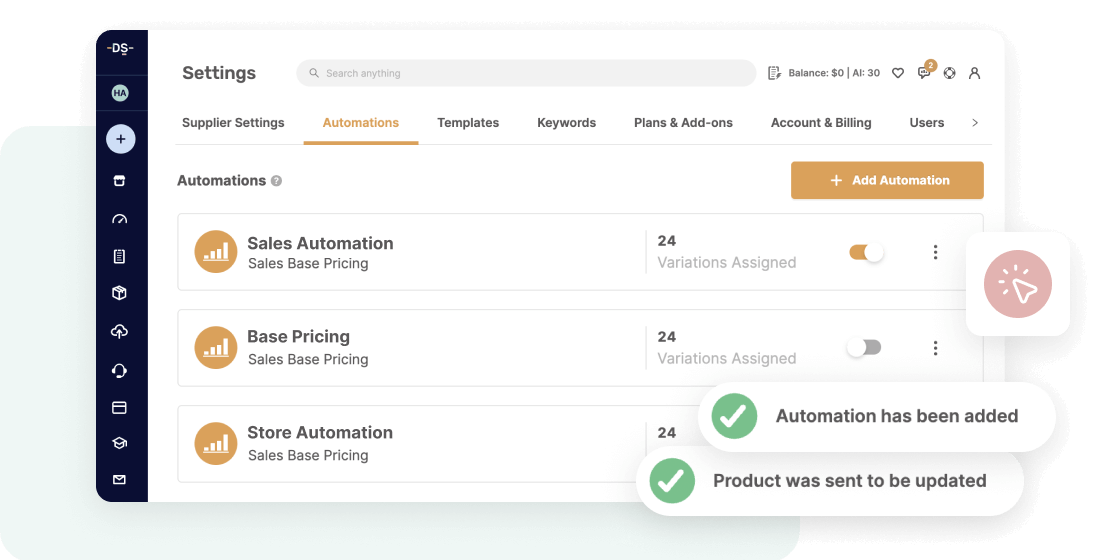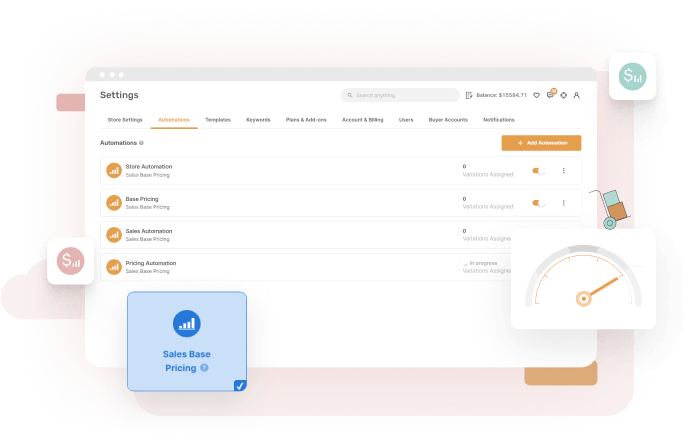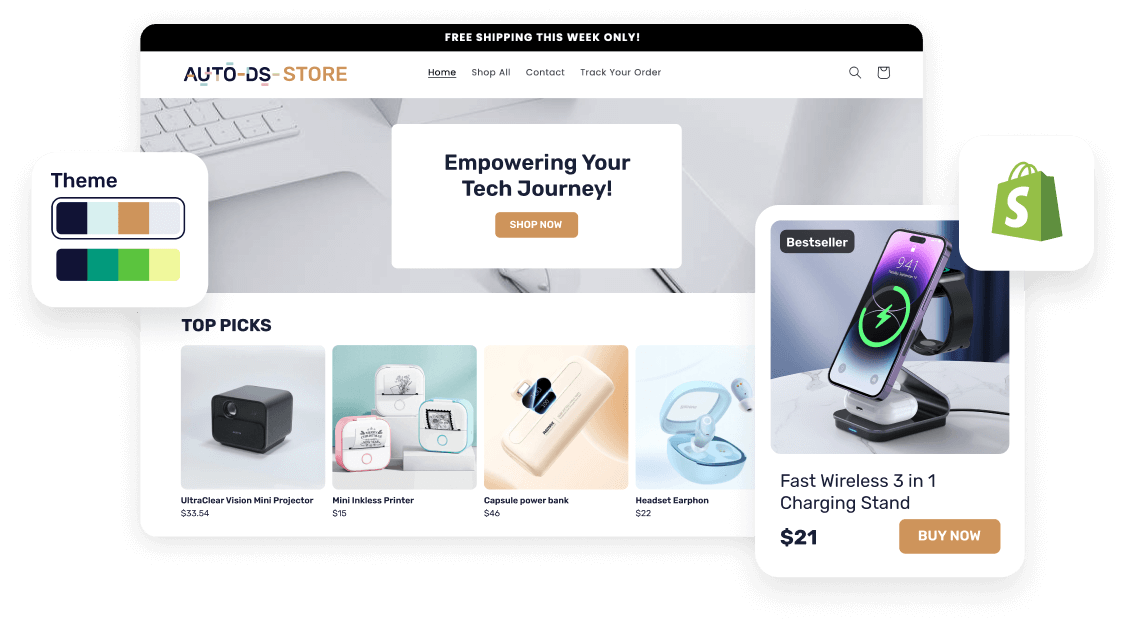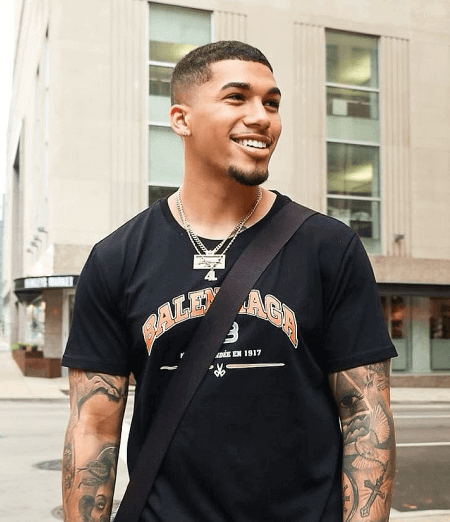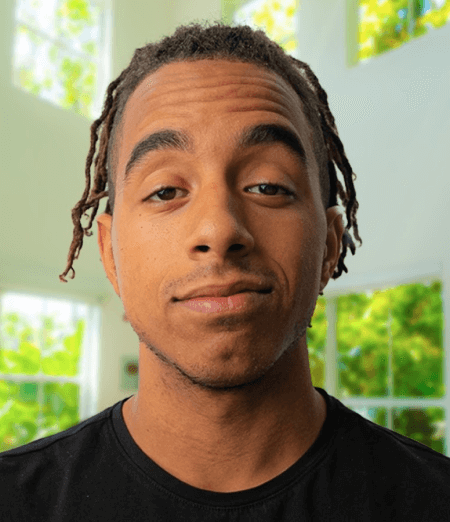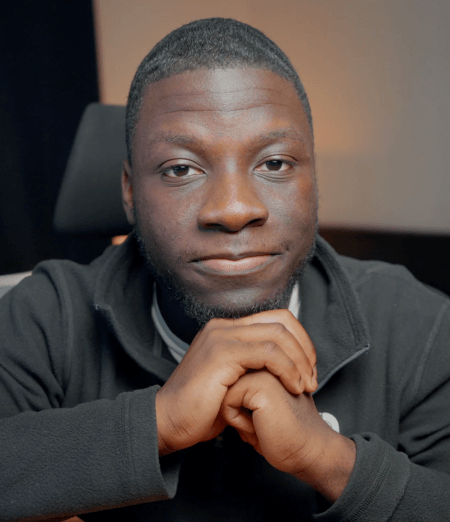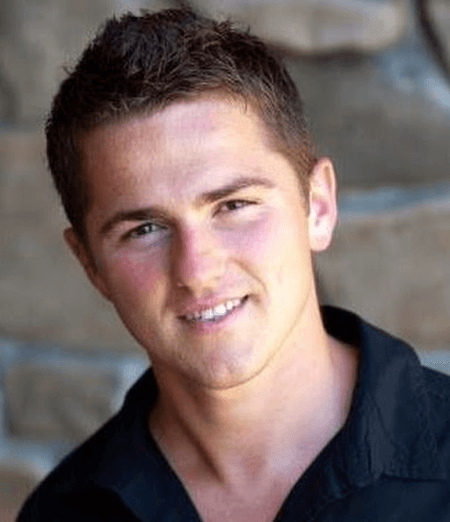Configure pricing for when sales increase
Set the number of sales that a product should make before increasing the price automatically. Mark up products that are selling well to boost profits.
Get Started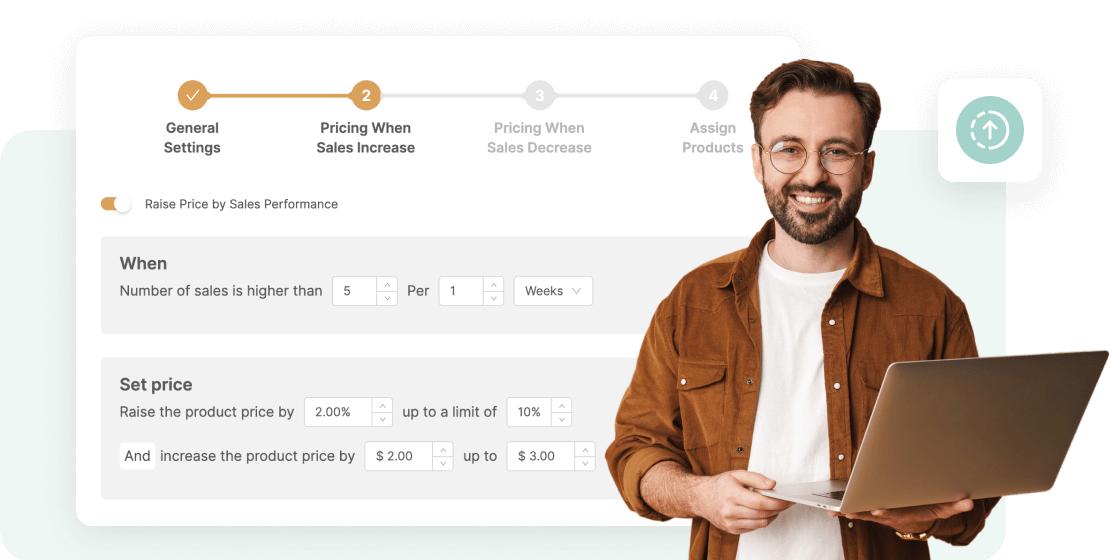
Configure pricing for when sales decrease
Decrease the price for products that are not selling well. Encourage and attracts customers by offering a discounted price and boost sales.
Get Started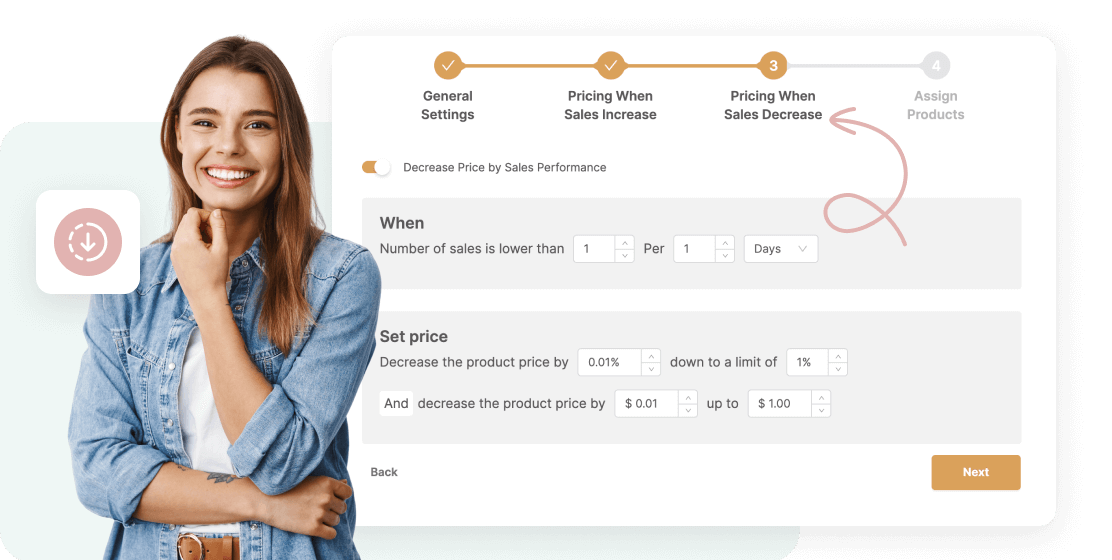
Create as many automations as you need
Set up multiple automations to account for different scenarios and products. All the automations will run simultaneously and automatically within the set parameters.
Get Started