Start your AutoDS trial today
The only tool you need to start & grow your dropshipping business.

Save hours of work by automating tracking number updates to your buyers. Once tracking info is available from your supplier, AutoDS grabs the details and updates your customers.


Scaling your dropshipping stores successfully is almost impossible if you’re spending hours a day updating tracking information. With auto-tracking updates, you won't have to spend another minute.

No more errors updating tracking information manually, then dealing with buyers claiming the package hasn't been delivered. While we are only human, auto-tracking updates are 100% accurate.

AutoDS will update tracking information as soon it's available. Online shoppers appreciate fast and detailed order information and will most likely return to buy from you again.
Maximize your profit when you use the AutodS Winning Products Hub to find bestselling products. Enjoy our collection of hand-picked winning products now!
Learn More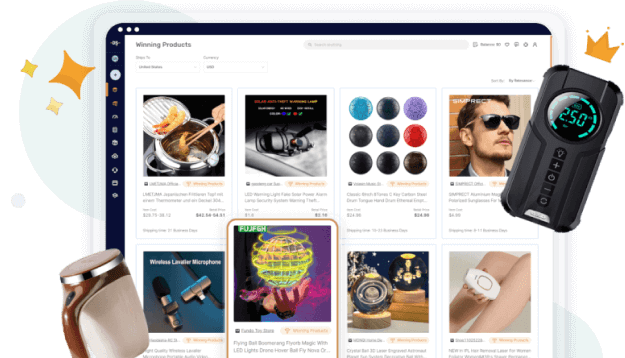
Click on Settings → Plans & Addons, and add the ‘Orders Processor’ to enable automatic order processing in your subscription plan.
Once you’ve set up order automation, the final step is to forward your tracking emails to your unique tracking email provided in the Settings → Store Settings → Orders tab.
Note: If you’re using the Fulfilled by AutoDS service, you can skip this step.
Now you’re all set for automatic tracking updates!
If your order was processed manually, simply update your order ID. AutoDS will follow up with the order tracking information and update it on AutoDS and your dropshipping store.
If you’re using the Automatic Orders or Fulfilled By AutoDS service, your order IDs will update automatically, so you can skip this step.
Go to the orders page, and notice how your order statuses update accordingly. Once your supplier ships the product, the tracking number will be updated in the AutoDS order information page and your shop.
Sit back while AutoDS automatically updates tracking information for all of your incoming orders and updates the order status accordingly. Your customers will be happy, and you can invest your time in scaling your dropshipping business.
All of your tracking information will automatically update on the AutoDS orders page and on your store’s order page as soon as tracking info is available from your suppliers.

Your order status will change from “ordered” to “shipped” as soon as tracking information is updated. So, it’s easier to keep track of which orders are still waiting for tracking information.

AutoDS’ automatic tracking updates service supports updating tracking information from all known shipping carriers worldwide. Expect a smooth automated tracking system 24/7.

Enjoy automatic order tracking updates with support for multiple suppliers, such as Amazon (US, UK, DE, FR), AliExpress, Walmart, and Home Depot.

Amazon tracking numbers will convert to Bluecare Express, so your buyers will be able to track their packages and you won’t lose in “item not received” cases.

Automatic tracking updates work for Non-API connections as well. Whether you are using the API or Non-API version, your tracking updates are safe.