Start your AutoDS trial today
The only tool you need to start & grow your dropshipping business.
If you are looking for an alternative
to Dsers, your search is over.
AutoDS delivers an all-in-one automation solution
that keeps your business running smoothly.









|
Dsers |
|
|
Price/Stock Monitor |

|

|
|
Advanced Research Tool |

|

|
|
Product Importer |

|

|
|
Print on Demand |

|

|
|
Multiple Supplier Auto-Orders |

|

|
|
Address Copier |

|

|
|
Multiple Supplier Support |

|

|
|
Customizable Branding |

|

|
|
Unlimited Orders |

|

|
|
Automatic Tracking Numbers |

|

|
|
Multiple Store Management |

|

|
|
Price Optimization |

|

|
|
Bulk Product Editor |

|

|
|
Smart Filter System |

|

|
|
Product Editor |

|

|
|
Hide Listings From Other Tools |

|

|
|
Supported Selling Channels |
eBay, Amazon, WooCommerce, Shopify, Wix, Facebook Marketplace, Etsy | Shopify, WooCommerce, Wix |
0M+ Dropshippers use AutoDS
$0B+ Earned by our dropshippers
0M+ Winning products available

"This is truly a one-stop-shop dropshipping app. AutoDS is a step ahead of the game, offering automatic dropshipping with huge suppliers like Amazon, Wayfair & more."
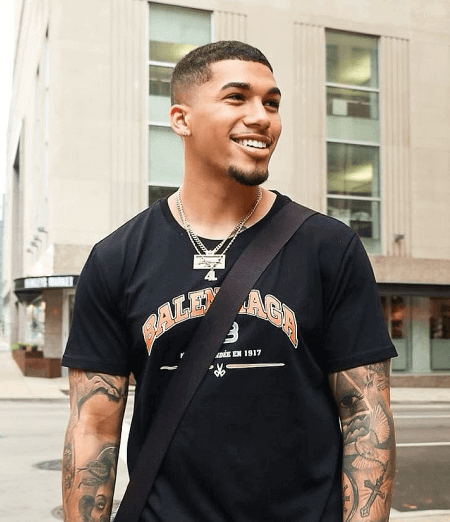

"This is truly a one-stop-shop dropshipping app. AutoDS is a step ahead of the game, offering automatic dropshipping with huge suppliers like Amazon, Wayfair & more."
Watch Video
"AutoDS is extremely efficient when it comes to listing products on your store. It's saved me so much time, money, and an unnecessary headache!"


"AutoDS is extremely efficient when it comes to listing products on your store. It's saved me so much time, money, and an unnecessary headache!"
Watch Video
"AutoDS is the best tool for you to dropship the right way with automation and without any headaches. It saved me a ton of time by automatically sourcing and branding my products and fulfilling my orders."
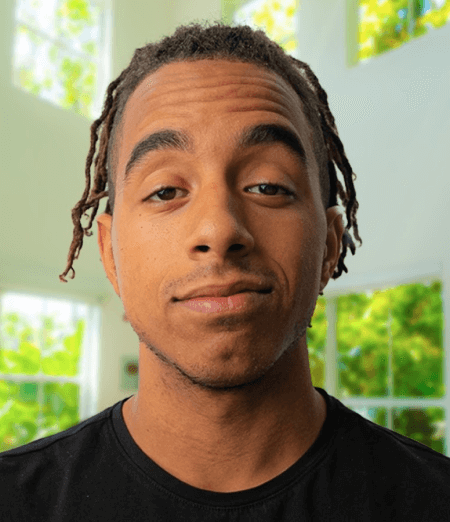

"AutoDS is the best tool for you to dropship the right way with automation and without any headaches. It saved me a ton of time by automatically sourcing and branding my products and fulfilling my orders."
Watch Video
"I consistently had a 30-40% margin from my dropshipping stores and thought I couldn't do any better. But little did I know, that AutoDS would take my margins to a whole new level. To top it off, AutoDS automated my fufillment process completely, saving me a ton of time."


"I consistently had a 30-40% margin from my dropshipping stores and thought I couldn't do any better. But little did I know, that AutoDS would take my margins to a whole new level. To top it off, AutoDS automated my fufillment process completely, saving me a ton of time."
Watch Video
"You can connect loads of different dropshipping suppliers with AutoDS. I never worry about having to click a button to fulfill my orders."


"You can connect loads of different dropshipping suppliers with AutoDS. I never worry about having to click a button to fulfill my orders."
Watch Video
"I now run all of my dropshipping stores using AutoDS automation. It's the only platform I trust to save me time, monitor my products 24/7, and fulfill my orders on time."


"I now run all of my dropshipping stores using AutoDS automation. It's the only platform I trust to save me time, monitor my products 24/7, and fulfill my orders on time."
Watch Video
"I manage my full automation, auto ordering, importing items, customer service, and everything else with AutoDS. It's a great tool that saves a lot of time."


"I manage my full automation, auto ordering, importing items, customer service, and everything else with AutoDS. It's a great tool that saves a lot of time."
Watch Video
"It's so easy to use - I recommend it to anyone. AutoDS is a game changer."
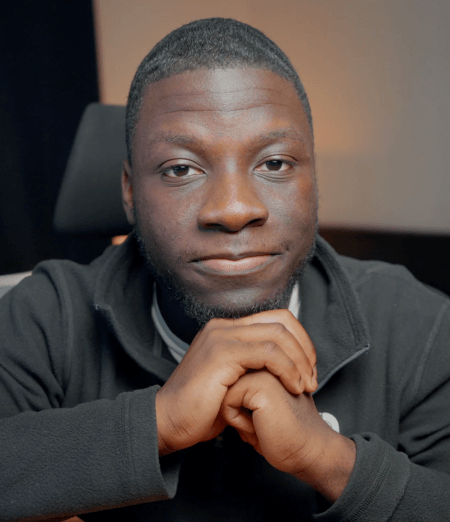

"It's so easy to use - I recommend it to anyone. AutoDS is a game changer."
Watch Video
"Fantastic app and support. I am genuinely impressed by how well the platform is made. It's very user-friendly. If you're looking for a dropshipping tool/app, look no more!"


"Fantastic app and support. I am genuinely impressed by how well the platform is made. It's very user-friendly. If you're looking for a dropshipping tool/app, look no more!"
Watch Video
״I started dropshipping as a complete beginner with AutoDS. They taught me everything I know, from how to find trending products to managing my business״


״I started dropshipping as a complete beginner with AutoDS. They taught me everything I know, from how to find trending products to managing my business״
Watch Video
“AutoDS has saved me a lot of time on my dropshipping business. This is a great tool for you to use for your dropshipping business."
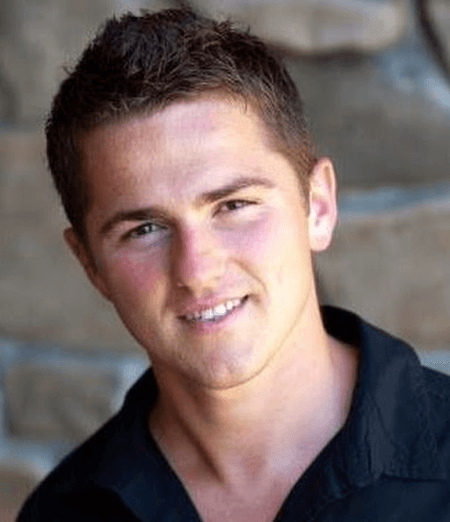

“AutoDS has saved me a lot of time on my dropshipping business. This is a great tool for you to use for your dropshipping business."
Watch Video
"I've tried all of the dropshipping automation software, and AutoDS is the best."


"I've tried all of the dropshipping automation software, and AutoDS is the best."
Watch Video
"AutoDS is simply the best dropshipping solution, and I am glad to use AutoDS."


"AutoDS is simply the best dropshipping solution, and I am glad to use AutoDS."
Watch VideoThe only tool you need to start & grow your dropshipping business.








