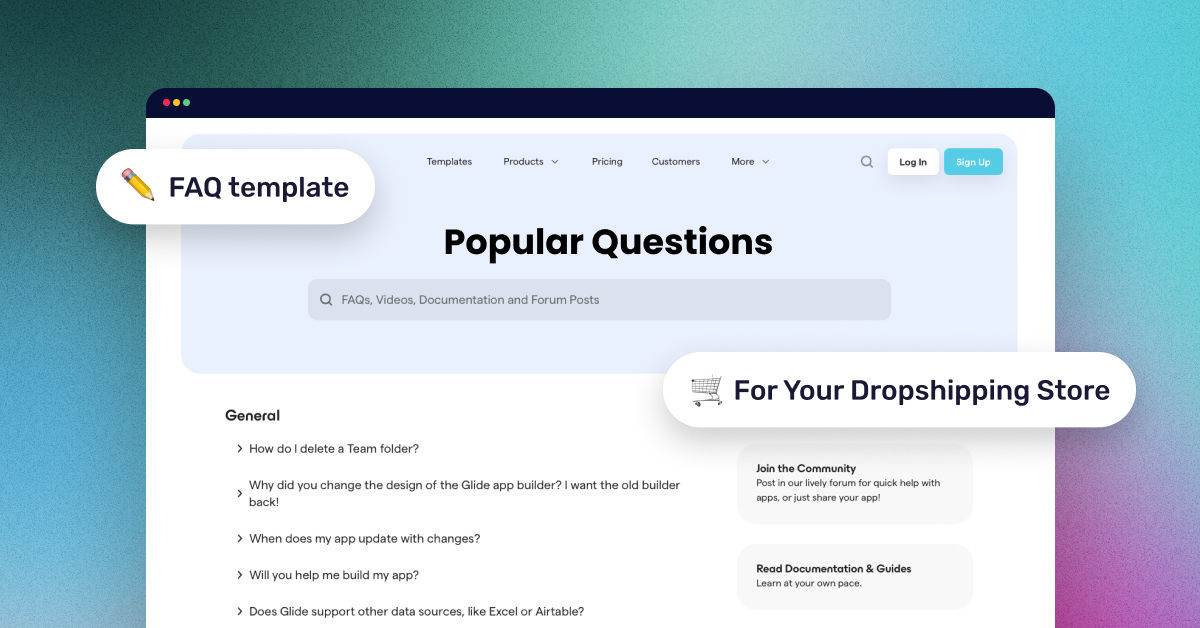2025 Guide to Creating an FAQ Page for Your Dropshipping Store
Ever found yourself answering the same customer question for the tenth time in a week? Or worse, lost a sale because a shopper couldn’t quickly find an answer to “When will my order arrive?” You’re not alone. That’s because FAQs are one of the most underrated sales tools in e-commerce. But according to Zendesk, businesses with comprehensive FAQs see up to 40% fewer support tickets.
For dropshippers, a well-crafted FAQ page can reduce support workload, build customer trust, and increase sales without spending extra on ads. AutoDS helps dropshippers keep store data updated and automate customer service tasks, making it easier to maintain accurate, helpful FAQs that actually convert. In this guide, we’ll explain what an FAQ page is, why it’s essential for your store, what to include, and how to set it up. Plus, we’ll share a ready-to-use FAQ template tailored for dropshipping.
A well-crafted dropshipping FAQ reduces repetitive customer support queries and improves conversion rates.
AutoDS keeps store product and shipping data updated automatically, making it easier to maintain accurate FAQs with less manual work.
Organizing FAQs into clear categories like Shipping Policy, Returns, and Product Information makes them easy to scan.
Linking to your Terms of Service, Privacy Policy, Shipping Policy, and About Us page increases transparency and builds customer trust.
Adding images or videos to FAQ answers—especially for product use or assembly—can reduce returns and improve satisfaction.
What Is an FAQ Page?
An FAQ page (short for Frequently Asked Questions) is a section of your store where you anticipate and answer your customers’ most common questions. Think of it as a direct conversation between you and your shoppers, minus the back-and-forth emails.
The main purpose? To provide clarity upfront, removing friction that could cause someone to abandon their cart. By addressing doubts before they’re even asked, you make the buying journey smoother and faster.
For dropshippers, FAQs go beyond convenience; they build trust by showing transparency about shipping times, product quality, and return policies. And when shoppers trust you, conversion rates rise.
💡 Pro Tip: Use real customer questions wherever possible. You can borrow ideas from competitors or marketplaces like Amazon. This ensures your FAQ matches the actual language of your audience.
Why Every Dropshipping Store Needs an FAQ Page

An FAQ isn’t just “nice to have”—it’s a business asset that works 24/7. Here’s why:
- Reduces Customer Support Queries. When your FAQ answers questions clearly, customers can help themselves. This means fewer repetitive messages asking, “Where’s my order?” or “Do you ship to Canada?”—freeing you up to focus on growth.
- Improves Customer Confidence. Online shoppers hesitate when they can’t find answers. An FAQ builds reassurance by being transparent about delivery times, product quality, and refund options. You can boost trust even further by linking your FAQ to your About Us and Privacy Policy pages, so new customers can learn more about your brand story while getting their questions answered.
- Increases Sales by Removing Purchase Barriers. Every unanswered question is a potential lost sale. A clear FAQ removes doubts before checkout, making it easier for customers to click “Buy Now.”
- Improves SEO With Relevant Keywords. Google loves structured FAQs. If you naturally include keywords like “shipping times,” “return policy,” or “how to track my order,” you increase the chances of appearing in search results, bringing in free, high-intent traffic.
💡 Pro Tip: Keep answers short, friendly, and easy to understand. Most FAQ readers are in “quick answer” mode, so stick to 2–4 sentences per response.
What to Include in Your FAQ Page
A well-made dropshipping FAQ should feel like a one-stop help desk for your customers. The key is to organize it into clear, easy-to-scan categories, so shoppers can quickly find the answers they need without feeling overwhelmed.
These are the must-have sections every dropshipping FAQ should include:
- Shipping & Delivery: Outline your average delivery times, clearly stating how they might vary depending on location. Include shipping costs, whether you offer free shipping thresholds, how customers can track their orders, and any international delivery options. For more detailed information, link your FAQ directly to your full Shipping Policy. This gives customers access to specifics like carrier details, customs handling, and delivery exceptions without overloading your FAQ answers. This is often the most-visited FAQ category, so make it clear and transparent.
- Returns & Refunds: Explain how your return process works from start to finish. Mention eligibility requirements, time limits for returns, and how long refunds usually take. If certain items are non-refundable (like customized products), make that clear upfront to avoid disputes.
- Product Information: Give shoppers all the details they need to make a confident purchase. This can include size charts, materials, care instructions, and usage tips. The more accurate and visual you are here, the fewer returns and refunds you’ll face later.
- Payment & Billing: List all accepted payment methods, including digital wallets and buy-now-pay-later options. Reassure customers about payment security by mentioning encryption or secure checkout systems.
- Account & Orders: Walk customers through how to place, modify, or cancel an order and how to track it afterward. If account creation is optional, say so here.
- General Store Policies: Highlight warranties, guarantees, and your customer service hours. It’s also a good idea to link directly to your store’s Terms of Service so customers can review your official policies in detail. This keeps your FAQ concise while giving shoppers quick access to the legal fine print when needed.
Frequently Asked Questions Template
Copy and paste this into your store’s FAQ page, then replace the [bracketed sections] with your own details.
How long does shipping take?
Orders usually arrive within [X–Y business days]. Delivery times can vary depending on [country/region]. Once your order ships, we’ll send you a tracking number by email so you can follow it every step of the way.
Do you offer free shipping?
Yes! We offer free standard shipping on orders over [amount or “all orders”]. If you’d like your order faster, you can choose [express shipping/priority shipping] at checkout for an additional [amount].
What is your return policy?
You can return items within [number of days] from the delivery date, as long as they’re unused, in their original packaging, and meet our return eligibility requirements. To start a return, contact us at [support email or link to return form].
Are your products covered by a warranty?
Some of our products include a [length of warranty, e.g., “1-year manufacturer’s warranty”]. You’ll find warranty details on each product page. If you have any issues, just send us an email at [support email].
What payment methods do you accept?
We accept [list payment methods, e.g., Visa, Mastercard, PayPal, Apple Pay, Google Pay, etc.]. All payments are processed through [secure payment processor name] for your safety.
How can I track my order?
Once your order ships, you’ll receive a tracking number by email. You can use it on our [Order Tracking page/link to tracking page] or on the courier’s website to see the latest updates.
Do you ship internationally?
Yes, we ship to [list countries or “most countries worldwide”]. International delivery times may vary, so please check our [Shipping Policy link] for details.
Can I change or cancel my order after placing it?
We process orders quickly, but if you need to make a change or cancel, contact us at [support email] within [timeframe, e.g., “24 hours”]. After that, we may not be able to make changes.
Stop wasting hours answering the same questions. Let AutoDS handle customer service tasks, update your store data, and give you an FAQ template that converts visitors into buyers. ⏩ Start your $1 trial today and automate your support.
How to Add Frequently Asked Questions to Your Store
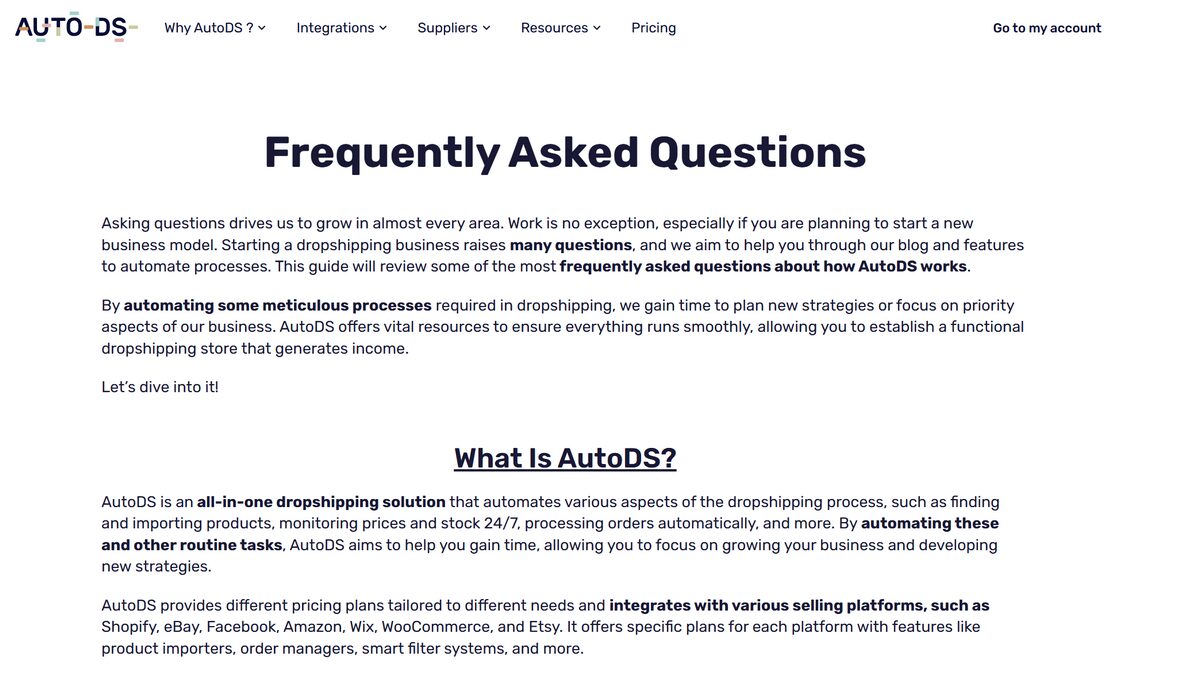
No matter which platform you use, adding an FAQ section is straightforward. The main decision is where to put it: on a dedicated page, integrated into product pages, or both. A few platform-specific ideas:
- Shopify FAQ Template. Use the “Pages” section to create a standalone FAQ, or add FAQs directly to product descriptions so shoppers see answers where they need them most. Shopify apps like Easy FAQ can make your layout more interactive with collapsible sections.
- Wix FAQ Template. Wix comes with built-in FAQ widgets that let you create a clean, mobile-friendly page in minutes. You can also add images or icons for a more engaging design.
- WooCommerce & BigCommerce. Both platforms allow you to create a static FAQ page manually, but you can also use FAQ plugins to add search functionality so customers can type in keywords and jump straight to their answers.
💡 Pro Tip: Treat your FAQ as a “living” page, not a one-and-done project. Update it regularly based on customer feedback, supplier updates, and seasonal changes.
Frequently Asked Questions
Do I really need an FAQ page if I already have policy pages?
Yes. Even if you already have detailed policy pages, a dropshipping FAQ makes that information easier to understand. It condenses the key points into plain-language answers, helping customers quickly find what they need without sifting through long legal text. This improves the shopping experience and builds trust in your store.
How many questions should my FAQ page have?
Start your dropshipping FAQ with 6–10 core questions that cover your most common customer concerns, such as shipping policy, return process, and payment methods. As your business grows, update it regularly based on new trends and customer feedback. A well-maintained FAQ keeps your store relevant and customer-friendly.
Can I put my FAQ section on my homepage?
Yes. Many dropshipping stores place a mini FAQ on the homepage or product pages for quick reassurance, while linking to the full FAQ page for more details. This approach gives customers immediate answers and reduces hesitation before purchase.
Should I include images or videos in my FAQ answers?
Absolutely. Adding product photos or short videos to your dropshipping FAQ—especially for assembly, usage, or sizing—can increase clarity, reduce returns, and boost customer satisfaction. Visual answers often feel more helpful and engaging than text alone.
Conclusion
For dropshippers, an FAQ page isn’t just a “customer service extra”—it’s a sales tool, trust builder, and SEO booster rolled into one. A great FAQ removes purchase barriers, sets expectations, and keeps customers on your site longer.
And here’s the real time-saver: AutoDS helps dropshippers keep their store data up to date, making it easier to maintain accurate FAQs with less manual work. That means your information stays accurate without endless hours of editing.
📌 Your Action Plan:
- Write your first 6–10 FAQ questions today.
- Group them into clear, logical categories.
- Add them to your store and commit to reviewing them monthly.
Once your FAQ is live, it becomes your always-on, never-sleeps customer assistant, working quietly in the background to keep shoppers happy and confident in their purchase.
For more expert tips on how to level up your store, check these out: