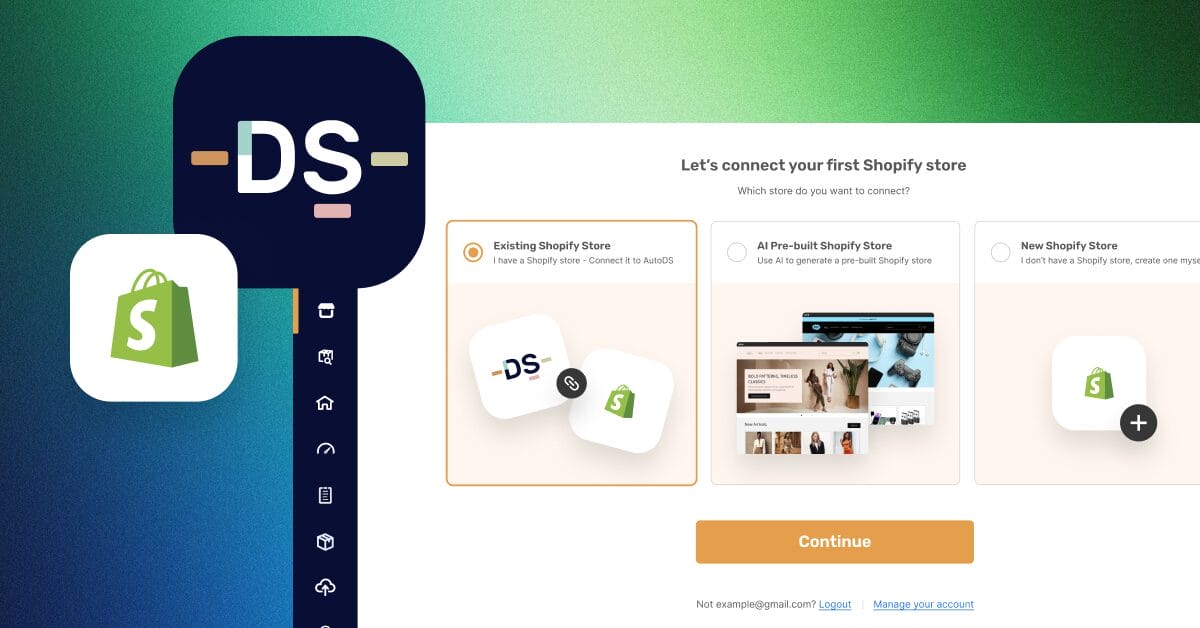Tools like AutoDS make dropshipping on Shopify easier thanks to numerous features that automate different processes involved in research, marketing, selling, and growth. It only takes a few clicks to connect AutoDS with Shopify.
Now, if you’re asking “why connect AutoDS with Shopify?”, here’s the answer: automation is key to keeping every part of your Shopify store running smoothly. Below, you’ll find what you need to connect, a step-by-step guide to do it fast, and winning tips to help you scale your store.
You can connect AutoDS to Shopify and publish a product in 10 minutes.
Pricing Rules + stock/price monitoring keep margins healthy and listings updated.
Fulfilled by AutoDS automates ordering and tracking end-to-end.
Manage multiple Shopify stores from one AutoDS dashboard.
Start with a small batch to validate sync, then scale confidently.
Why Connect AutoDS to Shopify?

AutoDS turbocharges what’s possible on Shopify. If you’re a beginner just starting out with Shopify dropshipping, you might wonder why pairing the platform with a tool like AutoDS makes so much sense. Fair question; let’s walk through the key benefits of connecting Shopify to AutoDS and why it’s so easy to get started.
Automation Benefits
Dropshipping is a low-risk model mainly because you don’t need to hold inventory. That means you can start without a significant upfront investment.
But even if it sounds simple, the day-to-day includes many small tasks: finding products, importing them, connecting to quality suppliers; little challenges that, if they pile up, can overwhelm you or lead to common human errors.
Automation frees you from that busywork and makes your operation more efficient end-to-end. AutoDS helps by automating product importing, monitoring stock and prices, and handling repetitive steps like order fulfillment.
Order Management
Order fulfillment should be one of our golden rules. How well each order is handled largely determines how well we build strong relationships with customers, which leads to repeat purchases and referrals.
If you aim to have many customers (you do!), manually tracking every order gets tough. AutoDS takes care of the process from the moment a shopper clicks “Add to cart” to the moment the package arrives at their door.
This not only improves store performance and customer satisfaction, it also gives you back crucial time to focus on what moves the needle.
Time Savings
Let’s underline this: time is everything. Many dropshippers start as a side hustle, juggling a 9-to-5, freelance work, or other projects. To eventually grow your store to a point where it can sustain you and your family, you need time to think about strategy, and energy to execute on it.
Automation gives you both. You can work from anywhere, knowing your store’s core mechanisms are running smoothly. The best part about using AutoDS with Shopify is how quick and easy it is to get set up.
Pro tip: AutoDS’s Ad Text Generator makes launching ads effortless and very fast by producing polished, high-converting copy in just seconds. With a single click from any product page, you can choose your ad platform—Facebook, Instagram, or TikTok—and the tool automatically builds tailored ad text using your product data.
Integration Benefits
The intuitive AutoDS dashboard is one of its biggest advantages. There’s no point starting a business if it takes days just to learn the tool. With AutoDS, everything is centralized and you can manage multiple Shopify stores and suppliers from the same place. AutoDS becomes your operations center, the cockpit of your eCommerce spaceship. Your destination? The planet of healthy profit margins.
Bi-Directional Sync: Keeping AutoDS and Shopify Consistent
AutoDS offers Shopify Sync, a major upgrade that finally closes the loop between the two systems. Previously, any edits made inside AutoDS would sync to Shopify, but changes made directly in Shopify required manual updates to keep product data aligned. With this feature, AutoDS automatically detects updates made in Shopify, such as changes to titles, tags, collections, or descriptions, and syncs them back into your AutoDS account in an average of just 10.2 seconds. This bi-directional syncing keeps data consistent across platforms and eliminates the tedious manual work sellers had to handle before.
Many dropshippers have already streamlined their Shopify dropshipping by leveraging AutoDS integrations. Find out how easy it is with the 14-day trial for $1!
Before You Start: Requirements
Before you hit the gas, let’s ensure you’ve got everything lined up for a smooth start, no surprises.
- Active Shopify store (Basic plan or higher): Why? AutoDS needs access to sync inventory, products, and orders. How to check: Go to Shopify Admin/Settings/ Plan and confirm your plan allows app installs.
- AutoDS account (free trial or paid): You’ll use the AutoDS dashboard to set pricing rules, import products, and automate core workflows. Start on the free trial and then choose the plan that fits your growth ambitions.
- A modern browser and a stable internet connection: Yes, dropshipping is flexible, but it still needs the internet! You probably can’t set up your store from deep in the Amazon or on a boat in the middle of the ocean. Not yet, anyway.
- Pre-selected products or supplier accounts ready for import: This is optional, but if you know what you’ll sell, or have supplier logins ready, you’ll publish your first product faster.
If you haven’t quite gotten around to the “active Shopify store” part yet, relax, we’ve got you. The AutoDS AI Shopify Store Builder can generate a ready-to-sell store in about two minutes. Then you can fine-tune branding, pages, and details to your taste. Just follow the steps below to get a store created in minutes.
When choosing suppliers, aim for: fast/consistent shipping times, clear replacement/return policies aligned with your brand, solid product quality, broad, reliable stock, and positive reviews.
📦 Supplier Tip: Need trustworthy suppliers quickly? Explore AutoDS’s private and supported suppliers network, or use the AutoDS Warehouse to simplify sourcing and fulfillment.
With the above in place, you can connect AutoDS to Shopify and start reaping the benefits in minutes.
Step-by-Step AutoDS + Shopify Setup (In Just 10 Minutes)
Alright, young padawan, let’s dive into syncing AutoDS and Shopify so your business can chart a course to better horizons. Follow along:
1. Add your Shopify store to AutoDS: In the AutoDS marketplace/dashboard, click Add Store in the top-left corner. A panel with selling-channel options will open; click Shopify Store.
You’ll then choose whether you already have a Shopify store or want to create one from scratch (tip: you can spin up a store in minutes with the AI Store Builder right from there).

2. Choose the connection method & install the app: Select how you want to connect, and you’ll be prompted to install the AutoDS app on Shopify. Approve the permissions from the selling channel page so AutoDS can sync products, inventory, and orders.
3. Configure General Settings: Inside the AutoDS dashboard, set key defaults:
- Currency (default)
- Pricing rules to auto-calculate your Shopify prices
- Stock monitoring frequency for supplier inventory updates
You can also enable an automatic repricing percentage to stay competitive and protect margins.
4. Import products: It’s time to stock your virtual shelves. Manually downloading information, photos, and videos for each product would be tedious. With AutoDS automation, it’s practically instant.
AutoDS lets you import directly from suppliers like Amazon, AliExpress, Walmart, and Home Depot.
Copy the product URL, go to the Marketplace, click Add Products, and paste the URL into the field. You’ll get a draft ready to edit (title, images, price, variants). You can also import multiple products in bulk.
💡 Research Tip: Use the Hand-Picked Products Hub to spot and import potential winners quickly.
5. Set Up Automation Rules: Configure automation inside AutoDS to:
- Keep stock levels from your suppliers updated on your Shopify store.
- Adjust prices automatically based on supplier cost or competition.
- Automate order fulfillment so AutoDS sends orders to suppliers and updates order status.
6. Test a product: After importing, check in Shopify Admin that the item appears correctly with the price, description, and images synced. This quick test confirms that the integration is working and that updates are reflected in real time, avoiding any customer-facing errors.
7. Launch and monitor: Enable automation for all imported products and monitor your first orders to ensure smooth operation. AutoDS centralizes management so you can scale with confidence.
To keep operations flowing, review the dashboard regularly, including stock, prices, and fulfillment, to ensure you never miss a beat.
And just like that, in less than 10 minutes, you’ve connected AutoDS to Shopify and got your products listed. You can even have a complete AI-built Shopify store created within that 10 minutes!
Tips for Smooth AutoDS & Shopify Setup

Almost there! Just a few final fine-tuning tips before you hit “Go”.
Start with a small batch of products to test automation
A kingdom isn’t built overnight. Before you play in the big leagues, begin with a small batch of products to validate your automation setup. Use the Hand-Picked Products hub to select a few potential winners.
If you already have a niche, this is easier; if not, start with evergreen categories (steady year-round demand) like baby products, beauty & care, fitness, and pet supplies.
Niche choice is crucial. Evergreen demand is stable, but competition is higher, so explore sub-niches or topics you know a bit about to craft angles that set you apart. You can also test seasonal dropshipping (products tied to specific holidays or seasons).
Starting small helps you ensure the AutoDS Shopify sync is working the way you want it to. This initial pass lets you tweak settings early, before you scale.
Use pricing rules to maintain profit margins
Set Pricing Rules in AutoDS to keep margins healthy automatically. You can define percentage-based adjustments or fixed markups over the supplier cost. These rules keep Shopify prices competitive yet profitable, adapting automatically when costs change so you don’t bleed margin.
Schedule regular checks on order-fulfillment logs
AutoDS automates ordering and tracking, but scheduling periodic reviews of fulfillment logs is smart. This confirms there are no human/technical hiccups with suppliers and that orders/shipping updates are flowing back to Shopify correctly.
Proactive monitoring helps you resolve issues fast and protect customer satisfaction.
Connect multiple Shopify stores if you plan to scale
AutoDS lets you connect various Shopify stores under one account. This is great for diversifying Shopify niches, regions, or audiences, running specialized stores with separate catalogs and automations, while keeping management centralized. Multi-store operations make scaling faster and keeping everything together reduces the risk of manual errors.
Frequently Asked Questions
How easy is it to connect and configure with Shopify?
Very easy: in AutoDS, click Add Store/Shopify Store, install the AutoDS app on Shopify, and approve permissions; setup takes just a few minutes!
What is the best dropshipping app to use with Shopify?
“Best” depends on your needs, but AutoDS is the best all-in-one dropshipping solution with one-click imports, stock/price automation, order automation, and an AI store builder.
Do I need coding experience to set up AutoDS with Shopify?
No. Setup is guided via the AutoDS platform in a matter of seconds. You simply make the connection, install the AutoDS app on Shopify, and select your preferred settings. No coding steps are required.
How long does it take to sync all products?
It only takes minutes to connect AutoDS to Shopify and import products. If you have an existing Shopify store with hundreds of products, it may take a few moments to sync everything. The timing depends on how many items/suppliers you import and the complexity of your product listings.
Can I automate multiple Shopify stores with AutoDS?
Yes, AutoDS supports managing multiple Shopify stores from one account, with tools to prevent duplicate listings. You can connect multiple Shopify stores to AutoDS in a couple of minutes.
Does AutoDS handle order fulfillment automatically?
Yes, AutoDS can auto-order from suppliers and push tracking information back to Shopify. You can order products using your own buyer accounts or use Fulfilled by AutoDS to use AutoDS’s accounts.
Can I adjust pricing rules after setup?
Absolutely. You can edit pricing/automation rules anytime in Settings/Pricing/Automations, and bulk updates can refresh existing items.
Start Dropshipping on Shopify with AutoDS in 10 Minutes
In short, connecting AutoDS and Shopify is super quick and genuinely beginner-friendly. In about 10 minutes, you can install the app, approve permissions, set pricing rules, turn on stock and price monitoring, and import your first products.
Then let AutoDS handle the busywork while you focus on offers, creatives, and attracting traffic. Starting with a small batch of products validates your setup; regular fulfillment-log check-ins keep the engine smooth as you scale.
As your store grows, the same setup scales with you: bulk imports, multi-store management from a single dashboard, and optional AI Store Builder if you’re starting from zero. Use evergreen products to learn the ropes, test sub-niches for differentiation, and tweak rules anytime to protect margins!
Before I go, here are three more articles you might like to keep leveling up in the world of dropshipping!