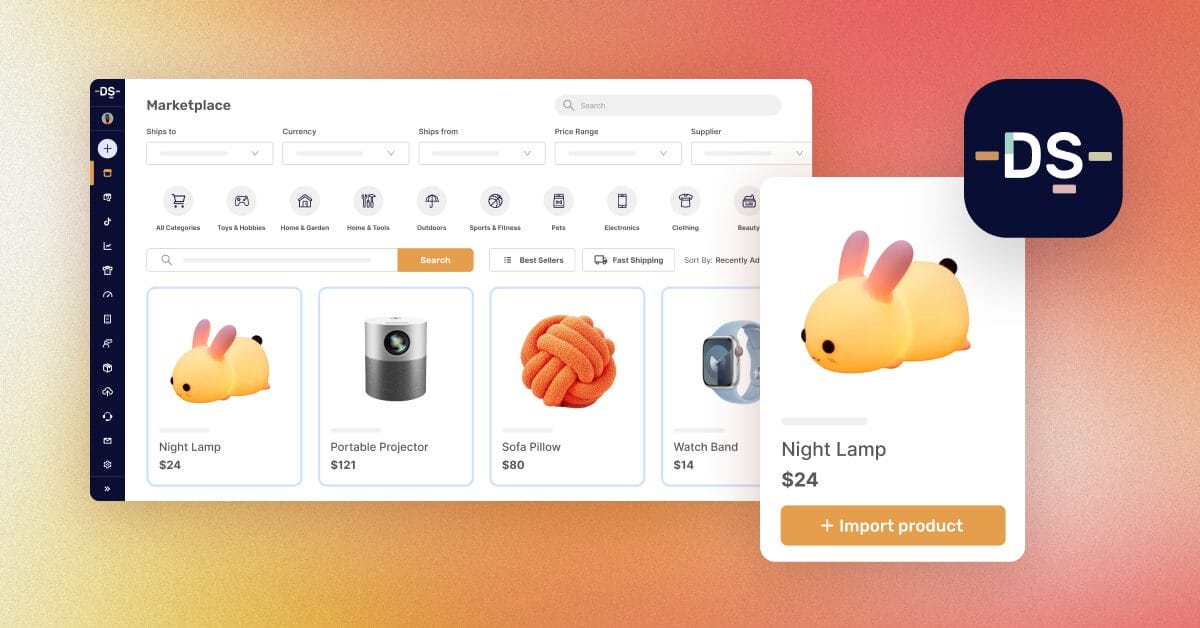When done right, managing products from diverse sources opens doors to greater opportunities in the eCommerce world. After all, choosing reliable suppliers is the secret sauce for dropshipping success: fast shipping, quality goods, and dependable inventory can shape whether your store thrives or struggles.
And that’s where automation tools step in. AutoDS simplifies the multiple-supplier process by streamlining product import, pricing, and publishing, giving dropshippers more time to focus on growth instead of juggling endless tabs and spreadsheets.
So, whether you’re just starting out or running several stores, this guide has you covered. You’ll get a step-by-step playbook on how to import products from multiple suppliers using AutoDS and keep your business running like a well-oiled machine.
Importing from multiple suppliers in dropshipping reduces dependency, minimizes risks, and keeps operations stable even if one source faces delays or stock issues.
Diversification enhances customer experience by offering a wider range of products, improving conversions, and opening doors to new niches.
AutoDS supports leading suppliers like AliExpress, Walmart, Home Depot, and Amazon, centralizing management in one streamlined dashboard.
AutoDS’s bulk and single product import options enable both rapid scaling and careful product testing, depending on business strategy.
With automated stock and price updates, along with order syncing, AutoDS ensures listings remain accurate and operations run smoothly at all times.
By integrating with multiple platforms, AutoDS simplifies supplier management while saving dropshippers hours of manual work.
Why Importing From Multiple Suppliers Matters
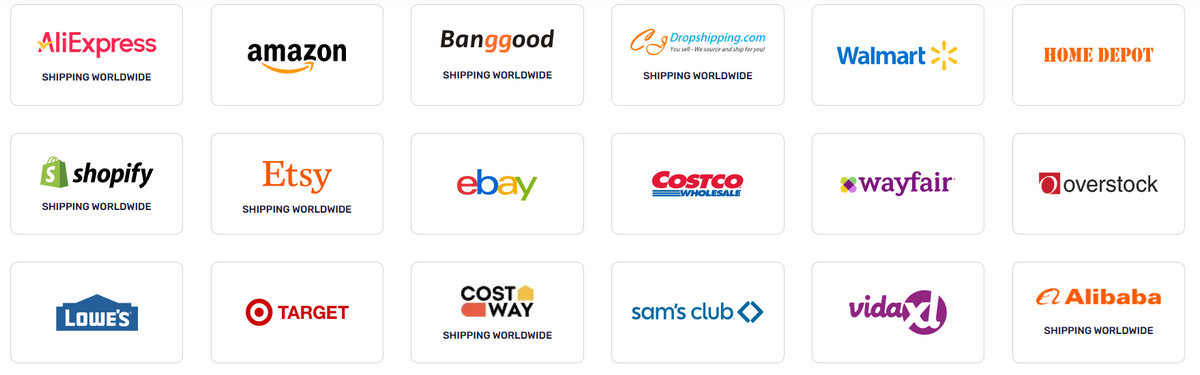
In short: relying on a single source can be risky for any dropshipping business. By bringing in products from multiple suppliers, you diversify your store. In other terms, you spread the load and ensure your store stays on track even if one partner faces delays, stock issues, or quality hiccups. It’s a simple and effective way to protect revenue and maintain customer trust.
Managing inventory also becomes much easier. With several suppliers, stock-outs and shipping delays become far less frequent, meaning shoppers get their orders on time. Happy customers are repeat customers, and in the fast-paced world of dropshipping, that little edge can turn a store from constantly firefighting into an optimized operation.
Multiple suppliers also give your store more variety and flexibility. A broader product selection attracts different types of users, lets you test new niches, and increases your chances of hitting on items that convert. Instead of being tied to one catalog, you can experiment with trending, seasonal, or unique products that keep customers engaged and coming back for more.
Finally, sourcing from multiple suppliers gives you a competitive advantage. Faster access to trending items across niches means you can seize opportunities before your competitors do. Adapting quickly makes your store agile, relevant, and ahead of the curve in a crowded market. Exactly what every dropshipper aims for.
Overview of AutoDS Import Capabilities
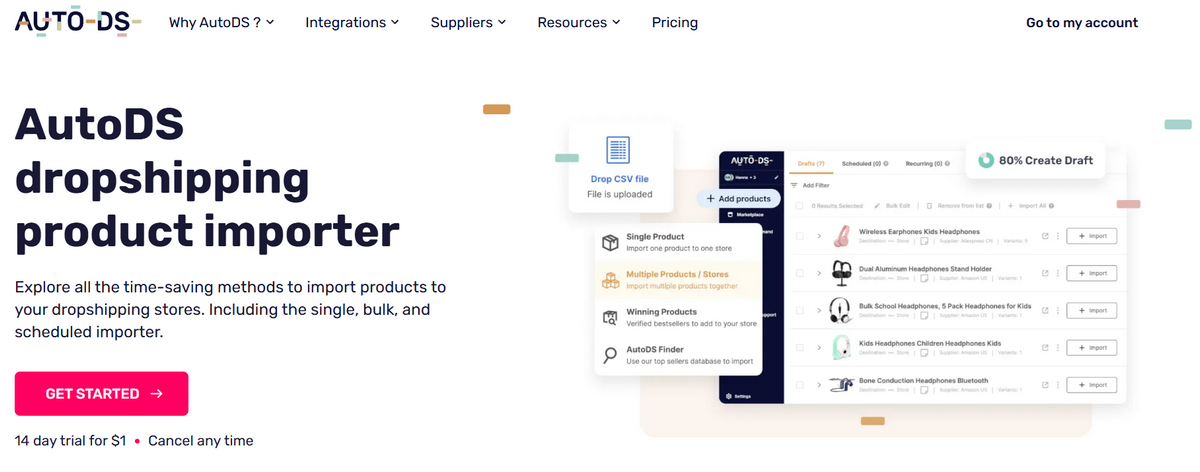
AutoDS is designed to make importing products from multiple suppliers as effortless as possible. Whether you’re sourcing from AliExpress, Walmart, Home Depot, Amazon, or dozens of other platforms, the platform has your back. Say goodbye to flipping between tabs or copy-pasting product details: everything can be managed from one central dashboard.
Here’s what makes AutoDS stand out:
✅ Bulk Import: A total game-changer. AutoDS allows you to add hundreds of products to your store with just one click, saving hours of manual work and letting you scale faster.
✅ Single Product Import: If you prefer a more cautious approach, this feature is perfect for testing trending or premium items individually before committing to larger quantities.
✅Automation: This is where AutoDS really shines. Stock updates, price adjustments, and order syncing happen automatically, so you never have to worry about overselling or missed orders.
✅ Integration: The tool works seamlessly with Shopify, eBay, WooCommerce, and more, maintaining all your platforms synchronized and your listings accurate.
With these features, AutoDS does more than just simplify product import: it helps you run a smoother, more efficient store. This way, you’ll have more time to focus on what really matters: growing your business, experimenting with new products, and making your customers happy.
See how the AutoDS product import capacity limit compares to Oberlo, DSers, & Spocket. Discover how to import thousands of products in bulk.
Step-by-Step Guide: Importing Products from Multiple Suppliers
Importing products from multiple suppliers might sound tricky, but with the right process, it becomes straightforward (and even fun). Let’s walk you through exactly how to connect your store, choose suppliers, import products, and set up AutoDS automation so you can save time, reduce errors, and do it all smoothly.
Step 1: Connect Your Store
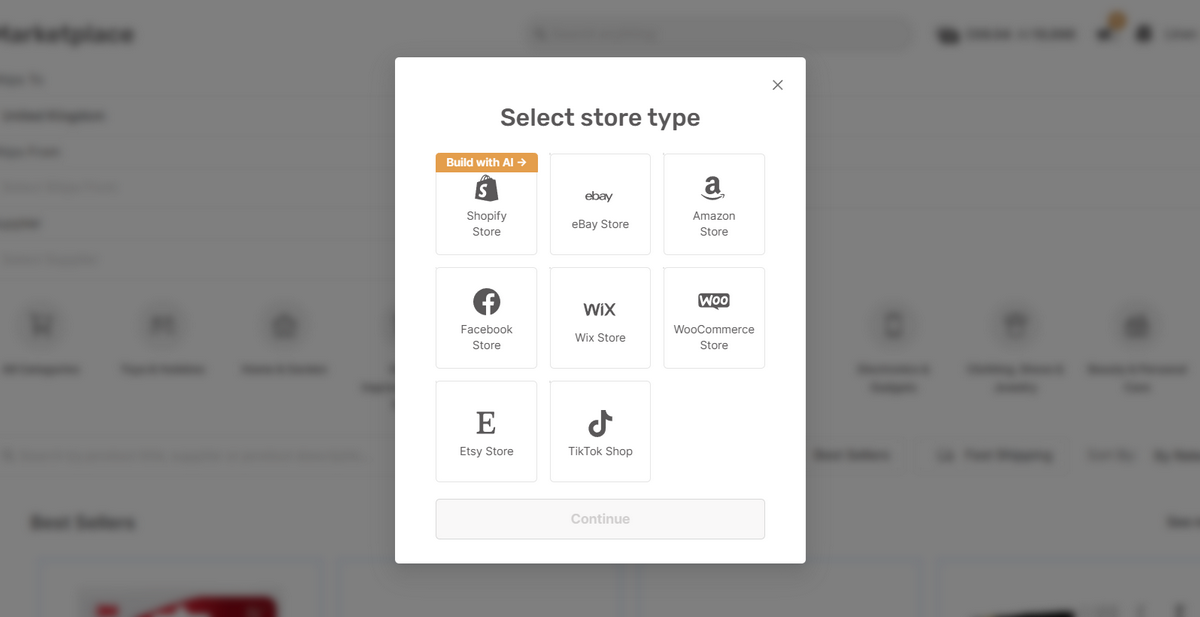
Start by logging into your AutoDS account (or create one if you haven’t yet). Then, link your eCommerce platform. Whether you use Shopify, eBay, WooCommerce, Wix, or another supported platform, connecting your store is quick and intuitive.
Once your store is connected, AutoDS can automatically sync products, prices, and orders, setting up a smooth foundation for hassle-free importing.
Step 2: Choose Your Suppliers
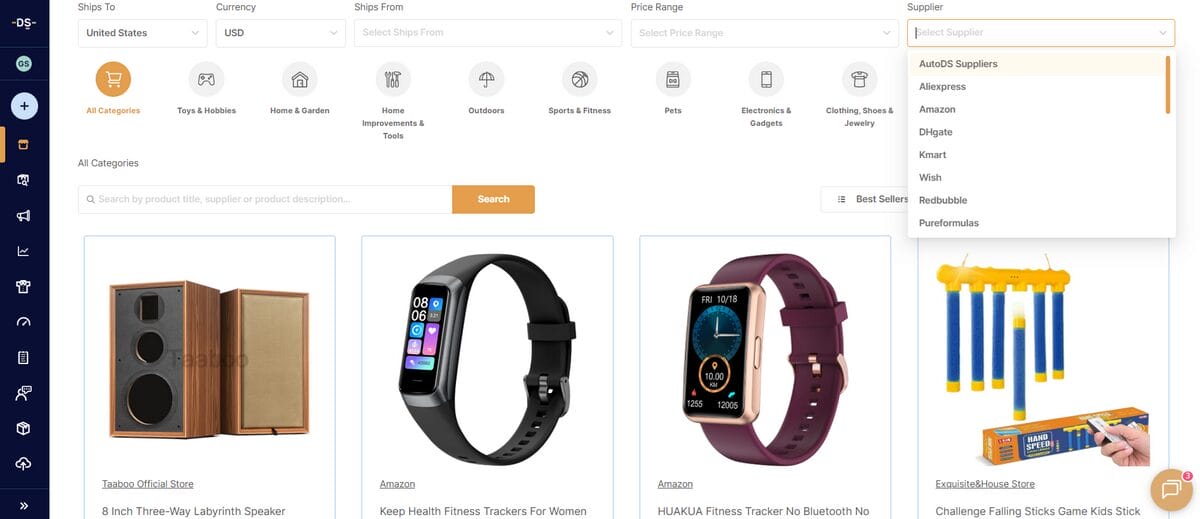
Select the suppliers you want to source from: AliExpress, Walmart, Home Depot, Amazon, and many more. As you already know, diversifying your sources not only protects inventory but also keeps operations smooth and gives you access to trending products across different niches.
With AutoDS, you can choose from a variety of vetted supplier types, from wholesale and retail to private suppliers. You can also prioritize certain suppliers for faster shipping, premium items, or unique products, giving your store both variety and reliability.
Step 3: Import Products
Here’s where the fun begins! Once your suppliers are selected, it’s time to bring products into your store. AutoDS offers a couple of ways to do this.
Single Product Import is perfect for testing new items or managing premium products individually.

1️⃣ First, select the store where you want to upload the product (you can easily switch stores if needed).
2️⃣ Then, enter the product URL or ID, choose the supplier source, and select the warehouse region the item comes from.
You can publish it immediately to your store or tweak titles, images, and descriptions before uploading. This approach gives you complete control over each listing and is ideal for trending items or high-margin products.
Bulk Import, on the other hand, is designed for speed and scale.

1️⃣ You can import multiple products at once by pasting their URLs or IDs into AutoDS.
2️⃣ The platform automatically verifies supplier and warehouse details, and you can add all products as drafts to review them before publishing.
This lets you populate your store efficiently while still maintaining quality and accuracy across hundreds of listings.
By choosing the right import method for each situation, you can balance experimentation with efficiency, ensuring your store grows smartly and consistently.
Step 4: Set Automation Rules
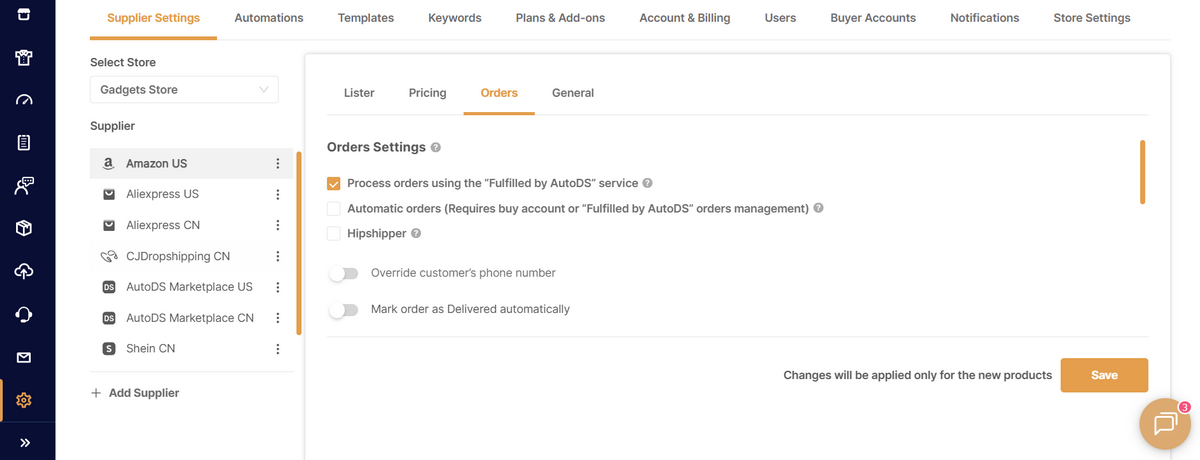
Once your products are imported, automation is the key to running your store. AutoDS allows you to set rules for stock updates, price adjustments, and order syncing, so you never have to manually track changes across multiple suppliers.
For example, you can create rules to automatically adjust prices based on your desired profit margin, or pause listings if stock runs low. You can also sync orders directly with suppliers, reducing errors and ensuring customers get their items on time. These small setups save hours of repetitive work while ensuring your store stays accurate and competitive.
Step 5: Publish & Monitor
After importing products and setting automation rules, it’s time to go live. AutoDS allows you to publish products immediately or schedule them for later, giving you full control over your store’s flow. Once published, you can monitor stock levels, prices, and orders all from the centralized dashboard.
The monitoring feature lets you spot potential issues early (like low inventory or price changes) so you can act before they affect your customers’ purchases. AutoDS sends notifications and updates in real time, keeping your listings accurate and your operations smooth.
⚡ Ready to see it in action? Try AutoDS today with the 14-day trial for just $1 and discover how effortless multi-supplier importing can be.
Best Practices for Multi-Supplier Product Import
By now, it’s pretty clear that importing products from multiple suppliers is a powerful strategy. That said, it still needs to be managed smartly. Following a few best practices will help you avoid common pitfalls and keep your store running smoothly.
👉 Start Small: Begin by testing a few products from each supplier before scaling. This lets you gauge quality, shipping times, and demand without overcommitting.
👉 Prioritize Reliable Suppliers: Focus on partners who consistently deliver secure shipping and high-quality products. Working with fast dropshipping suppliers ensures smoother fulfillment and happier customers.
📦 Supplier’s Tip: Beyond speed and reliability, consider suppliers that offer local warehouses. This reduces shipping zones, helps cut unexpected fees, and makes inventory replenishment far more predictable
👉 Use AutoDS Pricing Rules: Set automated pricing rules to maintain your profit margins without manually adjusting each listing. AutoDS helps your prices stay competitive and consistent across all products.
👉 Categorize Products: Organize your store by product type, niche, or supplier. A well-structured catalog makes inventory management easier and helps customers find what they’re looking for quickly.
Following these tips ensures your multi-supplier setup is efficient, profitable, and stress-free, keeping your business organized and under control even as it scales.
Why AutoDS Ranks Among the Top Import Tools
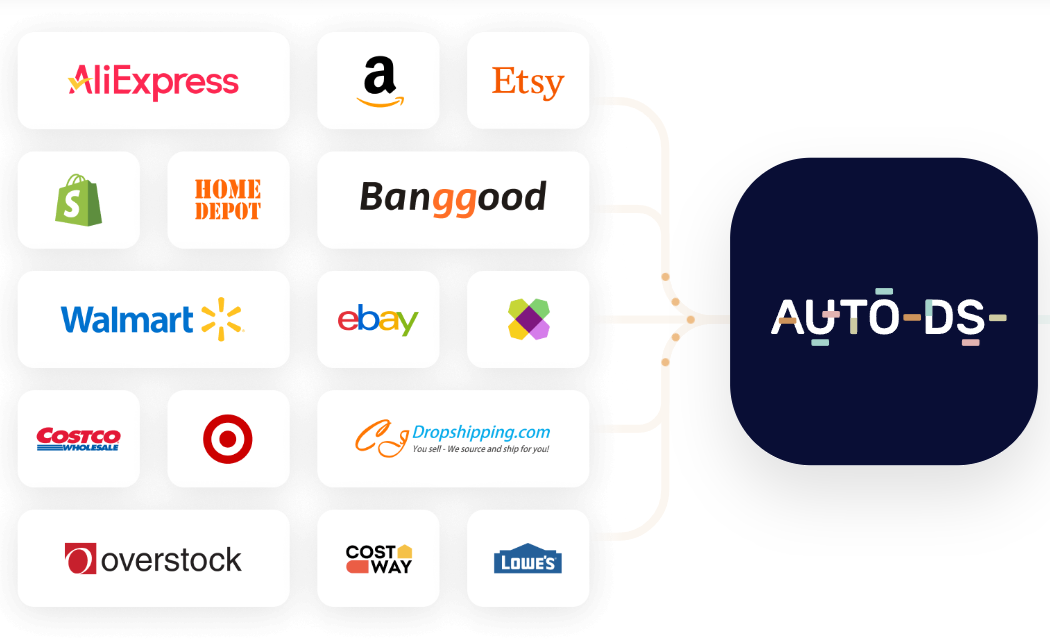
When it comes to importing products from multiple suppliers, AutoDS excels in speed, efficiency, and ease of use. Here’s why:
🎯 Fast Bulk Imports: Hundreds of products from multiple suppliers can be added to a store in just a few clicks, drastically reducing the time spent on manual import.
🎯 Real-Time Stock and Price Updates: AutoDS keeps listings accurate by automatically updating stock levels and prices, so you never oversell or miss a profit opportunity.
🎯 Centralized Dashboard for Multiple Stores: With AutoDS, you can manage your suppliers and marketplaces from a single platform, maintaining smooth and orderly operations.
🎯 Time-Saving Automation: By automating repetitive tasks, AutoDS frees up dropshippers to focus on strategy, marketing, and running their business efficiently.
Frequently Asked Questions
Can I import products from any supplier with AutoDS?
You can import products from any of the supported suppliers integrated with AutoDS, including AliExpress, Walmart, Home Depot, Amazon, and many more. This allows dropshippers to diversify sourcing while managing everything from a single, centralized dashboard.
Does AutoDS update stock and prices automatically?
Yes, AutoDS automatically updates stock levels and prices in real-time. This ensures that listings remain accurate and reduces the risk of overselling or pricing errors. Automation like this helps keep stores reliable and stress-free.
Can I import hundreds of products at once?
Absolutely! AutoDS offers a bulk import feature that allows hundreds of products to be added to a store in just a few clicks. This saves significant time and enables faster scaling without manual copy-pasting.
Can I test products before importing in bulk?
Yes, AutoDS allows single product import, which is perfect for testing trending or premium items individually. This helps evaluate supplier reliability and product performance before committing to a larger batch.
Does AutoDS work with multiple stores simultaneously?
Yes, AutoDS can manage multiple stores simultaneously from a single platform. Its centralized dashboard makes it easy to sync products, prices, and orders across different stores efficiently. This way, everything stays organized and streamlined.
Choose the Right Supplier Strategy with AutoDS
It’s a fact: when done strategically, managing products from multiple suppliers can transform a dropshipping store. Diversifying suppliers reduces dependency, improves inventory safety, and offers a wider variety to attract customers. AutoDS can streamline this process by enabling fast bulk imports, real-time updates, and centralized management across multiple stores.
The platform shines at connecting dropshippers with multiple suppliers, automating product sourcing, pricing, and publishing, so operations remain smooth and scalable. By leveraging AutoDS’s multi-supplier integration, dropshippers can efficiently test products, maintain reliable inventory, and respond quickly to market trends.
📦🚀 Take the next step and simplify your multi-supplier strategy today! Start the 14-day trial for just $1 with AutoDS and experience effortless product import, automation, and growth.
Keep the momentum going and explore more dropshipping insights! Check out these guides: