Introduction: Why Connect AutoDS to Multiple Platforms?
Think of AutoDS as your command center. Instead of jumping between Shopify, eBay, Etsy, and Facebook Marketplace tabs all day, you can run everything from one dashboard. Connecting AutoDS to multiple platforms means you get centralized automation, synced product data, and live order tracking without the chaos of juggling logins.
And here’s the real win: when AutoDS manages your operations, scaling to new markets doesn’t double your workload—it streamlines it. AutoDS provides one place to monitor inventory, pricing, and fulfillment across different platforms, which saves dropshippers hours each week.
If you’re launching your very first store or already have a couple running, the process is simple, but the steps will look slightly different depending on whether you’re connecting an existing store or starting fresh.
You can connect multiple stores under one AutoDS account, switching between dashboards with just one login.
Platform-specific limits still apply (like eBay listing caps), but AutoDS helps maximize your slots with research and profit tools.
Connection issues are usually quick fixes—AutoDS offers one-click token renewals and resyncs to restore syncing.
AutoDS saves dropshippers hours each week by keeping inventory, orders, and tracking fully synced across all platforms.
What You Need Before Connecting AutoDS

Before we get into the step-by-step, let’s check your toolkit. You don’t need to be a tech wizard, but you do need a few basics in place:
- An AutoDS account. You can start with a free trial or jump straight into a paid plan if you already know you’re in it for the long run.
- Accounts on your selling platforms. Shopify, eBay, Wix, Etsy, Facebook Marketplace, or whichever platforms you plan to connect to.
- Basic store setup. If you’re linking an existing store, make sure it’s already live with a name, products, and payment settings. If it’s brand new, AutoDS can help build your store with its AI Shopify Store Builder.
- Stable internet and admin permissions. Trust me, nothing kills momentum like realizing you don’t have the right access or your Wi-Fi cuts mid-connection.
📦 Beginner’s Tip: If you don’t know which selling platform to start with, Shopify is usually the easiest to connect to AutoDS. You can always add eBay or Etsy later once you feel comfortable.
How to Connect AutoDS to Your Existing Stores
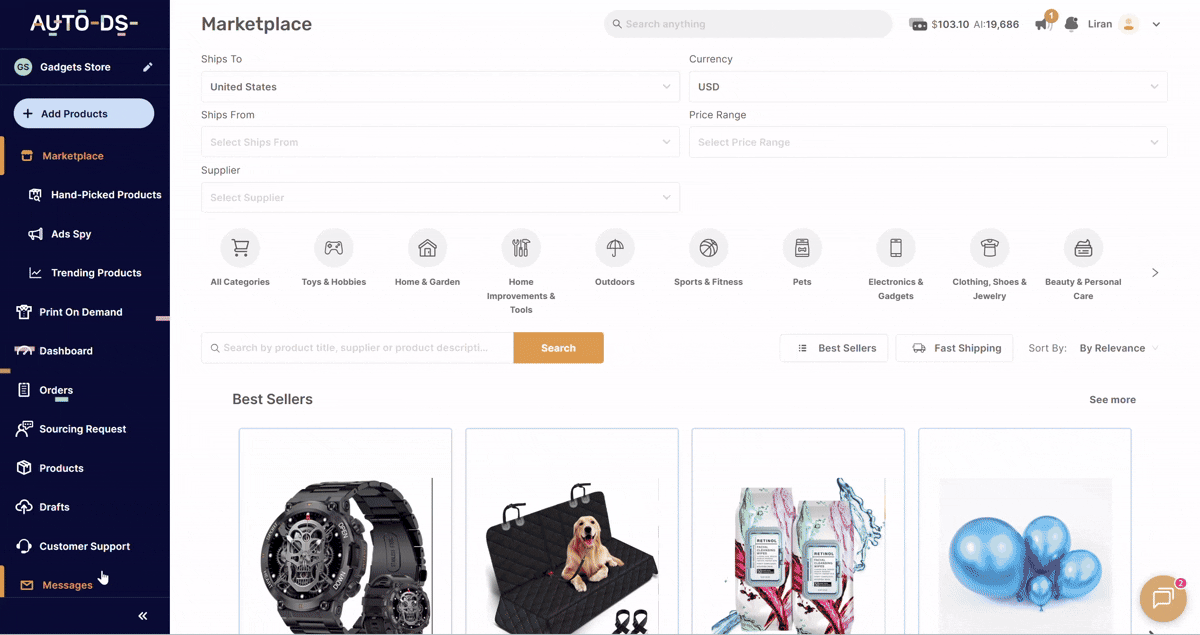
Already running a store? Good news: connecting it to AutoDS takes just a couple of minutes, and once it’s done, you’ll have a single hub where all your product data, orders, and automation tools live. No more bouncing between tabs or updating stock manually.
Shopify Store
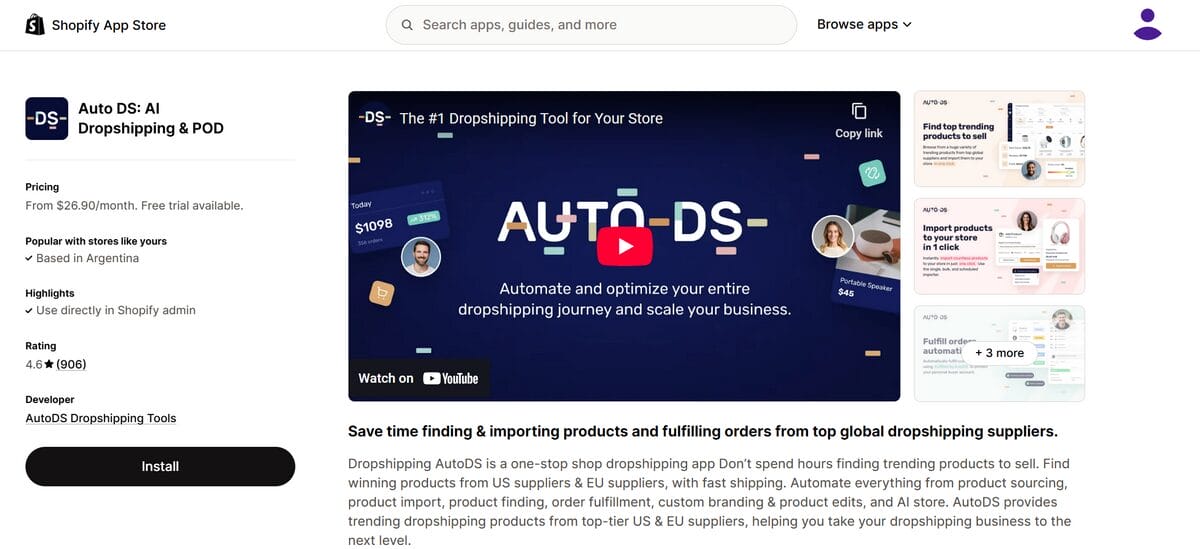
Shopify is the easiest one to connect. It’s almost like AutoDS was designed with Shopify in mind. The process is smooth, and once connected, you’ll be able to manage every product and order directly through AutoDS. Here’s how you do it:
- Log in to your AutoDS dashboard.
- Go to the left menu and click Settings > Store Settings > Add Store.
- Select Shopify Store from the list and hit Continue.
- Select “I have a Shopify Store” and Continue again.
- A new window will pop up asking you to paste your Shopify store URL (the one ending in .myshopify.com).
- You’ll be redirected to Shopify to approve the AutoDS integration. Click Install App when prompted.
- Done—your Shopify store is now linked, and AutoDS starts syncing products and settings right away.
From there, AutoDS automates everything: one-click imports, price/stock monitoring, and order fulfillment. Here is how to set up AutoDS with Shopify in 10 minutes.
💡 Pro Tip: If you’re running multiple Shopify stores, you can connect them all—AutoDS lets you switch between dashboards without logging in and out.
eBay Store
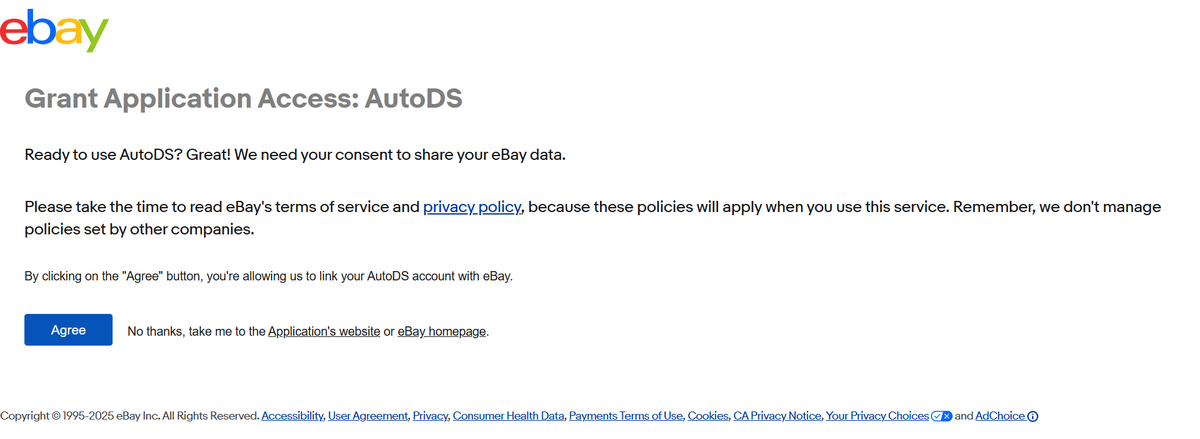
eBay integration is just as simple, but has a few extra authentication steps because of eBay’s marketplace rules. Once you’re set up, AutoDS keeps your listings compliant and synced so you don’t risk out-of-stock cancellations.
Steps to connect:
- In AutoDS, go to Settings > Store Settings > Add Store.
- Select eBay Store, then choose your eBay site (e.g., eBay.com, eBay.co.uk, eBay.de).
- A window will open where you log into your eBay Seller account.
- Approve the permissions for AutoDS. This allows AutoDS to manage your active listings, prices, and stock updates.
- AutoDS starts pulling your active eBay listings into your dashboard for management.
Once connected, AutoDS provides live stock monitoring and dynamic price updates, which help protect your seller performance and keep you from overselling.
Wix, Etsy, Facebook Marketplace, WooCommerce
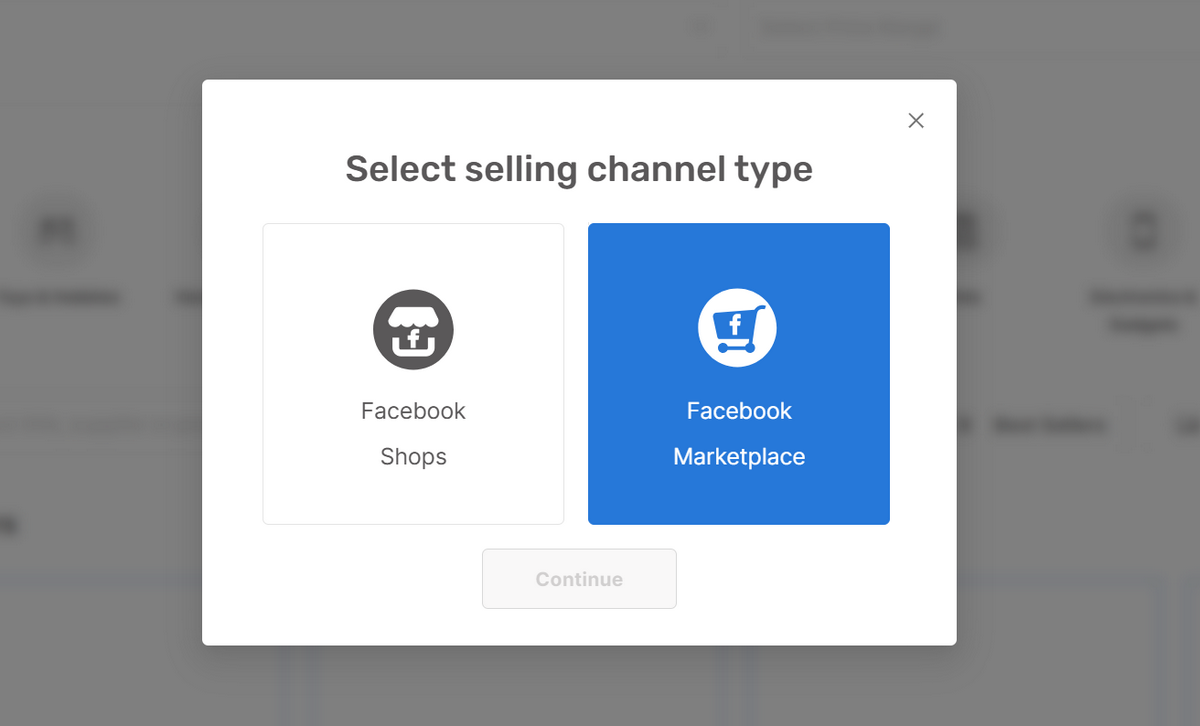
These platforms connect just as quickly, but with small differences in the permission windows. The steps look like this:
- Inside AutoDS, go to Store Settings > Add Store.
- Pick your platform (Wix, Etsy, Facebook Marketplace, or WooCommerce).
- Log in and approve AutoDS’s access when the platform prompts you.
- AutoDS will immediately sync your store data—products, orders, and inventory—into your AutoDS dashboard.
- Wix: You’ll connect through the Wix App Market by approving the AutoDS app.
- Etsy: You’ll log in to your Etsy seller account and approve the connection—AutoDS is an official Etsy partner, so the process is safe and streamlined.
- Facebook Marketplace: You’ll need to connect your Facebook account and select which shop you want AutoDS to manage.
- WooCommerce: You’ll install the AutoDS plugin on WordPress, then paste the API key into AutoDS to complete the link.
Managing Multiple Existing Stores in AutoDS
Here’s where things get really cool: you’re not limited to one store per platform. With AutoDS, you can connect multiple Shopify stores, multiple eBay accounts, and even mix platforms (like one Etsy + two eBays + one WooCommerce).
Once connected, you’ll be able to:
- Switch stores instantly inside the AutoDS dashboard without logging in and out.
- Apply automation rules across all stores (like pricing formulas or order fulfillment settings).
- Compare performance at a glance—no need for messy spreadsheets.
🔍 Research Tip: Use AutoDS’s product research tool before deciding where to list a product. Some products flop on Shopify but crush it on Etsy or eBay. Having multiple stores connected makes cross-platform testing effortless.
How to Create a New Store and Connect It to AutoDS
Starting from scratch? No worries. You can set up a new store, connect it to AutoDS, and get it running in a single sitting. AutoDS automates workflows in every platform, so whether you’re opening your first Shopify store or testing eBay as a second channel, you’ll have the same all-in-one dashboard to keep things organized.
Deciding on a Platform
First step: pick where you want to sell. Each platform has pros and cons, so think about your niche and goals.
- Shopify: Best if you want full control and branding for your store.
- eBay: Great for testing products quickly since eBay has a built-in customer base.
- Etsy: Perfect for handmade, vintage, or POD products.
- Facebook Marketplace: Ideal for viral items that benefit from social reach.
- Wix or WooCommerce: More flexible design control if you want to get creative.
🆕 Beginner’s Tip: If you’re not sure, Shopify is the most beginner-friendly option. Plus, AutoDS has an AI Shopify Store Builder that sets up a prebuilt store for you in minutes.
Creating a New Shopify Store + Connecting to AutoDS

- Go to Shopify.com and click Start Free Trial.
- Follow the prompts to create your store—add a name, choose your country, and set up basic preferences.
- Once your store is created, head to your AutoDS dashboard.
- Go to Settings > Store Settings > Add Store > Shopify Store.
- Paste your .myshopify.com URL and click Connect Store.
- Shopify will ask you to approve the AutoDS app. Click Install App.
That’s it—your new Shopify store is now fully connected. AutoDS will sync instantly, so you can import products, automate pricing, and handle fulfillment without touching the backend of Shopify again.
Creating a New eBay Seller Account + Connecting to AutoDS
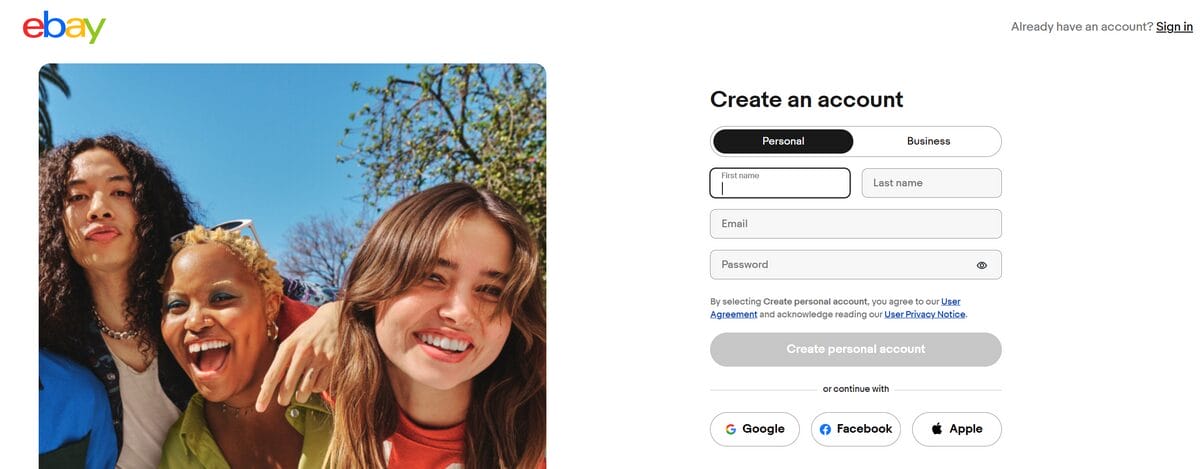
- Head to eBay.com and sign up for a new eBay Seller Account.
- Complete the verification process (phone, email, and sometimes bank details).
- Once your account is ready, log in to AutoDS.
- Go to Settings > Store Settings > Add Store > eBay.
- Pick your marketplace (like eBay.com, eBay.co.uk, or eBay.de).
- Log in to your eBay seller account when prompted and grant AutoDS access.
From that moment on, AutoDS syncs inventory and prices in real time and automates order fulfillment, so you don’t risk overselling or missing shipping deadlines.
Tired of manual uploads? 👉 Import your first product to Shopify with AutoDS in one click. Start your $1 trial today.
Other Platforms (Wix, WooCommerce, Etsy, FB Marketplace)
The setup here is similar—create the store on the platform side, then connect through AutoDS:
- Wix: Open a Wix account, set up your store, then install the AutoDS app from the Wix App Market and approve the connection.
- WooCommerce: Install WooCommerce on your WordPress site, then grab the API key. Paste it inside AutoDS to connect.
- Etsy: Create an Etsy seller account, then approve AutoDS as an integration partner. Etsy products sync into AutoDS automatically.
- Facebook Marketplace: Open a Facebook Commerce account, set up a shop, then connect it inside AutoDS by logging in and choosing your shop ID.
Once connected, AutoDS automates everything from product imports to order tracking, so you won’t have to copy and paste tracking numbers across platforms.
Managing Multiple Newly Created Stores in AutoDS
Here’s the best part: just because they’re new doesn’t mean you’re limited to one. AutoDS lets you connect multiple brand-new stores right away, so you can experiment with different niches or platforms.
- Open as many accounts as you like (Shopify + Etsy + eBay, for example).
- Add them to AutoDS and manage them all under one login.
- Use AutoDS automation rules (like pricing formulas or product bundles) across all stores.
Best Practices for Managing Multiple Stores with AutoDS
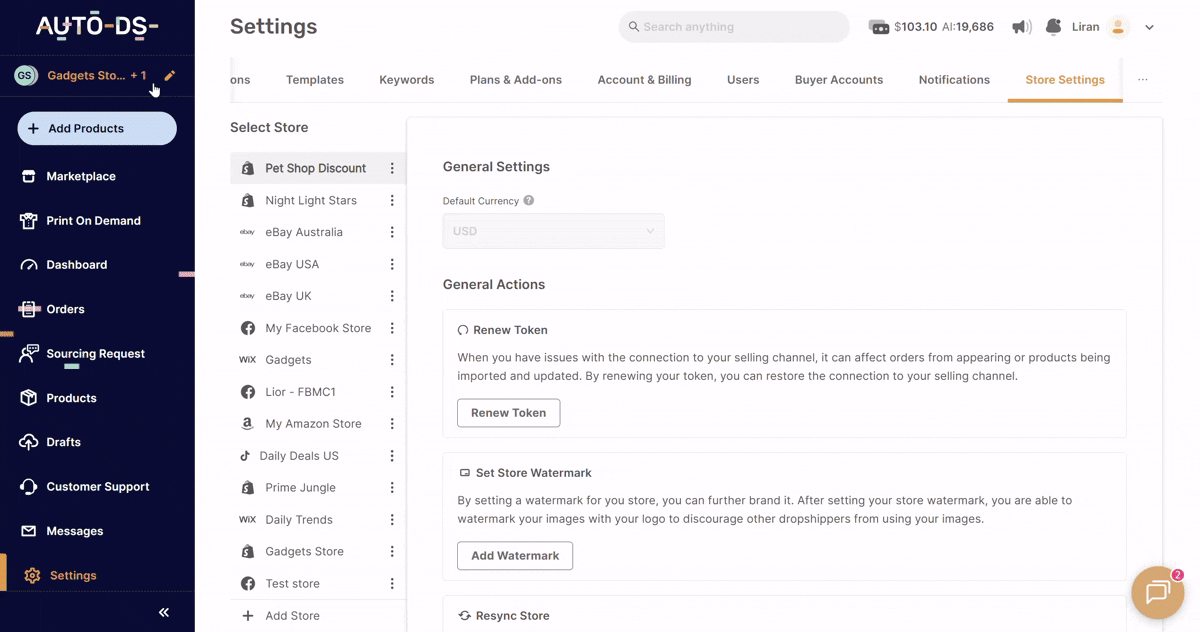
Running more than one store is exciting, but it also comes with extra moving parts. The good news? AutoDS was built for multi-store management. The platform pulls all your data—products, orders, fulfillment—into one place, so you don’t have to worry about losing track. Still, there are a few best practices to keep in mind.
Handling Connection Issues (API Errors, Login Problems)
Even the smoothest integrations can hit a bump. Sometimes an API token expires, or your selling platform logs you out for security reasons. Here’s how to stay on top of it:
- Check your AutoDS notifications. AutoDS alerts you if a store disconnects or an API key needs refreshing.
- Reconnect quickly. Just head to Settings > Store Settings and hit Renew Token—this is usually a quick fix for connection issues.
- Keep logins secure. Make sure you’re the account admin on your selling platforms. Shared or limited access accounts can cause integration errors.
💡 Pro Tip: If you see inventory not updating or orders not syncing, reconnect your store first. Nine times out of ten, it fixes the issue.
Platform-Specific Limits (Like eBay Listing Caps)
Each selling platform has its own rules. AutoDS can automate your workflows, but it can’t override platform limits.
- eBay: New accounts often start with 10–50 listing limits per month. These gradually increase as you build sales history and keep good performance metrics.
- Etsy: Handmade and vintage categories only—AutoDS will sync your products, but you can’t list items that don’t meet Etsy’s requirements.
- Facebook Marketplace: Availability varies by country, and certain product categories are restricted.
- Shopify / Wix / WooCommerce: These platforms don’t limit the number of listings, but higher product counts may require a stronger hosting plan for speed.
How Many Stores Can You Connect to AutoDS?
There’s no strict “one-store” rule with AutoDS. You can connect multiple Shopify stores, multiple eBay accounts, and mix in Etsy, Wix, WooCommerce, or Facebook Marketplace—all under one AutoDS login.
- Each store appears as its own dashboard view inside AutoDS.
- You can apply automation rules (like pricing formulas or fulfillment settings) per store or across all of them.
- Performance analytics stay separate, so you always know which store is making what.
AutoDS gives you the flexibility for scaling: Some dropshippers comfortably manage three or four stores, while agencies handle ten or more client stores from the same AutoDS account.
Troubleshooting Common Connection Issues
When something “just stops syncing,” it’s almost always a small connection hiccup; not a catastrophe. Here’s how to diagnose fast and get back to autopilot.
Connection Issues (API Errors, Login Problems)
Symptoms you’ll see:
- Products not updating, orders not pulling in, or tracking not syncing.
- Warning banners like “token expired” or “reauthorize”.
- Redirect loops when you try to connect a platform.
Quick fixes that solve 90% of cases:
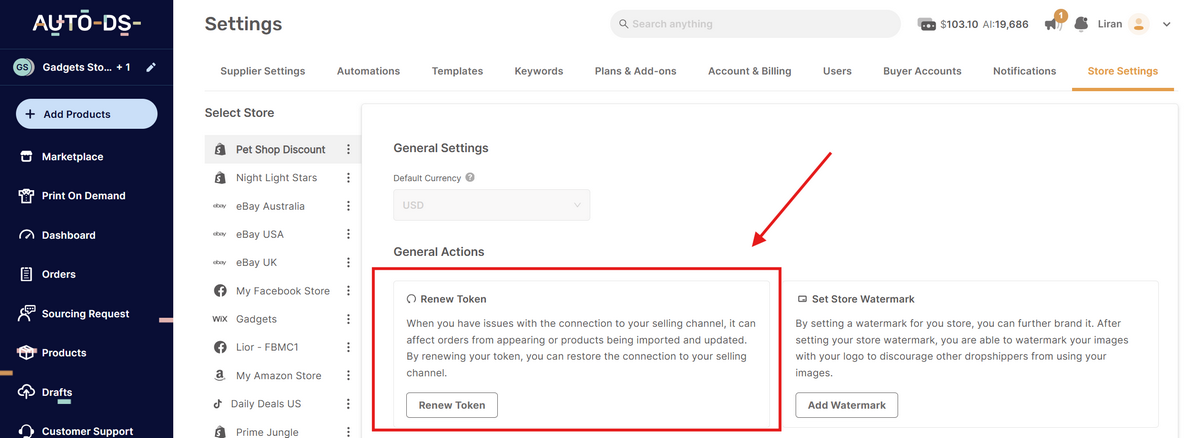
- Renew the token from AutoDS. Go to Settings → Store Settings → Renew Token, then Resync Store. This refreshes permissions and restarts syncing. AutoDS has built-in token renewal, so you don’t have to rebuild the connection from scratch.
- Re-approve on the selling platform. If the token is hard-expired, open the platform (e.g., eBay/Shopify), approve the AutoDS app again, then return to AutoDS and generate a new token.
- Check your role & 2FA. Make sure you’re the admin/owner of the store and complete any 2-step logins during the handoff. Limited roles can block permissions.
- Kill blockers. Disable ad-blockers or pop-up blockers during the connect flow; they can block OAuth windows.
- Clear cookies/cache or switch browser. Corrupted sessions = phantom errors. A quick refresh often fixes it.
If it’s still stuck…
- Disconnect → Reconnect the store cleanly.
- Check if the platform itself is making changes. For instance, Facebook/Instagram Shops rolled out updates in late August 2025 that affected connections. AutoDS can’t override platform policy shifts, so recheck eligibility if something suddenly breaks.
Limits Per Platform (e.g., eBay Listing Limits)
AutoDS automates your workflows, but platform caps still apply. Knowing them prevents false “errors.”
- eBay: New sellers start with monthly selling limits (quantity/value). eBay reviews your account monthly and raises limits as you build history and good feedback. Check your Seller Hub → Monthly limits to see current caps. AutoDS can’t bypass these; plan listings around your allowance.
- Etsy: Listings must fit Etsy’s rules (handmade, vintage, or design-driven POD). If a product isn’t eligible, the platform can block it—even if AutoDS tries to sync it.
- Facebook/Instagram Shops: Commerce eligibility and country support apply; some shop/checkout features are being sunset or altered in 2026. If your connection fails or the catalog won’t publish, re-check eligibility and regional support.
- Shopify/Wix/WooCommerce: No hard listing caps, but very large catalogs may need stronger hosting/apps for speed. If you see “time-outs,” reduce batch sizes or sync overnight.
How Many Stores You Can Connect to AutoDS
The short answer: as many as you need. AutoDS is built for multi-store management. You can connect multiple Shopify stores, multiple eBay accounts, Etsy, Wix, WooCommerce, and more, then manage them under one login.
- Add stores anytime: Settings > Store Settings > Add Store (pick the platform and authenticate).
- Operate at scale: AutoDS gives multi-store views, VA permissions by store, and tagging to avoid duplicate listings across stores.
- eBay & Shopify multi-store: Central dashboards let you view/edit listings and orders from all connected stores in one place.
💰 Financial Tip: Configure per-store cost/fee settings in AutoDS so profit is calculated correctly for each platform. AutoDS provides separate automation/policies per store, which keeps analytics clean when you scale.
Frequently Asked Questions
How many stores can I connect to AutoDS at once?
You can connect multiple stores to AutoDS at the same time, whether they’re on Shopify, eBay, Etsy, Wix, WooCommerce, or Facebook Marketplace. AutoDS centralizes everything from a dashboard that lets dropshippers manage product imports, pricing rules, and order fulfillment across all connected stores without logging in and out.
Can I connect the same AutoDS account to both Shopify and eBay?
Yes, AutoDS allows you to connect one account to different platforms like Shopify and eBay simultaneously. AutoDS provides automation tools that sync listings, prices, and orders across each platform, so you can run a branded Shopify store while also testing demand on eBay—all from one login.
Do I need to set up my store first before connecting it to AutoDS?
If you already have a store, you’ll need a basic setup (like store name, payment settings, or seller account approval) before connecting. But if you’re starting fresh, AutoDS has an AI Shopify Store Builder that creates a ready-to-sell store in minutes and connects it automatically.
How do e-commerce platform integrations compare?
Each integration works slightly differently, but AutoDS offers the same core automation across all platforms. Shopify integrations are the fastest and most seamless, while eBay requires seller authorization and may come with listing limits. Etsy and Facebook Marketplace have category or regional restrictions, but once connected, AutoDS keeps everything centralized so you can focus on scaling.
How do AutoDS integrations work with Shopify?
Shopify is AutoDS’s smoothest integration. You simply paste your Shopify store URL in AutoDS, approve the app, and your store syncs instantly. AutoDS provides automation for product imports, AI-generated descriptions, price and stock monitoring, and hands-off fulfillment—all inside your Shopify catalog.
Scale Your Dropshipping Business with AutoDS
Managing one store is already challenging, but managing several can feel impossible without the right tools. That’s why connecting multiple platforms to AutoDS changes the game.
AutoDS centralizes operations with automation that keeps your inventory, prices, and orders synced across Shopify, eBay, Etsy, WooCommerce, Wix, and Facebook Marketplace. Instead of wasting time juggling tabs or fixing errors, you get a single dashboard that saves you hours every week.
The best part? You don’t need to start big. Begin with one store, connect it to AutoDS, and once you’re confident, add another. This way, scaling feels natural instead of overwhelming, and you can test products across platforms with minimal effort. AutoDS grows with you, making expansion smooth and stress-free.
🚀 Sign up for AutoDS today and start automating your dropshipping business across multiple platforms.
Keep reading our curated selection of articles for dropshippers:
















