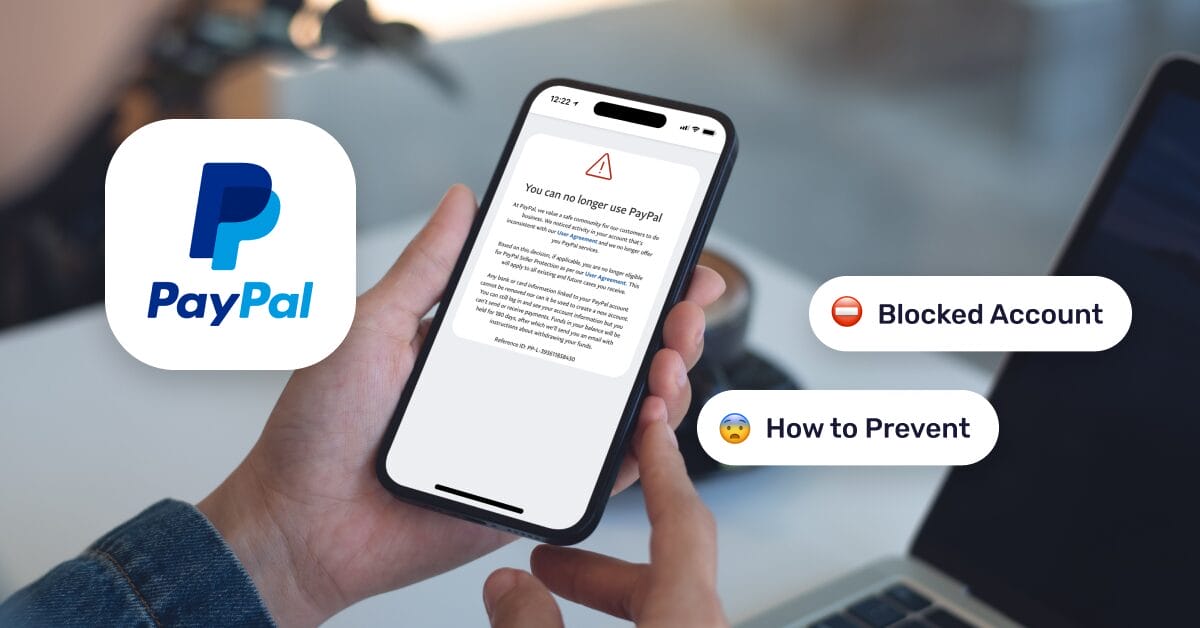PayPal is a key tool for any online store, but it’s also known for preventive account holds. It’s not “bad vibes”, it’s a system that prioritizes reducing risk and fraud. The problem is that if we don’t understand how that radar works, we can run into limitations right when sales are taking off.
So, how do you prevent PayPal accounts from being blocked? You’re in the right place. This guide puts you in prevention mode, explaining why accounts get limited, what to watch to avoid it, and how to set up a trustworthy profile from day one. It also shows how automation tools like AutoDS streamline operations, cut the errors that trigger reviews or bans, and keep your business running efficiently.
Verify and align data across PayPal, your store, and invoices. That lowers risk and speeds up any review.
Write honest descriptions and ship on time, uploading tracking for >95% of orders.
Avoid gray-area product categories and high-chargeback regions until you have a track record.
AutoDS fulfills orders, uploads tracking, and syncs stock/price: fewer human errors, fewer red flags.
Why PayPal Accounts Get Blocked

Let’s look at a few red flags to keep in mind so you don’t wake up one day to a blocked PayPal account. What sets off the platform’s alarms? The following:
Suspicious activity or sudden changes in transaction volume
PayPal’s risk models look for patterns that deviate from your “normal.” If you jump from a handful of weekly sales to dozens per day, switch abruptly from low-ticket to high-ticket items, or start receiving payments from new countries all at once, the system assumes elevated risk.
These spikes aren’t “bad,” but without context (proof of fulfillment, consistent tracking, a clean dispute history), they can trigger a review or temporary limitation while PayPal confirms legitimacy and on-time delivery.
How to avoid it: Maintain high tracking-upload rates (aim for >95%) and tight handling times, You can also add a concise About/Policies page with consistent business info across your store, PayPal, and invoices.
Policy violations
Like every business, dropshipping has higher-risk categories, especially medical supplements, certain foods, hazardous items, weapons, etc. Even if your catalog is fine, too many “item not received” or “significantly not as described” complaints can put your store under scrutiny or even trigger limits as PayPal moves to protect buyers.
To avoid this, you must be meticulous about PayPal’s policies, avoid gray areas, and communicate clearly with customers. Don’t promise 2–3 day delivery if your supplier needs 10!
Unverified information
PayPal needs to know who’s behind the store and where funds are going. If your legal name, business name, address, or bank account doesn’t match, verification will be incomplete. Be consistent with the details you provide when registering.
It’s always helpful to prepare basic documents in advance (supplier invoices, order logs, tracking exports) in case PayPal requests them.
Dropshipping risks
Dropshipping can appear risky when PayPal sees many low-ticket orders, longer delivery times, and variable quality. The issue isn’t the model, it’s the execution: slow or missing tracking, inconsistent packaging/branding, and suppliers who cancel or ship late.
What to do?
- Work with vetted suppliers that provide valid tracking and dependable lead times.
- Set realistic handling times and delivery windows; under-promise, over-deliver.
- Automate operational basics (order routing, tracking uploads, inventory/price monitoring).
💸 With AutoDS, for example, automatic order fulfillment, real-time price/stock sync, and auto-tracking uploads help keep your PayPal signals clean and consistent. Try the 14-day trial for $1.
Monitor Account Health Regularly
Our PayPal account is essentially an intermediary between us and our customers, or better said, between the money flowing between both sides.
Think of it as a living system: the sooner you detect a problem, the sooner you can fix it. A healthy account looks consistent, verified, and predictable, which is precisely what PayPal’s models prefer.
Tracking your metrics is a habit you should apply across your entire dropshipping operation. At least weekly, review your numbers so you can make more coherent decisions and avoid surprises.
Remember PayPal notifications. Make the Resolution Center your daily checkpoint. Most limitations start with a request (ID, address, supplier invoices, shipping proof) before they get stricter. Respond quickly, completely, and professionally; partial or late responses prolong holds.
Also watch for “payment on hold” messages, negative balance alerts, or unusual-activity flags; these are early warnings that something in your flow needs attention.
Lastly, avoid sudden changes in account behavior. From PayPal’s perspective, abrupt behavior looks risky. Massive same-day withdrawals, adding and using a new bank account immediately, or significant gaps between incoming volume and cash-outs can trigger a review.
Use Verified & Accurate Account Information

Another helpful tip if you’re wondering how to prevent PayPal accounts from being blocked is to ensure every detail on your account is consistent and makes sense. Let’s dig in:
Ensure email, phone, billing, and bank info are correct
Keep every contact and payout detail up to date and consistent across your store footer, invoices, domain WHOIS, and PayPal profile. Use a domain-based email, verify your phone, and confirm your bank via micro-deposits before you scale volume.
Keep identification documents updated
Expired IDs, outdated utility bills, or old corporate documents slow everything down when PayPal requests verification. Maintain a small “verification pack” with: government ID, recent proof of address, business registration/tax docs, and the last 3–6 supplier invoices.
Link multiple accounts cautiously (and avoid policy violations)
PayPal typically permits one Personal and one Business account per individual; additional business accounts may require an apparent operational reason and approval. Creating new accounts to bypass limitations, sharing logins, or mixing funds across unrelated entities are high-risk behaviors.
Here are some practical habits you can adopt:
- Use two-factor authentication on your PayPal login and recovery email.
- Review your documents quarterly; replace anything within 60 days of expiring.
- If you run multiple brands, keep separate emails, bank accounts, invoices, and domains.
- Avoid logging into unrelated accounts from the same device/IP tied to a limited account.
Maintain Low Dispute & Refund Rates
You’ve probably heard the phrase “the customer is always right.” It’s not worth trying to win an argument; this is about preventing conflict as much as possible. When expectations match reality, PayPal sees fewer complaints, and your risk score stays low.
So how do we do that?
Provide accurate product descriptions
Describe what the buyer will actually receive, not the idealized version. Be specific about materials, dimensions, compatibility, color variance, what’s included/excluded, and any known quirks (e.g., “runs small,” “USB-C cable not included”).
Use original photos or vetted supplier images, and avoid exaggerated claims.
📢 Marketing Tip: Need inspiration to write genuine, compelling descriptions? Try the AI Product Title & Description Generator.
Ship orders on time with tracking
Tracking lets everyone see the order’s status from purchase to delivery. And yes, staying on top of every order can be tough when dropshipping; that’s why automation is the best move here.
With features like Fulfilled by AutoDS, you don’t have to worry: your orders are monitored efficiently and continuously, with tracking uploaded automatically.
Communicate proactively with buyers
Most disputes start as unanswered questions. Proactive, timely messages turn potential complaints into routine updates.
If there’s an issue or a complaint, it’s smart to find a way to make it right so the customer doesn’t jump to a competitor. Personalized discounts or special promos for a future purchase can help maintain loyalty.
🆕 Beginner’s Tip: Reply within 24 hours (ideally faster) and keep all communications inside the platform or your helpdesk.
Be Careful With High-Risk Products & Markets
Choosing and sourcing products for your store and your ideal dropshipping niche is a core step in the ABCs of dropshipping, and it will shape many other parts of your business. As a golden rule, avoid restricted or prohibited items and keep a close eye on gray-area categories.
If a product requires disclaimers, certifications, or special shipping/age checks, make sure you actually have them and that your listing clearly states this. Take the time to find items with solid profit margins and genuinely compelling features to lift your store’s overall profitability.
💡 Pro Tip: With AutoDS Hand-Picked Products, you get a curated, frequently updated list of winning products, ready to sell like hotcakes.
Staying on the same track and market selection matter just as much. Until your account builds a track record, limit exposure to regions with historically higher chargeback rates or inconsistent last-mile logistics.
It’s wise to start with lanes where you can guarantee end-to-end, verifiable tracking and predictable delivery windows; expand only after your dispute metrics and on-time rates remain healthy for several weeks.
Finally, don’t let a single supplier dictate your fate; diversify to prevent issues like stockouts or sudden price changes.
📦 Supplier’s Tip: With AutoDS, you can tap into a global network of private and supported suppliers, choosing partners from a vetted list you can trust.
Automate & Track Orders Using AutoDS
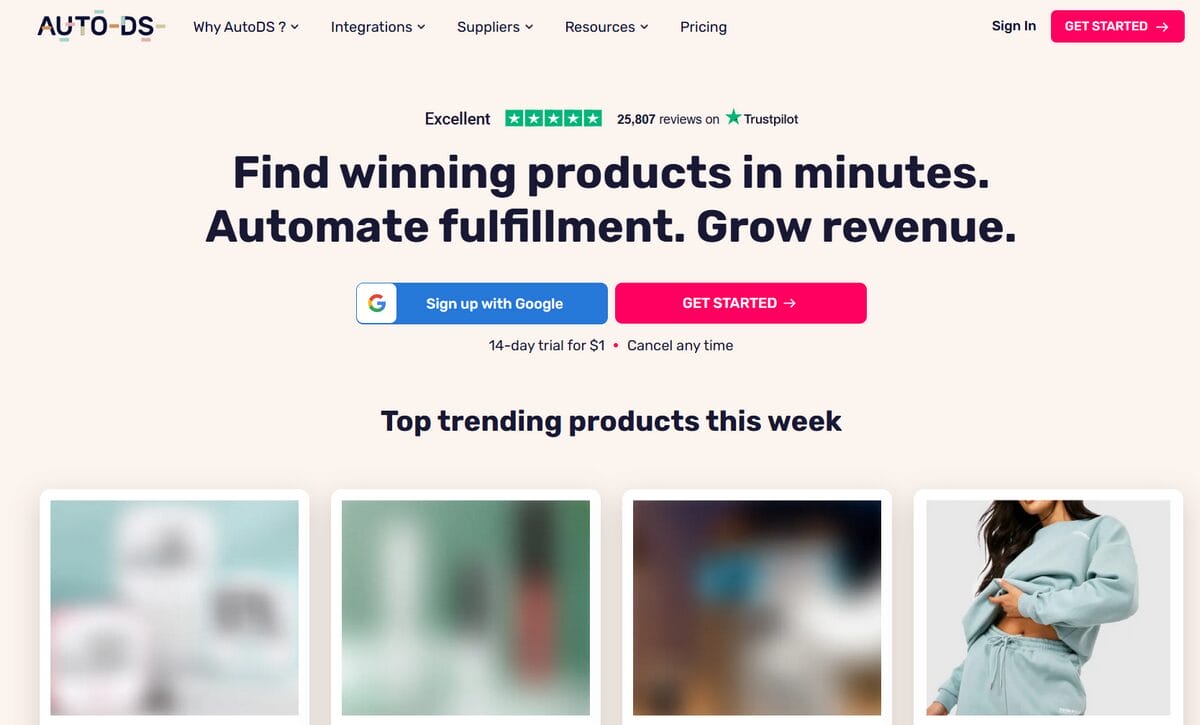
Automation in dropshipping is like Robin to Batman, fries to a cheeseburger, jelly to peanut butter, you get the idea.
By automating your business, you make it run more efficiently, freeing up time and energy so you can focus on the parts that actually grow the brand. It’s about streamlining tedious, time-consuming tasks and reducing human error along the way, which makes scaling much easier.
Here are a few reasons AutoDS is at least worth considering:
- Sync orders, update tracking: I’m guessing you want as many orders as possible. But are you ready when that happens, ready to track every order from start to finish? The human brain isn’t a computer; this is the task you should offload to automation.
- Reduce human error: If a dropshipper has to juggle every task in the business on top of a job, family, or other responsibilities, even the most diligent person will miss something or hit a blocker they can’t resolve instantly. This is where automation helps massively, cutting mistakes and preventing late shipments.
- Bottom line: Automation is a key ally in preventing your PayPal account from being limited or blocked because it improves how your entire operation runs. When your store runs smoothly, you avoid the issues that trigger PayPal’s risk systems.
Proactive Security Measures
Security should be a routine. Treat access to PayPal (and your store, email, and dashboard) as mission-critical. A few disciplined habits dramatically reduce the risk of getting your account limited or blocked:
Regularly change passwords and use strong credentials
Use unique, randomly generated passwords for PayPal, your store admin, and the recovery email. A password manager (Bitwarden, 1Password, etc.) makes this painless. Rotate credentials on a schedule and enable two-factor authentication (2FA) everywhere.
Monitor login activity to detect suspicious access
Make it a habit to check recent logins and connected devices on PayPal and your store platform. Look for unusual IPs, locations, or devices, especially after hiring contractors or installing new apps. If you spot anything odd, force a sign-out on all devices, rotate passwords, revoke tokens, and review recent transactions for changes to bank info, refunds, or shipping addresses.
Avoid logging in from public or shared devices
Public Wi-Fi and shared computers increase the risk of credential theft and session hijacking. If you must work on the go, use a trusted device, a VPN, and a private connection. Always log out when you’re done, clear sessions, and disable browser password saving on shared machines.
Frequently Asked Questions
Can PayPal block accounts without warning?
Yes. The system can impose limits without prior notice if it detects suspicious activity or policy breaches.
How can I avoid account freezes as a dropshipper?
Keep your information accurate, ship on time with tracking, monitor disputes closely, and use automation tools like AutoDS.
Does using multiple suppliers increase the risk?
Not by itself. The risk comes from unreliable suppliers, causing delays, disputes, or chargebacks that can trigger reviews.
Is two-factor authentication necessary?
Yes, 2FA adds a crucial security layer that helps prevent unauthorized access.
Can AutoDS help prevent PayPal issues?
Yes. By automating fulfillment, tracking uploads, notifications, and supplier sync, AutoDS reduces the errors that often lead to account holds.
Prevent Your PayPal Account From Being Blocked Through AutoDS
If there’s one takeaway, it’s this: PayPal trusts what looks steady, verified, and predictable. When your listings tell the truth, your shipments show up on time with tracking, your dispute rate stays low, your data matches across the board, the risk radar quiets down, and your cash keeps flowing.
That’s prevention mode: fewer surprises for buyers, fewer red flags for PayPal, and more headspace for you to scale.
AutoDS automates operations, reducing human error and keeping PayPal accounts healthy. From automatic order fulfillment and real-time stock/price sync to automatic product importing and multi-supplier support, automation turns risk into growth.
You still run the strategy; the system handles the repetition, so your profile looks consistent week after week.
Ready to put this on rails? AutoDS gives beginners everything needed to start safely and scale confidently! Before you start working, take a look at the following articles!