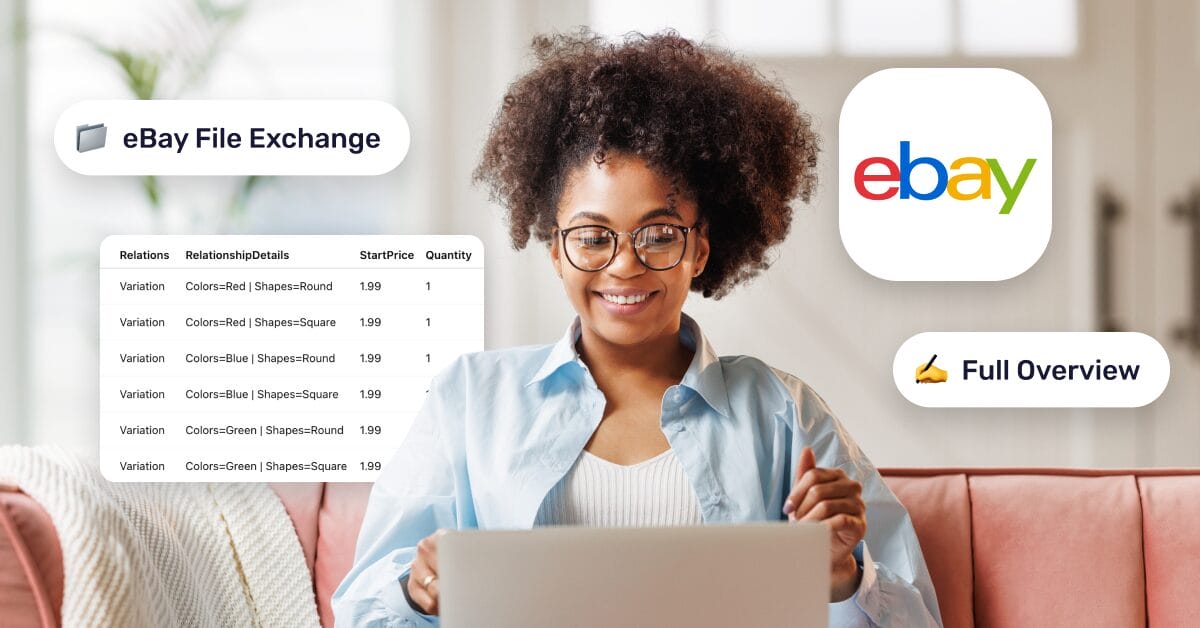If you’ve ever tried managing hundreds of eBay listings manually, you know it’s not exactly a fun weekend project. That’s exactly why eBay File Exchange is a thing. I’m talking about eBay’s legacy tool that allows sellers to upload, edit, and remove listings in bulk using CSV files.
It’s been around for years, helping sellers and dropshippers handle massive inventories without clicking through every single product one by one. However, eBay File Exchange is being gradually phased out and replaced by the new Seller Hub “Reports” tool, which offers similar CSV-based bulk upload capabilities directly inside Seller Hub.
Today, tools like AutoDS take this idea even further. AutoDS replaces eBay File Exchange with automated uploads, real-time price and stock monitoring, and full inventory synchronization, no CSVs or file formatting required.
eBay File Exchange is a legacy tool that lets sellers manage listings in bulk using CSV files.
It supports adding, revising, and ending listings in bulk, yet requires manual formatting, uploads, and troubleshooting that slow down operations.
While free and built into eBay, the system lacks real-time automation and has a steep learning curve.
AutoDS replaces eBay File Exchange with automated uploads, letting sellers publish, edit, and manage listings instantly — no spreadsheets required.
AutoDS helps eBay sellers manage inventory automatically and provides real-time stock and price monitoring, making it the smarter choice.
What Is eBay File Exchange?

eBay File Exchange is an older but still functional tool that lets sellers perform bulk actions on their eBay listings using CSV files. Think of it as a bridge between your spreadsheet and your store: you upload a formatted file, and eBay executes the commands inside it.
Originally designed for large sellers and power users, it became the go-to system for anyone managing hundreds (or even thousands) of listings at once. For example, you could upload a CSV containing 300 product titles, SKUs, and prices, and eBay would automatically create or revise all of them in one batch.
While this saved tons of time compared to manual editing, it wasn’t exactly beginner-friendly.
The tool required precise CSV formatting, understanding eBay-specific headers, and manual uploads through the File Exchange Center. Any typo or missing column could cause errors.
As of 2025, File Exchange is no longer being actively updated by eBay. Most new sellers access the Create Upload Template tool instead, which performs the same functions in a more modern interface.
But many modern dropshippers now use automated tools instead. AutoDS helps eBay sellers manage inventory automatically, removing the need for spreadsheets while offering faster, safer, and error-free uploads.
How eBay File Exchange Works
At its core, eBay File Exchange works through structured CSV files that tell eBay what actions to perform on your listings. Each file contains headers (field names) that define your data — like “Action,” “ItemID,” “Title,” “Quantity,” “Price,” or “Description.” The system then reads each row as a command.
#Verified: Still accurate — the File Exchange (and Seller Hub Reports) format continues to rely on these headers for CSV-based uploads.
Here are the main actions sellers can perform:
- Add new listings in bulk
- Revise existing listings (e.g., change price or description)
- End listings that are no longer available
- Update stock levels or quantities across multiple SKUs
Once your CSV is ready, you simply go to eBay Seller Hub → Reports → Upload, choose your file, and let eBay process it. After a few minutes, the changes go live across your account.
You can still use File Exchange directly if your account has legacy access (via the “File Exchange Center” link in Seller Hub), but eBay now recommends using Reports for all bulk uploads.
While this workflow used to be revolutionary, it now feels outdated compared to modern automation tools. For example, AutoDS provides real-time stock and price monitoring, auto-syncs listings with suppliers, and updates product data without you ever touching a CSV file.
How to Use eBay File Exchange (Step-by-Step)
If you prefer eBay bulk upload via spreadsheets, File Exchange still does the job—just follow the exact format. Below is a simple eBay File Exchange tutorial you can copy and use to upload eBay listings via CSV without surprises.
Step 1: Download the official eBay File Exchange (Reports) template
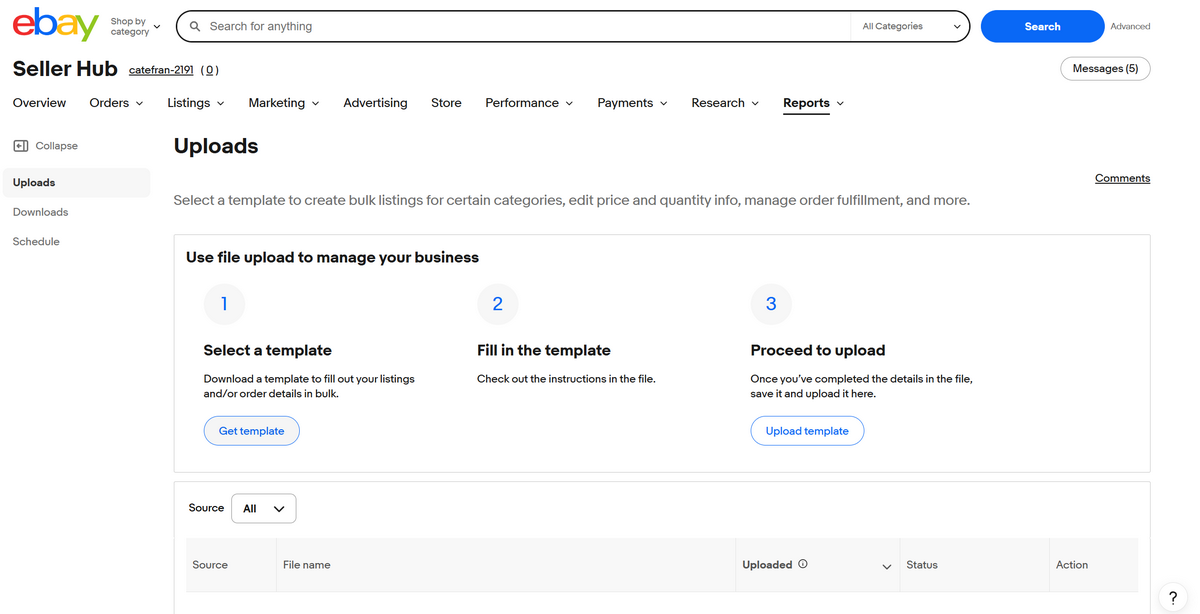
- Go to Seller Hub → Reports → Create Upload Template.
- Select the appropriate template: Add/Revise, End Listings, or Update Price & Quantity.
- Save a local copy before editing.
- Use CSV (UTF-8) encoding and standard comma separators to avoid formatting errors.
🆕 Beginner’s Tip: Keep an untouched master copy of the template. If something breaks, you can start fresh instead of re-downloading.
Step 2: Fill in product details correctly (title, category, price, description, etc.)
Populate the sheet row by row. The exact headers depend on the template you downloaded, but a typical set looks like this:
- Action: Add, Revise, or End.
- SKU / ItemID: Use SKU for new listings; use ItemID to revise/end existing listings.
- Category: Category ID, not the name.
- ConditionID: e.g., 1000 = New.
- Price / Quantity: Use decimal points (e.g., 19.99).
- PictureURL: Full URLs, comma-separated if multiple.
- Business policies (Shipping/Return/Payment): Use the exact profile names from your account.
🆕 Beginner’s Tip: Keep your product data in Google Sheets and export to CSV before upload to avoid formatting issues.
Step 3: Save your CSV and upload it to eBay
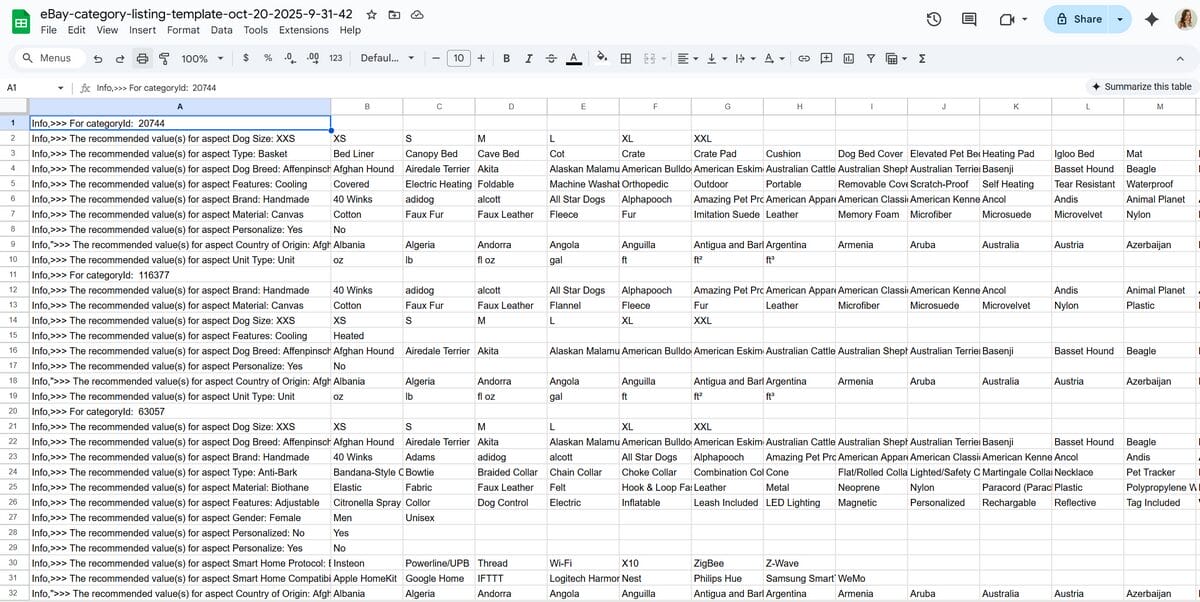
- Click File → Save As → CSV (UTF-8).
- Go to Seller Hub → Reports → Upload and select your file.
- Confirm your site and currency if prompted.
- Click Submit Upload.
💡 Pro Tip: Always back up your CSV before uploading to prevent overwriting listings accidentally.
Step 4: Wait for processing → download the results file to check for errors
- Open the Reports Dashboard → Uploads History tab.
- Once the upload status shows Completed, click to download the results file.
- Look for the Result column (Success/Failure) and any Error Code/Message.
Common issues include:
- Missing required headers
- Invalid category or ConditionID
- Mismatched business policy name
- Malformed image URL
- Wrong file encoding (non-UTF-8)
Step 5: Revise listings or fix failed uploads if needed
- Correct only the rows with errors — don’t modify successful ones.
- For “Revise” actions, make sure your ItemID matches perfectly.
- For policy-related errors, paste the exact names from Seller Hub → Business Policies.
- Save and re-upload the corrected CSV; verify the new results file shows all “Success.”
👉 Prefer to skip manual CSVs? AutoDS replaces eBay File Exchange with automated uploads. This way, you can publish, edit, and end listings without touching spreadsheets. See it yourself for just $1.
Pros and Cons of Using eBay File Exchange
Like every legacy tool, eBay File Exchange comes with both perks and pain points.
It’s a reliable system that once revolutionized bulk listing management—but let’s be honest, it now feels a bit like managing your store with a 2010 spreadsheet instead of 2025 automation tools.
Here’s what still works well, and what might hold you back.
✅ Pros
- Free and built into eBay. One big plus is that File Exchange is completely free and directly integrated with eBay. There’s no third-party installation or subscription required. If you already have a Seller Hub account, you have access to it instantly.
- Good for experienced sellers handling large inventories. For advanced users familiar with CSV formats, File Exchange (and now Reports) still allows precise, bulk-level control over hundreds or thousands of listings. This remains useful for large eBay stores and enterprise sellers that need offline data management.
- Allows bulk management. This system was built for scale — sellers can add, revise, or end multiple listings at once without opening each product page. Even today, that makes it a viable option for power users who prefer spreadsheet workflows.
❌ Cons
- Steep learning curve for beginners. The system’s biggest barrier is its complexity. New users must learn CSV formatting, header mapping, and eBay-specific syntax before uploading. A single misplaced comma can break your file or cause partial uploads.
- Manual CSV handling and error troubleshooting. Every update requires exporting, editing, re-uploading, and validating data manually. This increases the risk of human error and makes the process slow compared to automated systems.
- No automation or real-time updates. File Exchange doesn’t auto-sync with suppliers or dynamically update inventory. Sellers must re-upload CSVs every time a price or stock level changes, which is unsustainable for fast-moving e-commerce environments.
- Deprecated feel – less supported compared to modern tools. File Exchange is considered a legacy feature, and eBay’s documentation now directs new users toward Seller Hub Reports and third-party software for automation. Support resources for File Exchange are minimal, and eBay no longer issues feature updates.
Modern Alternatives to eBay File Exchange: AutoDS Solution

Let’s be real — in today’s world, manually editing CSV files feels like sending a fax. That’s why AutoDS steps in as the modern alternative to eBay File Exchange, built for automation, accuracy, and cross-platform flexibility.
Unlike File Exchange, there’s no need for manual CSV uploads or confusing spreadsheets. You simply connect your eBay store to AutoDS, and the system does the heavy lifting automatically.
| Feature | eBay File Exchange | AutoDS |
|---|---|---|
| Inventory Sync | Manual | Real-time |
| User Experience | Technical | Beginner-friendly |
| Bulk Upload | CSV-based manual | One-click import |
| Automation | ❌ None | ✅ Full |
| Error Handling | Manual troubleshooting | Automated error detection |
| Supplier Integration | None | 25+ integrated suppliers |
🔁 Seamless Automation, No Spreadsheets Needed
AutoDS replaces eBay File Exchange with automated uploads, meaning you can publish, edit, and remove listings directly from your dashboard: no formatting, exporting, or uploading required.
The platform automatically detects product data (title, description, images, pricing, and more) and pushes it to your eBay listings in one click. You get the benefits of bulk management, minus the manual steps.
This kind of automation isn’t available in File Exchange or Seller Hub Reports, which only update when you manually re-upload a CSV.
🧠 Real-Time Sync for Product Details and Inventory
AutoDS helps eBay sellers manage inventory automatically by syncing every product’s stock and price with your suppliers. If a product goes out of stock or its cost changes, AutoDS updates your eBay listings instantly, with no CSV revisions needed.
This prevents overselling, protects your profit margins, and saves you from the dreaded “Item out of stock” message.
🌍 Multi-Supplier and Multi-Marketplace Compatibility
Where File Exchange locks you into eBay’s environment, AutoDS integrates across multiple suppliers and marketplaces, including Shopify, Amazon, Wix, Facebook Marketplace, and more. That means you can manage all your stores and supplier feeds from a single place. This is a perfect approach for multi-channel sellers.
⚙️ Advanced Price, Stock, and Order Automation
AutoDS provides real-time stock and price monitoring, automatically adjusting your eBay listings based on supplier data. Plus, it supports automated order fulfillment, so your customers’ purchase triggers the entire process without your manual input.
With AutoDS, eBay sellers get the same control they had with File Exchange, but completely automated. You still manage listings in bulk, just without the spreadsheets, delays, or errors. It’s faster, smarter, and built for how dropshipping works today.
🚀 Ready to ditch the CSV grind? Save time, avoid errors, and automate your entire eBay store with AutoDS. Start your $1 trial today and see what real automation feels like.
How to Upload Products Automatically Using AutoDS
So, how do you actually make the switch from manual CSV uploads to full automation? The process is surprisingly simple.
Let’s learn how to upload eBay listings automatically using AutoDS, no spreadsheets, no file formatting, no stress.
“The great thing about AutoDS is that it triples as a product research, order fulfillment, and automation tool. This is going to reduce your overall expenses and the amount of work that you need to do.” – AC Hampton
Step 1: Connect your eBay store to AutoDS
Start by creating an AutoDS account and linking your eBay store through the “Add Store” button on the dashboard. The connection only takes a minute and instantly unlocks AutoDS’s full automation toolkit — bulk uploads, real-time tracking, and inventory sync all included.
Once linked, AutoDS replaces eBay File Exchange entirely by handling product uploads directly from your chosen suppliers.
Step 2: Import products directly from suppliers (AliExpress, Amazon, etc.)
With your store connected, browse through AutoDS’s supported suppliers, like AliExpress, Amazon, Walmart, Home Depot, or private suppliers. You can import products one by one or in bulk.
- Use the AutoDS One-Click Importer or paste product URLs/IDs.
- Customize titles, descriptions, and images before publishing.
- Add tags or categories to organize your listings.
This step alone saves hours of manual data entry and ensures your listings look professional and ready to sell.
Step 3: AutoDS syncs titles, descriptions, prices, and stock automatically
Once your products are imported, AutoDS helps eBay sellers manage inventory automatically. It syncs every detail — title, description, pricing, and stock — between your supplier and your eBay store.
If your supplier updates a product’s price or it goes out of stock, AutoDS provides real-time stock and price monitoring, instantly reflecting those changes on your eBay listings. That means no manual uploads or outdated data — ever.
Step 4: Enjoy hands-free product management — no CSVs needed
And that’s it! From now on, AutoDS will continuously manage and optimize your listings. You can even enable automatic order fulfillment, where every sale triggers a purchase and tracking update without your input.
💡 Pro Tip: AutoDS also lets you schedule bulk uploads and optimize listings for SEO directly inside the dashboard. So instead of tweaking files, you’re focusing on growth.
Frequently Asked Questions
What is eBay File Exchange used for?
eBay File Exchange is a built-in tool that lets sellers upload, edit, and remove listings in bulk using CSV files. It’s ideal for managing large inventories where manual updates would take too long. However, it’s an older system that requires precise formatting and manual uploads.
Is eBay File Exchange free?
Yes, eBay File Exchange is completely free for all sellers. Still, many prefer newer tools since eBay is gradually replacing File Exchange with modern Seller Hub features and third-party automation platforms that eliminate the need for CSV handling.
How do I download eBay File Exchange templates?
Log in to your eBay Seller Hub, go to File Exchange Center → Templates → Download CSV, and choose the right template for your task (Add, Revise, or End listings). Always save it as a CSV UTF-8 file to prevent formatting errors.
Can beginners use eBay File Exchange?
Yes, but it’s not the easiest tool to start with. It requires a good understanding of CSV structure, headers, and eBay category IDs. Most beginners prefer using AutoDS, which automates the entire process. AutoDS replaces eBay File Exchange with automated uploads, making product management faster and simpler.
What’s the best alternative to eBay File Exchange in 2026?
The best alternative is AutoDS, a complete automation tool that handles everything from uploads to inventory updates. AutoDS helps eBay sellers manage inventory automatically and provides real-time stock and price monitoring, so you never have to deal with manual CSV files again.
Simplify eBay Bulk Uploads with AutoDS
eBay File Exchange had its moment. It paved the way for bulk listing management back when e-commerce automation didn’t exist. But in 2026, manually editing CSVs, checking templates, and re-uploading files feels like a relic from another era.
That’s why so many sellers are switching to AutoDS, a platform that offers everything File Exchange did (and far more) without the manual work.
AutoDS replaces eBay File Exchange with automated uploads, helps eBay sellers manage inventory automatically, and provides real-time stock and price monitoring so your store always runs smoothly.
If you want to scale faster, avoid upload errors, and manage your listings effortlessly, AutoDS is the upgrade your eBay store needs. Read more here: