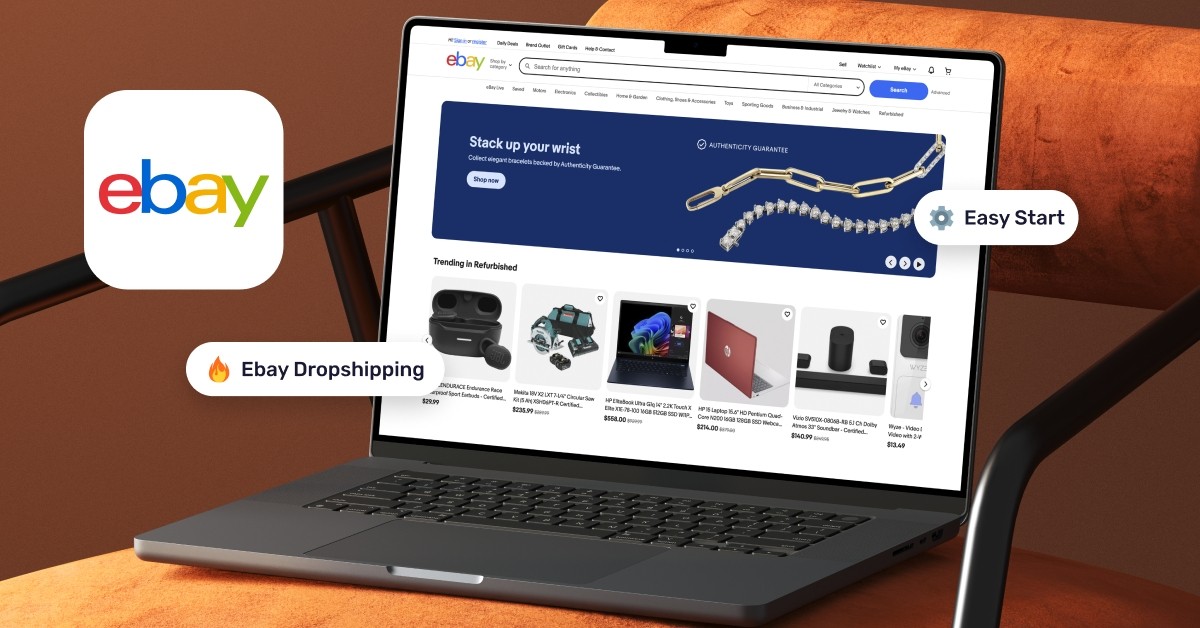Selling on eBay in 2026 has evolved into a sophisticated, global operation that transcends the traditional online garage sale model. As of 2026, the platform remains a dominant force in e-commerce, driven by a massive shift toward circular-economy trends and cross-border trade.
Many entrepreneurs seek to learn how to sell on eBay because, unlike social marketplaces, the platform provides a robust infrastructure and a search algorithm that rewards consistency.
To truly thrive in 2026’s competitive environment, manual management is often the biggest bottleneck. This is where tools like AutoDS become essential; by integrating automation into your workflow, you can handle everything from price monitoring to stock updates across thousands of listings.
The objective of this guide is to delve deep into eBay so that both beginners and more advanced entrepreneurs can make the most of this platform by leveraging automation.
Feed Cassini with detailed Item Specifics and daily listing activity.
Base prices on Sold Listings, not active ones. Factor in 15% fees.
Maintain 95%+ tracking validation to secure Top Rated Seller status.
Use eBay-friendly suppliers and avoid using retail stock photos (VeRO).
Use AutoDS to bridge the gap between manual work and 24/7 scaling.
What Is eBay and How Selling On eBay Work

To master eBay in 2026, you must first understand its unique position in the e-commerce landscape. Unlike social commerce (Instagram/TikTok Shops), which relies on impulse scrolling, or peer-to-peer apps (Facebook Marketplace/Craigslist), which focus on local proximity, eBay is a global search-based marketplace.
It operates on a B2C (Business-to-Consumer) and C2C (Consumer-to-Consumer) hybrid model, where trust is enforced through a centralized payment system and a rigorous seller-rating infrastructure.
Discovery is driven by Cassini, eBay’s proprietary search algorithm. Unlike a simple keyword matcher, Cassini is a “value-driven” engine. Not only look for your title, but it also tracks your conversion rate (how many people buy after clicking) and seller performance.
When a buyer types a query, eBay ranks listings based on:
- Relevance: How well your Item Specifics (Brand, Model, Size, Color) match the search filters.
- Popularity: Items with a high sales velocity (recent, consistent sales) are pushed to the top.
- Trust: Sellers with “Top Rated” status and 1-day handling times get a natural visibility boost.
- Value: A combination of competitive pricing and “Free Shipping” tags often triggers higher placement in the results.
On the other hand, eBay has heavily invested in AI-driven tools to simplify operations for sellers of all sizes. The Seller Hub remains the central nervous system of your business, offering:
- Terapeak Research: A powerful native tool that provides real-time data on what is selling, at what price, and through which keywords.
- AI-Generated Listings: By 2026, eBay’s Magic Listings can draft descriptions and optimize titles by analyzing your product photos.
- Promoted Listings (Standard & Advanced): A native advertising suite that allows you to pay a percentage of your sale (or a cost-per-click) to secure top-tier visibility.
💵 Now, how exactly do you make money on this platform? Like almost everything in business, this can be explained with a simple mathematical formula:
Your Profit = Sale Price – Total Expenses
To calculate your actual take-home pay, subtract COGS (Cost of Goods Sold; what you originally paid for the item), shipping costs, and eBay platform fees from the final amount the buyer paid. As of 2026, the fee structure is categorized into:
- Final Value Fees (FVF): The platform’s commission. For most categories, this hovers around 13.25% to 15%, which includes the payment processing fee.
- Insertion Fees: You typically get 250 free listings per month; beyond that, you pay a small fee per item (approx. $0.35) unless you have a Store subscription.
- Operating Fees: In certain regions, small Regulatory Operating Fees (around 0.35%) are applied to cover local compliance costs.
➡️ By leveraging AutoDS, you can maximize these profit margins through automation. Instead of manually adjusting prices to stay competitive, the software monitors price fluctuations and stock levels 24/7.
This ensures you never sell an item at a loss due to a sudden supplier price hike and never miss out on a sale when demand spikes, effectively protecting your “Best Match” ranking through consistent availability.
Who Should Sell on eBay
I’m not going to lie to you: eBay isn’t for everyone. It is always in your best interest to evaluate whether a platform is the right fit for your business or whether you might find another that better suits your needs.
Regarding eBay, certain specific profiles can benefit greatly, while others may find it less advantageous, and some might be better off looking for a different option altogether. Let’s analyze all the profiles to see which one you fit into.
Key Use Cases
- The Side-Hustler: Ideal for individuals looking to monetize household items or local thrift finds. eBay’s ease of entry allows anyone to turn a cluttered attic into a digital storefront within minutes.
- The Specialist Reseller: This is eBay’s sweet spot. Whether you sell vintage sneakers, rare trading cards, or specialized auto parts, eBay’s global reach ensures your niche item finds the buyer who’s willing to pay top dollar.
- The Creator/Maker: While Etsy focuses on the handmade aesthetic, many creators use eBay to sell liquidated materials, overstock, or custom-built PC components, where the technical audience is more concentrated.
- The Scalable Reseller (Dropshipping): For those who don’t want to touch inventory, eBay remains one of the few marketplaces that explicitly permits dropshipping from wholesale suppliers, provided you maintain high performance standards.
When the Platform Is NOT Ideal
Despite its reach, eBay might not be the right fit for everyone. It is generally not ideal for:
- High-Margin Luxury (New): If you are launching a high-end luxury brand from scratch, the “bargain-hunter” perception of eBay might clash with your brand image compared to a standalone Shopify store.
- Low-Volume, High-Fee Items: If your product has razor-thin margins and low demand, the combination of the Final Value Fee (approx. 13-15%) and shipping costs might leave you with zero profit.
- Restricted Categories: Sellers of highly regulated goods (such as medical devices and certain perishables) will find eBay’s VeRO (Verified Rights Owner) program and safety policies extremely restrictive.
Overall, eBay is remarkably beginner-friendly due to its low barrier to entry. You don’t need a business license to start selling personal items, and the mobile app allows you to list products by simply scanning a barcode.
However, the difficulty spike occurs when transitioning to a professional level, where you must master SEO (Search Engine Optimization) and navigate the 2026 Promoted Listings update, which many sellers now view as a “visibility tax.”
For beginners looking to skip the steep learning curve of manual inventory management, AutoDS serves as the perfect bridge. It removes the fear of the unknown by automating the most technical aspects, such as finding trending products and ensuring your prices stay competitive.
By letting automation handle the boring backend work, new sellers can focus on learning the nuances of customer service and brand building without the risk of manual errors that could lead to account suspension.
What Can You Sell on eBay

If we focus on what is currently trending, the categories that are absolutely crushing it in 2026 are centered around utility and enthusiast hobbies:
- 🏠 Home & Garden: Particularly eco-friendly appliances and sustainable home goods.
- 🚗 Automotive Parts: Driven by the massive growth of the eBay Motors ecosystem.
- 🔌Refurbished Electronics: Certified pre-owned tech is a major driver of platform volume.
- 🪙 Collectibles: Everything from TCGs (Pokémon, Magic: The Gathering) to luxury watches.
These categories are safe bets for sellers because they have high search volume and an established buyer base that trusts eBay’s authentication services.
Pay close attention here! eBay’s Prohibited and Restricted Items policy is non-negotiable. You cannot sell illegal items, hazardous materials, or anything that promotes hate speech.
- Prohibited: Replicas, “knock-offs,” or “inspired-by” items (e.g., “Fake Rolex” or a “Gucci-style bag”).
- Restricted: Items like used clothing must be properly cleaned; pesticides and certain electronics (like micromobility devices or e-bikes) require specific UL certifications as of 2026.
- Safety Recalls: Selling an item that has been recalled by the manufacturer is strictly forbidden and monitored by eBay’s automated filters.
Handmade, Resale, and Branded Products
There is often confusion surrounding these categories; in fact, many people still believe that eBay is only for selling used items. The reality is as follows:
- Resale/Flipping: This is the core of eBay. You can sell anything you legally own, provided it isn’t a parallel import” (buying a product in one region to sell in another where it’s restricted).
- Handmade: While Etsy is the traditional home for makers, eBay is an excellent secondary channel for handmade goods, especially if they solve a specific problem (e.g., custom car accessories or personalized jewelry).
- Branded Products: You can sell Nike, Apple, or Sony products, but you must use your own photos and never claim to be an authorized dealer unless you are one.
⚠️ Managing this variety manually is where many sellers fail. This is where AutoDS provides a massive advantage: its system includes a built-in VeRO warning tool. When you try to list a product from a restricted brand or a high-risk category, AutoDS alerts you immediately.
This automated safety net lets you explore new categories and scale your inventory, with the peace of mind that you won’t accidentally put your account at risk by listing a prohibited item.
💡 Pro Tip: If you are searching for winning products that can help you achieve a competitive margin, AutoDS Hand-Picked Products can become your ideal ally! This feature provides you with a curated, up-to-date list of high-margin items, saving you hours of manual research.
Requirements to Sell on eBay
Before you can upload your first listing, you must meet specific technical and legal criteria that eBay has refined for 2026. The platform has moved away from anonymous selling to a fully transparent, verified model to comply with global financial regulations.
Identity Verification and Financial Setup
As of 2026, eBay’s Managed Payments system is the standard. This means you no longer use a third-party PayPal link to receive funds; instead, eBay pays you directly to your bank account. To complete this setup, you must provide:
- Government-issued ID: A clear photo of your passport or driver’s license.
- Social Security Number (SSN) or ITIN: Required for U.S. sellers (or equivalent Tax ID in other regions).
- Bank Account Verification: You will need to link a checking account. eBay typically verifies this via “micro-deposits” or a direct login through services like Plaid.
- Active Phone Number: Used for two-factor authentication (2FA) to keep your store secure.
Geographic Limitations and eBay International Shipping
While eBay is a global platform, your registration must match your legal residence. However, in 2026, geographic limitations are almost non-existent thanks to the eBay International Shipping (eIS) program.
Even if you are based in a small region, as long as you can get your item to a domestic eBay hub, they handle the international logistics, customs, and returns for you. This allows you to sell to over 190 countries without needing to understand international tax law for every single one.
Tax and Compliance Basics
At a high level, selling on eBay entails tax responsibilities that the platform now closely monitors. In the U.S., for example, if you exceed $600 in gross sales, eBay is legally required to issue you a 1099-K form.
You don’t need to worry about calculating this for every state; eBay is a Marketplace Facilitator, meaning they automatically collect and remit sales tax from the buyer based on their location.
How to Start Selling on eBay
Learning how to sell on eBay in 2026 is a streamlined process, but it requires precision during the initial configuration. The platform is designed to get you live quickly, yet the choices you make in the first 30 minutes, especially regarding your selling model, will dictate your long-term scalability and profit margins.
Step-by-Step Account Configuration

- Create and Set Up Your Seller Account: Visit the eBay registration page and choose between a Personal or Business account. If you plan to use automation tools like AutoDS, a Business account is often preferred for higher initial listing limits. Complete your profile by adding a professional bio and a clear profile picture to build immediate trust with the Cassini algorithm.
- Configure Payments and Payouts: Under the Payments tab in the Seller Hub, link your verified checking account. In 2026, you can choose your payout schedule: daily, weekly, or monthly. Most professional sellers opt for daily payouts to maintain a healthy cash flow for purchasing new inventory or paying supplier invoices.
- Set Your Policies: Before listing, define your Business Policies (Shipping, Returns, and Payments). Offering a 30-day return policy and 1-day handling time is the current “gold standard” for gaining a visibility boost in search results.
Choose between the 2026 selling models
- Own Inventory: The traditional method, where you source, store, and ship products yourself. While it offers the highest control over quality and branding, it is the most difficult to scale because of the physical labor required for logistics.
- Dropshipping: This is one of the best options in 2026 due to improved supply chain transparency, its low risk, and a practically zero initial investment. In this model, you don’t hold any physical inventory; instead, you act as the intermediary between the supplier and the customer.
Essentially, when someone buys a product from your store, you forward the order to the supplier, who then ships it directly to the customer. This means you never have to shoulder the cost or risk of unsold stock, warehouse rental, or the complex logistics of shipping products.
In dropshipping, AutoDS is a game-changer: it automates the entire process of sourcing winning products and updating prices in real time. By automating the technical grunt work, you can focus on high-level strategy and customer satisfaction while your business scales in the background.
- Print-on-Demand (POD): A hybrid model where you create custom designs for products like t-shirts or mugs. The item is only manufactured once an order is placed. This is ideal for creative entrepreneurs who want to build a brand without inventory risk.
💡 Pro Tip: If you’re leaning toward the creative side of e-commerce, AutoDS offers its own Print-on-Demand feature. This tool streamlines the entire business model by automating key processes, allowing you to scale your unique brand on eBay with minimal manual effort.
- Reselling / Retail Arbitrage: This involves finding discounted items in local retail stores or other online marketplaces and “flipping” them on eBay for a profit. It requires a keen eye for market trends and “Terapeak” research to ensure the flip is worth the effort.
Setting Up Your First Product Listing

Creating your first listing is the moment your eBay business officially goes live. In 2026, your listing must be optimized to satisfy both the human buyer and the Cassini search engine.
➡️ A high-performing listing is a blend of data-driven keywords, psychological pricing, and high-fidelity media that reduces buyer friction and builds immediate trust.
Product Title and Description Best Practices
Your title is your primary tool for discovery. Avoid “keyword stuffing” and focus on a logical hierarchy: Brand + Model + Main Feature + Color/Size + Condition.
For example, instead of “New Headphones Great Sound,” use “Sony WH-1000XM5 Wireless Noise Cancelling Headphones – Black – New.”
For the description, eBay’s 2026 update emphasizes mobile-first readability. Use short paragraphs and bullet points. While AI-generated descriptions are common, ensure you manually verify the details.
✍🏻 A perfect description should answer every potential buyer’s question, from exact measurements to warranty details, to reduce the volume of customer service inquiries.
📢 Marketing Tip: AutoDS can also help turn your listings into high-converting “marketing literature.” Using integrated AI engines, you can optimize titles and descriptions to maximize conversions and stand out from the crowd.
Pricing Strategy Basics
Fixed Price (Buy It Now): Best for items with a known market value and for sellers using automation.
Auctions: Ideal for rare collectibles or unique items where demand may drive prices beyond your expectations.
Psychological Pricing: Ending your price in .99 or .97 remains a highly effective tactic to make a price point feel more accessible.
Images and Media Guidelines
In 2026, eBay allows up to 24 photos for free, so use as many as possible.
Main Image: Must have a pure white background and no watermarks.
Detail Shots: Close-ups of labels, serial numbers, and any imperfections (to avoid “Item Not as Described” cases).
Video: eBay now prioritizes listings with product videos. A 15-second clip showing the item in use or a 360-degree rotation can increase conversion rates by up to 20%.
Platform-Specific Listing Rules
eBay is strict about policy compliance. Never include your personal contact information (email or phone) in the description, as this violates their “off-platform trading” policy. Additionally, ensure you select the correct Item Condition (New, Open Box, Seller Refurbished, or Used).
Misrepresenting the condition is the fastest way to trigger a return and damage your seller’s standing.
How Payments, Fees, and Payouts Work
As we mentioned earlier, eBay no longer uses third-party wallets to hold your money. When a buyer pays, the funds go through two stages:
- Processing: This usually takes 1–2 business days after the buyer’s payment is confirmed.
- Available for Payout: Once processing is complete, you can choose your payout frequency (Daily, Weekly, Bi-weekly, or Monthly).
For many new or below-standard accounts, eBay may implement a “Delivery Date + 3” hold, meaning funds only become available 3 days after tracking confirms the item has been delivered.
Regarding the buyers, handling disputes is an automated but strict process:
- Refunds: If you issue a full refund to a buyer, eBay typically credits your Final Value Fee (the percentage), though it usually keeps the fixed per-order fee.
- Payment Disputes (Chargebacks): If a buyer disputes a charge with their bank (e.g., for an “unauthorized transaction”), you have 5 calendar days to respond with evidence, such as tracking information.
- Seller Protection: As long as you have valid tracking and shipped the item to the address provided by eBay, you are often protected against “Item Not Received” claims, even if the buyer ultimately wins the dispute with their bank.
💰 Financial Tip: Use the AutoDS eBay Fee Calculator to get an exact breakdown of your potential profit before you even list the item. It’s the fastest way to ensure every sale actually puts money in your pocket, not just moves numbers around.
How Shipping and Fulfillment Works on eBay
With the rise of “next-day” expectations, eBay has standardized its logistics to reward speed and transparency. Whether you are shipping from your garage or using an automated warehouse, your ability to provide valid tracking and meet your handling time is what keeps your store visible in the search results.
eBay provides a robust suite of tools to lower your costs and simplify the process:
- eBay Labels: Never pay retail rates at the post office. By printing labels directly through the Seller Hub, you access negotiated commercial rates with USPS, FedEx, and UPS. In 2026, these discounts can save you up to 30%–50% compared to counter prices.
- eBay International Shipping (eIS): This is a game-changer for 2026. You simply ship your item to a domestic eBay hub, and eBay takes over the international leg, customs forms, and even the liability for international returns.
- QR Code Shipping: No printer? No problem. eBay generates a QR code you can take to the carrier, who prints the label on the spot.
Tracking Requirements and Seller Protection
Tracking is no longer optional if you want to be a Top Rated Seller. In 2026, eBay requires tracking to be uploaded and validated by the carrier within your stated handling time for 95% of your transactions. You will need:
- Validation: A tracking number isn’t enough; the carrier must scan the package to show it’s in their possession.
- Signature Confirmation: Required for high-value orders (typically over $750). Without this, you lose seller protection even if tracking says “Delivered.”
Logistics are rarely perfect, and in 2026, eBay’s policy is built on a single pillar: transparency. While you can’t control the weather or carrier strikes, you can control how the platform perceives your reliability. Here are some things to keep in mind:
➡️Late Shipment Protection: If a carrier is delayed due to external issues (weather, technical glitches), eBay provides automatic Late Shipment Rate protection. However, this only applies if you secured an acceptance scan from the carrier within your stated handling time.
➡️Item Not Received (INR) Claims: If a buyer opens a case, the clock starts ticking; you have 3 business days to respond. As long as you have a valid tracking number showing a “Delivered” status, eBay’s seller protection will almost always close the case in your favor.
➡️The Conversion Booster (Handling Time): Your handling time is the window between the sale and the carrier scan. In today’s market, setting this to “Same Day” or “1 Business Day” is the most effective way to jump to the top of search results and boost your conversion rate.
Automating Fulfillment with AutoDS
For many, the “bottleneck” of growing an eBay store is the manual work of shipping. AutoDS solves this through Automated Fulfillment.
When an order comes in, the software can automatically purchase the item from your supplier and upload the tracking number directly to eBay. This eliminates the risk of human error, such as entering a tracking digit incorrectly or forgetting to ship an order on time, and ensures you maintain the 95% tracking validation rate required for elite seller status.
How to Get Sales on eBay

Having a great product is only half the battle; the other half is making sure people actually see it. In the 2026 ecosystem, you can’t just list and pray. eBay has evolved into a sophisticated search engine that rewards consistent activity and technical precision.
To win, you need to understand that you aren’t just selling to a human; you first have to convince the Cassini algorithm that you are the best option.
As we discussed earlier, the Cassini algorithm is the key to driving sales on eBay. It doesn’t just look at your keywords; it also analyzes your conversion rate (how many people actually buy from your store after clicking). In 2026, the secrets to success lie in:
🟢 Item Specifics: Complete every single detail (material, color, country of origin). Buyers use filters to navigate, and if you haven’t filled out these fields, you are essentially invisible.
🟢 Recent Activity: The algorithm loves active stores. Listing a new item every day (or using tools to refresh your listings) signals to eBay that your store is relevant.
🟢 Promotion Tools: If you want to speed up the process, eBay offers native tools that are fundamental to your growth:
🟢 Promoted Listings Standard: You only pay if the product actually sells. This is the safest way for beginners to gain visibility in the top search results.
🟢 Promoted Listings Advanced (CPC): This works like Google Ads; you pay per click. It is ideal for high-competition products where you need to be in the #1 spot no matter what.
🟢 Volume Discounts & Coupons: In 2026, bundles (e.g., “Buy 2, get 10% off”) are a magnet for buyers looking to beat inflation.
Common Mistakes New Sellers Make on eBay
Let’s try to keep you from becoming just another statistic in the world of suspended accounts. The eBay algorithm has a memory, and starting off on the wrong foot can throttle your organic reach for months. Here are the most critical mistakes sellers fall into today:
❌Pricing and Profit Miscalculations
The #1 mistake is looking at your competitors’ current “Active” prices and trying to match them without doing the math. Error. You need to look at Sold Listings. Just because someone is asking for $100 doesn’t mean it’s actually selling at that price.
Don’t forget to factor in shipping costs, eBay’s commission (which hovers around 13–15%), and advertising costs (Promoted Listings). If you skip this, you might literally end up paying to sell.
❌ Policy Violations (The Silent Killer)
In 2026, eBay is stricter than ever regarding intellectual property.
Using official photos from brands like Nike or Apple, if you aren’t an authorized seller, is a direct invitation for eBay to take down your listing.
And, as said before, don’t even think about putting your WhatsApp or email in the description to save on commissions! eBay scans messages and descriptions; if you get caught, the suspension is usually permanent.
❌ Fulfillment and Shipping Errors
A late shipment equals a lost customer and a guaranteed bad review.
If you are dropshipping, you need real-time synchronization. If the supplier runs out of stock and you don’t update your listing in time, you’ll be forced to cancel the order, and eBay penalizes seller-initiated cancellations very harshly.
❌ Poor Product-Market Fit
Sometimes the error isn’t technical, but conceptual. Trying to sell generic products that already have thousands of established sellers is a losing battle.
Focus on Niches: In 2026, the key isn’t being the cheapest seller of “iPhone cases,” but being the best in “3D printer accessories” or “specific parts for vintage coffee makers.” Look for the long-tail.
Avoid these Disasters with AutoDS! Most of these mistakes happen because of a lack of time or because people try to manage everything in an Excel spreadsheet. AutoDS acts as your safety filter:
- Avoid VeRO: The system warns you before you publish anything prohibited.
- Stock & Price Monitor: If the supplier raises the price or runs out of stock, AutoDS updates your store in minutes, preventing cancellations and financial losses.
- Automatic Fulfillment: By automating tracking uploads, you ensure you always meet eBay’s deadlines and maintain your account’s “Top Rated” status without the manual grind.
🆕 Beginner’s Tip: If there’s one thing experienced sellers know, it’s this: timing is everything. This eBay seasonal selling calendar for 2026 shows you what to sell each month and when to start sourcing.
How Dropshipping Works on eBay
Dropshipping on eBay is one of the most misunderstood business models. Many gurus claim it’s prohibited, while others say it’s easy money. The reality in 2026 is more nuanced: dropshipping is allowed, but eBay has established very clear rules to ensure the buyer experience isn’t compromised.
If you play by the rules, it’s a scaling machine; if you try to take shortcuts, your account won’t last a week.
Is Dropshipping Allowed? (The Truth)
The short answer is yes, but with one fundamental condition: you are responsible for the safe delivery of the product within the promised timeframe.
According to eBay’s official policy, dropshipping (or product sourcing) is only permitted if you purchase products from a wholesale or direct supplier, not from another retailer. If eBay detects that you are buying from Amazon to ship to an eBay customer, they may throttle your listing visibility or suspend your “Top Rated Seller” privileges.
That’s why the key in 2026 is using suppliers who understand the business model and won’t include a competitor’s invoice in the box.
Platform-Specific Limitations
Unlike Shopify, where you own the entire ecosystem, on eBay, you are in a rented house. This implies several key limitations:
- Selling Limits: At first, eBay will set a low limit (e.g., 10 items or $500 USD). You must prove that you can fulfill orders reliably before they allow you to upload thousands of products.
- Tracking Policy: eBay requires valid tracking numbers. Many Chinese suppliers or random retailers use carriers that eBay doesn’t recognize; this is a deal-breaker for your “Tracking Uploaded on Time” metric.
- Customer Service Expectations: The eBay customer expects you to answer for the product. You can’t tell them, “Let me ask my supplier,” for eBay, you are the supplier.
AutoDS connects you with private & supported suppliers, which minimizes the risk of your account being flagged for poor packaging practices or non-compliant shipping methods.
Using AutoDS to Manage and Scale Selling on eBay

In 2026, the difference between a side hobby and a legitimate business lies in your operational layer. Using AutoDS not only makes things easier; automation it’s about implementing a system that manages the platform’s technical complexities so you can focus on growth and strategy.
Throughout this article, we’ve highlighted several advantages of using tools like AutoDS, but let’s review them one more time to make it clear:
Real-Time Monitoring: The Shield for Your Reputation
Market prices and stock levels fluctuate faster than ever. A supplier might change their price or run out of stock while you are asleep. AutoDS acts as a constant monitor, automatically adjusting your eBay listings to reflect these changes. This prevents selling an item you can’t fulfill, thereby protecting your Seller Standing and preventing transaction defects that could lead to account restrictions.
Fulfillment and Multi-Platform Expansion
As your volume grows, manual order fulfillment becomes a bottleneck. The automation layer takes the buyer’s information from eBay and places the order with your supplier instantly. This saves time and ensures that the Handling Time is always met, a critical metric for 2026 search rankings.
Furthermore, once you have mastered eBay, the same operational layer allows for multi-platform scaling. The transition from eBay to other marketplaces or a personal Shopify store becomes seamless because your inventory, pricing, and fulfillment are already centralized.
This approach is the ultimate goal for any e-commerce entrepreneur in 2026, allowing you to diversify your income streams without doubling your workload.
Frequently Asked Questions
Is it free to sell on eBay?
You can start for free with eBay’s 250 zero-insertion-fee listings per month. However, once an item sells, eBay charges a Final Value Fee (usually between 12% and 15%, depending on the category) plus a fixed fee of $0.30–$0.40 per order.
Can I sell internationally from day one?
Yes! Thanks to the eBay International Shipping (eIS) program, you can reach buyers in over 190 countries. You only need to ship the item to a domestic eBay hub, and they handle the international logistics, customs, and even the liability for returns.
Do I need a legal business to start?
No. You can start with a Personal Account using your own name. As your volume grows, you can easily transition to a Business Account, which is recommended if you plan to register as an LLC or need higher listing limits and professional branding tools.
How long does it take to get paid?
For most sellers, once a buyer pays, the funds are processed within 1–2 business days. New sellers may experience a temporary hold (up to 21 days or until delivery is confirmed) as a security measure, but once you establish a track record, you can receive daily payouts.
What are “Item Specifics” and why are they so important?
Item Specifics are the descriptive tags (like brand, size, color, or MPN) that help eBay’s search engine, Cassini, categorize your product. Filling these out is the #1 way to ensure your items appear when buyers use search filters.
Can I automate my eBay store?
Absolutely. In 2026, automation is the standard for professional sellers. Tools like AutoDS automate everything from product research and price monitoring to order fulfillment, letting you run a high-volume store without the manual work.
Start Selling on eBay With AutoDS
Starting on eBay in 2026 is one of the smartest ways to diversify your income. You have the traffic, the logistical infrastructure, and a global market waiting for you.
However, as we’ve seen throughout this guide, success doesn’t happen by accident; it arrives when you combine a solid strategy with the right tools to execute it.
Modern e-commerce moves too fast to be managed manually. Between supplier price fluctuations, Cassini algorithm updates, and strict shipping demands, trying to run a store “by hand is the fastest route to burnout. AutoDS is the ally that transforms operational chaos into a predictable and scalable system.
By automating product search, inventory synchronization, and order processing, AutoDS takes the heavy lifting off your shoulders so you can focus on what truly matters: growing your business.
Whether you choose the owned-inventory model or dropshipping, efficiency is what will determine your profit margins at the end of the month.
Ready to Build Your eBay Empire? Don’t let manual tasks hold your business back. Join thousands of successful sellers who use automation to dominate the marketplace. Start your 14-day trial for $1 today and see how easy it is to find, list, and sell winning products on eBay.
I suggest checking out these next articles to continue your journey in dropshipping and e-commerce!