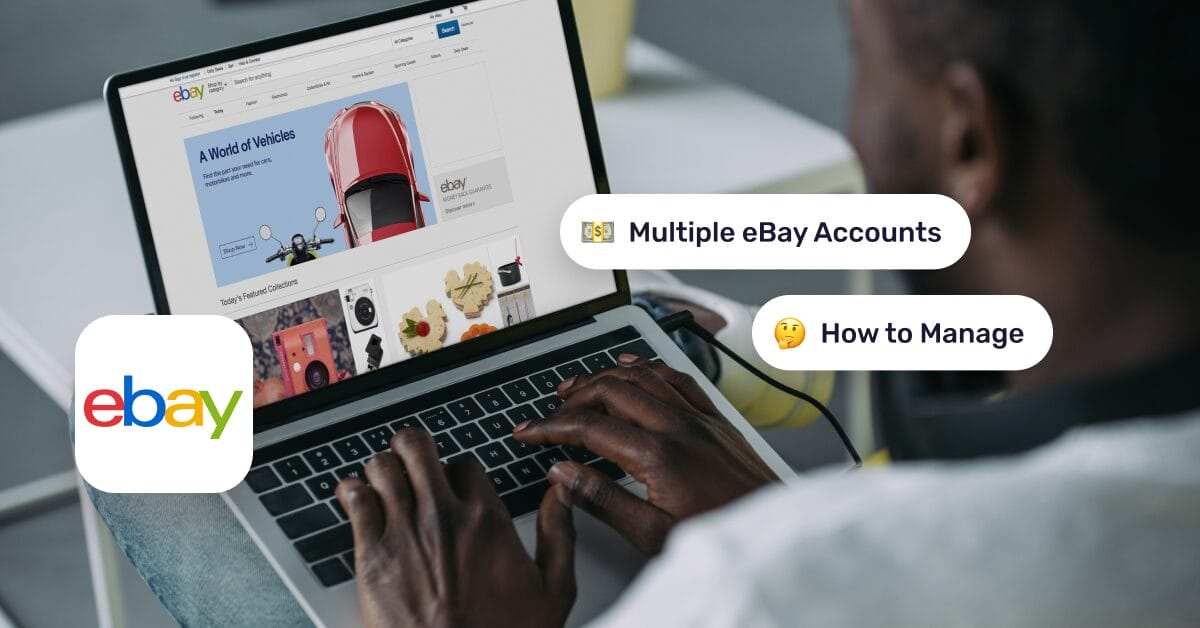Managing multiple eBay accounts isn’t about cloning the same store five times; it’s about building a small ecosystem that lets each niche breathe.
One account can focus on electronic gadgets, another on home décor, and a third on seasonal trends; different audiences, different voices, and the same captain at the helm. What’s the trick? Keeping inventory, orders, messages, and metrics tidy so growth doesn’t become chaotic.
In this guide, we’ll cover the common mistakes to avoid, preventive checklists, and the steps needed to kick off your multiple eBay accounts strategy on the right foot.
We’ll also explore automation because it’s essential for this kind of operation. Tools like AutoDS make managing more than one store far more practical and efficient, with features that handle different parts of the business.
Keep identities, catalogs, and ops clearly separated.
Start with a healthy flagship store, then scale; don’t multiply unresolved issues.
Pick a strategy: segmented niches, testing lab, regional stores, risk isolation, or volume scaling.
Prevent duplicates and linked-account flags with clean workflows; use automation for monitoring and messaging.
AutoDS centralizes multi-store ops, prevents duplicate mistakes, and helps you scale compliantly.
Why Consider Multiple eBay Accounts for Dropshipping?
If you’re doing eBay dropshipping, you probably have your own reasons for running multiple dropshipping stores, but it’s still a fair question.
Your testing runway is narrower with a single store. Opening a second (or third) front lets you scale much further, provided you keep both shops humming and don’t neglect either one.
Multiple stores also let you split A/B testing strategies. If you’re unsure which niche will yield better margins or which supplier fits your brand best, a multi-store approach helps you dig deeper and compare different ways of doing things.
At the same time, it mitigates risk: if a mistake leads to a penalty or even a suspension on one account, it’s not the end of the world; you still have others running.
You’ve likely heard the classic “divide and conquer.” There’s a version of that in dropshipping. By spreading your efforts across different stores, you can not only overcome selling limits but also reach more markets and audience types, testing new territories while keeping everything under the same command center.
Common Pitfalls and How to Avoid Them
Duplicate listings
Accidentally listing the same item across multiple accounts can trigger policy flags and split your sales velocity. Keep a single source of truth for catalog and stock, and tag each listing to a specific account/niche before it goes live.
A lightweight SKU convention (e.g., prefix per store) plus an export check before publishing saves you from duplicate exposures and keeps your velocity consolidated where it matters.
Tying accounts via shared infrastructure
Linking accounts through obvious signals, such as the same IP, device fingerprint, or browser profile, can make them look like clones. Separate your operational footprint: distinct user profiles, clean browsers, and stable IPs per account.
If you must share hardware, create isolated OS users and avoid cross-logins; think “separate lanes” so one account’s issue doesn’t splash onto the others.
Spreading too thin
Two or three stores multiply inquiries, returns, and “Where’s my order?” messages. If response times slip, metrics follow. Set clear strategies for replies, templatize answers for common scenarios, and route all inboxes into one workflow so nothing gets lost. Automations can triage messages by urgency, but you still need a daily cadence to keep handling times tight.
Capital constraints
More accounts mean more inventory commitments, refunds, and delayed marketplace payouts. Map your cash conversion cycle for each store and keep a buffer for returns and disputes.
Stagger experiments so you’re not pre-authorizing ten new lines at once; scale winners first, then recycle profits into the next test.
Reputation damage
A policy hit on one account can invite scrutiny across the rest if they look connected. Avoid identical policies, templates, or copy-paste descriptions; diversify suppliers and shipping profiles; and keep documentation tight (invoices, tracking, message logs).
If a review occurs, respond quickly with clean proof and keep the other accounts operating with extra discipline while the issue resolves.
Over-expansion before demand justifies it
Opening a new store feels like growth, but it’s overhead unless the first one’s signals are strong. Use simple gates: consistent order volume, healthy margins after returns, and repeat customer rate. You can only spin up a new account with a clear thesis (a new niche, a new geography, or a distinct brand angle).
eBay’s Policies, Risks, and Detection Methods (in 2026)

As we mentioned earlier, eBay allows you to run more than one account, but it keeps a close watch to avoid eBay account suspension. In practical terms, “linked accounts” are accounts eBay considers associated with the same member; if one is restricted or suspended, the linked ones can be affected.
This is implicit in their guidelines: you can’t open a new account if another is suspended, and each account must comply independently (separate emails; histories and feedback don’t merge).
The bottom line is multiple accounts, yes; using them to dodge limits or penalties, no.
How does eBay detect links? It doesn’t publish the full “recipe,” but communications and policies point to clear signals: matches in contact or billing data and behavioral patterns can trigger an association.
The community reports notices like “linked by similar contact and/or financial information and/or account behavior.” eBay’s privacy notice confirms it processes data for safety and compliance. If several IDs share an operating identity or leave obvious technical footprints, eBay may treat them as one operator.
What’s the worst that can happen? You can face risks and penalties: when eBay detects issues, non-payment, pending verifications, or eBay dropshipping policy violations, it may impose limits such as payment holds, selling restrictions, or suspensions. During a restriction, you can’t list or edit items.
Heads-up here: don’t try to sidestep a suspension with another account; this is not the moment to “hack the system.” You could trigger harsher actions.
Remember that since last year, the platform has updated parts of its rules and increased the sophistication of irregularity detection, which usually comes with tighter oversight of seller behavior.
Don’t panic! It’s straightforward to stay compliant with eBay in 2025. First, play it clean: don’t post the same item across multiple accounts without substantial differences. Second, separate operating identities: unique emails, clean browser profiles, and verifiable documentation and payment methods for each account.
Lastly, if you get reviewed, respond quickly with invoices, tracking, and inventory proof. This reduces the risk of improper association and keeps you within the rules.
🚀 Plenty of eBay dropshippers simplify their multi-store setup with AutoDS. The platform lets you manage everything from a practical, intuitive dashboard. Test the features with the 14-day trial for $1.
Preparatory Checklist Before Opening Additional Accounts
1. Ensure healthy metrics on your first account
Don’t multiply problems; stabilize the flagship first. Review Detailed Seller Ratings, on-time handling, cancellation rate, and your INAD/INR dispute flow. A healthy primary account reduces risk and gives you a solid baseline before you add more stores.
2. Set up entirely separate identities
To prevent linkage, use different email addresses (ideally aged), phone numbers (avoid disposable virtual numbers if possible), and physical addresses for each account.
Make sure payment methods (bank accounts, credit cards, and PayPal) are unique per account, and set up separate business or personal accounts where allowed.
3. Use unique devices
From a technical footprint standpoint, avoid “account twins.” Create separate OS user profiles or dedicated browsers with clean profiles per account, no cross-logins, and no shared cookies or extensions.
eBay prefers stable, consistent networks for each account. If needed, we assign unique IPs (e.g., via residential proxies or a dedicated VPN) per account to reduce linkage via IP signals.
4. Structure Bank, PayPal, and payouts carefully
Open separate bank and PayPal accounts for each eBay account; for PayPal, register distinct business names if you’re creating multiple business accounts.
Use separate bank accounts or sub-accounts to avoid commingling funds, and document cash flows (deposits, fees, refunds) per store where possible. This makes reconciliations easier and protects one store’s liquidity if another has a slow week.
5. Maintain clear record-keeping
Create a lightweight “data room” for each store: SKUs (with a store prefix), supplier list, pricing rules, ad creatives, message templates, invoices, and return logs. Keep distinct ledgers and invoice numbering, and archive monthly exports (orders, fees, disputes) per account.
This separation speeds audits, helps you see which playbook works, and lets you respond with clean evidence without turning everything upside down if a review pops up.
Step-by-Step: Opening and Configuring a New eBay Store Safely

1. Create distinct account credentials
Open a fresh eBay account with its own email and profile details. eBay allows multiple accounts, but each must stand independently (separate email, feedback, and history don’t merge). As we said, you can’t open another account to bypass it if any account is suspended.
Choose strong passwords and enable two-factor authentication for security.
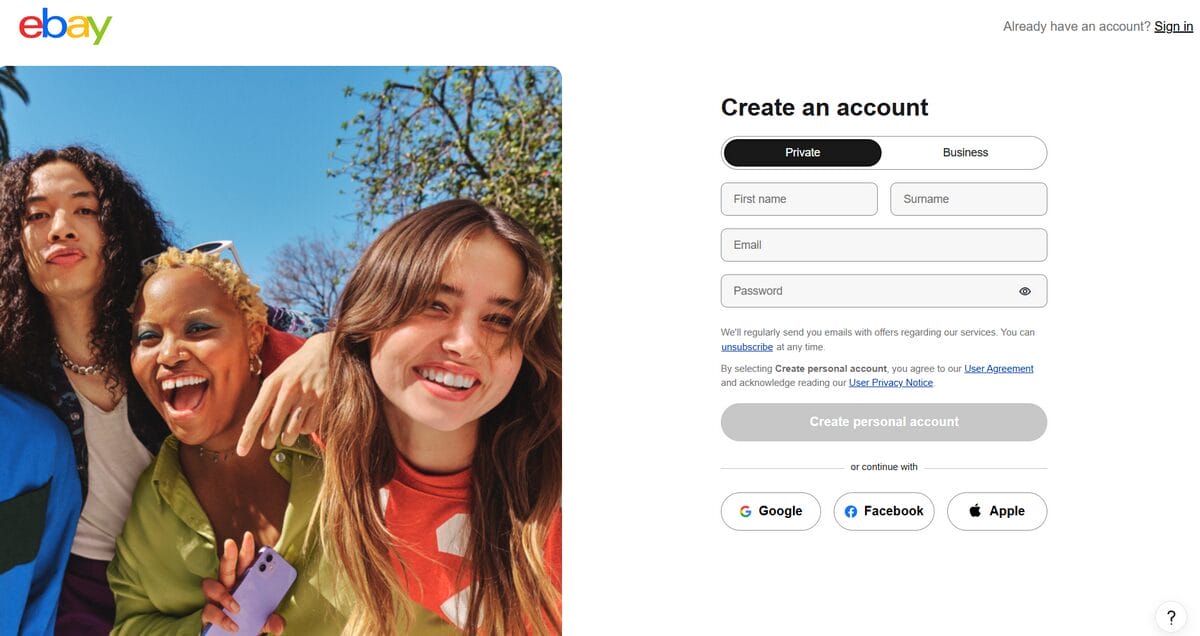
2. KYC / Verification
To complete eBay’s identity verification process, submit the required documents, such as an ID, proof of address, and payment details.
Verify your contact information promptly to prevent account restrictions.
3. Choose business vs. personal (and set it correctly)
Pick the account type that matches how you’ll sell. If you start personal and later need business features, you can switch to account settings/personal information/account type and then add your business info. Ensure your bank/payout details align with the chosen type.
4. Build metrics slowly at first
Before scaling, protect your seller level by shipping on time, maintaining low defect rates, and resolving claims quickly.
Monitor your Seller Dashboard and use Seller Help to request removals where appropriate (e.g., late-shipment or defect removals). Keep an eye on INR/INAD trends because they directly affect performance.
5. Requesting Increased Selling Limits
Once your metrics meet eBay’s standards, you can request an increase in your selling limit via your account dashboard to expand your selling volume. Higher limits can allow for more listings and sales opportunities.
6. Validate Performance and Gradually Scale
Monitor key performance indicators such as defect rate, cancellation rate, and shipping timeliness. Scale inventory and listings progressively while maintaining high standards to avoid penalties.
Strategic Approaches / Use Cases for Multiple Accounts
Now, let’s look at some strategies we can implement with this multiple eBay accounts approach. They are varied, and your choice will depend on your judgment, your goals, and those of your brand.
Segmented Niches
In this modality, each account focuses on a distinct vertical (e.g., refurbished electronics, home décor, pet accessories). Different audiences, branding, and pricing logic operate under one overall system.
Pros of the segmented niches approach:
- Precise positioning and branding per niche.
- Cleaner catalogs and SEO inside eBay’s search.
- Easier supplier alignment and inventory planning per vertical.
Cons of the segmented niches approach:
- More brand assets and storefront work to maintain.
- Cross-store duplicate risks if governance is sloppy.
- Marketing learnings aren’t always transferable across niches.
Best for: Sellers with validated niches who want deeper focus per audience, or teams that already manage supplier relationships by category.
🆕 Beginner’s Tip: If you have 1–2 niches working and want sharper branding, go with segmented niches.
Testing & Experimentation
Unlike the previous strategy, here we use a single account as the laboratory, where we experiment with new suppliers, fulfillment models, pricing, creative angles, listing formats, and everything we want to test, leaving your main account for what you already know works.
Pros of testing & experimentation
- Faster iteration without risking flagship metrics.
- Clean A/B comparisons across accounts.
- Safe sandbox for onboarding new suppliers or logistics.
Cons of testing & experimentation
- Test data can be noisy (seasonality, different feedback baselines).
- Requires strict documentation to replicate winners.
- If governance weakens, tests can leak into the main store’s identity.
Best for: Methodical operators who iterate weekly on products/angles, and brands building a playbook before scaling broadly.
Regional Stores
When selling to multiple eBay marketplaces, we separate accounts according to geography. If we want to sell in the US, UK, or EU, we can localize the listings and shipping templates, dividing the different needs of each store according to the physical location we want to target with our market.
Pros of regional stores
- Higher CTR/conversion.
- Cleaner compliance per region.
- Tighter control over shipping costs and carrier SLAs.
Cons of regional stores
- More operational complexity (tax, returns, support hours).
- Requires regional supplier coverage or cross-border logistics.
- Fragmented feedback history across regions.
Best for: Sellers with reliable regional fulfillment (3PLs or local suppliers) and enough volume to justify localized operations.
Risk Isolation
This is like doubling your dropshipping risk: setting up an account specifically to park higher-risk products (fragile, high return categories, volatile brands). This way, any claim or defect that causes inconvenience won’t contaminate your main metrics.
Pros of risk isolation
- Shields your primary account’s defect/late/claim rates.
- Easier to apply stricter policies (handling times, signature requirements).
- Clear post-mortems when things go sideways.
Cons of risk isolation
- Requires very clear separation to avoid “linked account” spillover.
- Support load can skew toward the risky store.
- Lower feedback quality may slow early growth on that account.
Best for: Sellers testing edgy categories or complex logistics who want insulation from performance shocks.
Volume Scaling
When one account hits practical limits (listings or monthly selling limits), spin up another to keep growth compounding—without bloating a single catalog beyond control.
Pros of volume scaling:
- Sustains growth when caps/complexity slow a single store.
- Let’s you clone only the proven parts of the playbook.
- Reduces single-point-of-failure risk.
Cons of volume scaling:
- If you scale before demand justifies it, overhead rises fast.
- Governance debt (duplicates, price drift) can creep in.
- Cash-flow strain if you ramp multiple stores at once.
Best for: Sellers with strong, stable metrics and repeatable processes who have hit natural ceilings and need more surface area.
Managing Multiple Accounts Efficiently With AutoDS

If you want to manage multiple eBay accounts without problems, it is highly recommended that you opt for automation. Tools like AutoDS make multi-account management easier across eBay and other platforms thanks to their automation features that free up the time you need to focus on crucial business decisions.
AutoDS was built for the “many stores, one operator” reality. You can connect multiple eBay and Shopify stores from a single login, manage products and orders, and see performance at a glance, without switching tabs or mixing identities. Think of it as a unified brain with separate hands.
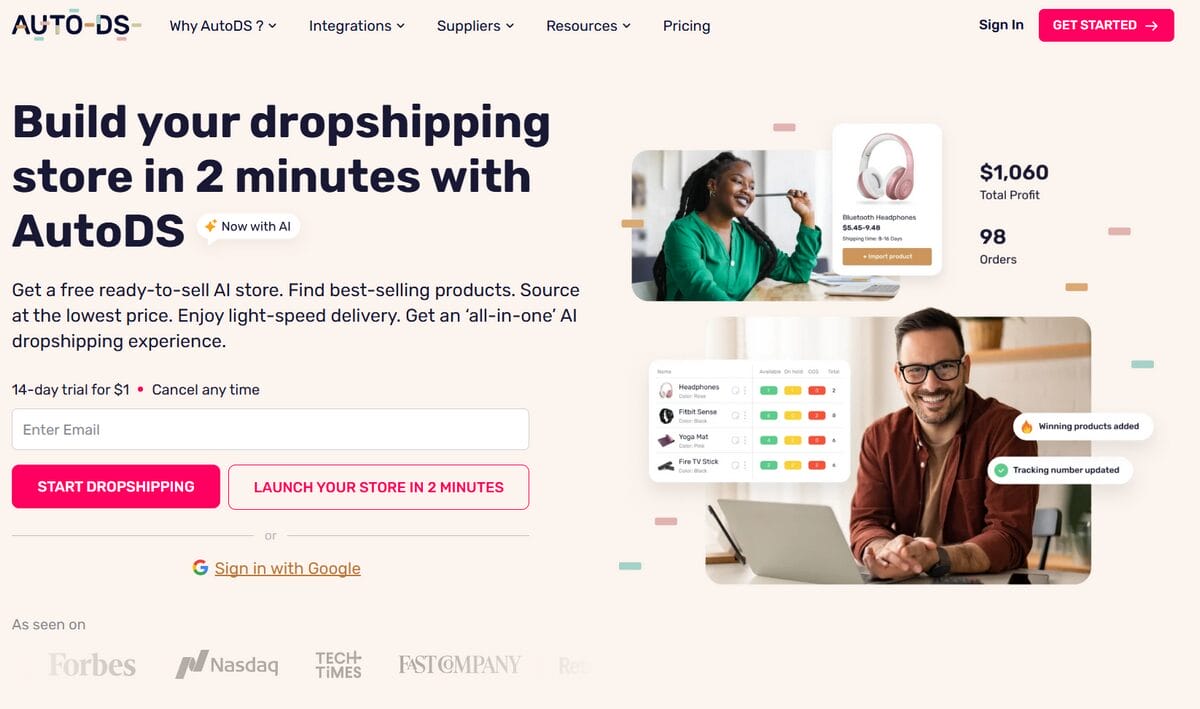
A significant advantage is duplicate protection. If you run more than one store on the same marketplace, AutoDS allows you to link those stores with a shared tag so the system can detect and block duplicate listings automatically, crucial for staying compliant on eBay.
The dashboard offers a consolidated view of orders, profits, top products, store-level stats, and per-store breakdowns to zoom in when needed. This makes comparing niches or regions easy while keeping every account in order. AutoDS is the control center for your spaceship!
AutoDS’s dashboard shows you everything that you need to be successful with the product that you’re selling.—AC Hampton
AutoDS monitors supplier stock and prices multiple times daily for inventory and pricing and syncs your listings accordingly. You can customize monitoring preferences and add pricing automations (such as raising prices after sales and lowering prices on slow movers) per store or product group.
Need more? Here’s more: You can set automatic buyer messages on eBay (status updates, tracking notes) and standardize upload templates.
💡 Pro Tip: Use AutoDS’s automatic fulfillment to automate ordering and even return labels with supported suppliers.
Here are some best practices to make the most of managing multiple eBay accounts through AutoDS:
- Separate views, unified control: Keep stores distinct in branding and policies while using the unified dashboard to compare margins, disputes, and on-time handling across accounts.
- Templates that prevent errors: To avoid accidental cross-posting, use default lister settings (shipping/handling, VERO-safe fields) and disable “allow duplicates” for eBay.
- Rules per account: Apply pricing and monitoring automations to specific stores or tagged product groups; avoid letting a promotion rule for Store A affect Store B.
- Returns that don’t derail you: With AutoDS’s fulfilled-by support on compatible suppliers, return processing (including labels) is managed internally, so return spikes in one store don’t overwhelm your entire operation.
Frequently Asked Questions
Can I legally have more than one eBay seller account?
Yes, eBay permits sellers to operate multiple accounts, provided each account complies with eBay’s policies. Risks arise when accounts share the same information, violate policies, or have performance issues that cause eBay to link them.
What’s the best way to keep my eBay accounts separate?
It is important to use distinct email addresses, phone numbers, and payment methods for each account. Additionally, managing each account from separate devices or browser profiles and avoiding shared networks help reduce the chance of accounts being linked.
If one of my accounts gets suspended, will the others be affected?
There is a possibility. If eBay identifies connections between your accounts, penalties like suspensions can extend across them. That’s why maintaining clear separations between payment details, devices, and account data is essential.
How can AutoDS help me manage multiple eBay accounts?
AutoDS provides a central dashboard to connect several eBay stores, automate tasks like inventory and price updates, block duplicate listings, and monitor performance across your accounts. This makes multi-account management more efficient and less prone to errors.
Manage Multiple eBay Accounts with AutoDS
Running multiple eBay accounts is about giving each strategy its own lane. We’ve reviewed the different reasons this approach can serve you: testing, focusing on distinct niches, and ultimately promoting greater scalability and business growth.
This is where automation earns its keep. AutoDS makes managing multiple eBay accounts easier from a single dashboard, your ideal command center for coordinating all your stores, whatever use case you choose for this business model.
And that’s my cue to bow out but I’ll leave you with three more articles so you can keep learning!