Migrating from Wix to Shopify can feel like a big step, but it’s often the one that takes a dropshipping business from simple to scalable. While both platforms let us run an e-commerce store, Shopify offers tools built specifically for long-term growth and automation.
AutoDS simplifies product importing, automation, and order management for Shopify dropshippers.
We’ll walk through everything you need to know about switching from Wix to Shopify, especially if you’re running a dropshipping store. You’ll learn:
- ✅ Why many sellers move from Wix to Shopify
- ✅ What you need to prepare before switching
- ✅ How the migration process actually works
- ✅ Which tools make importing products and managing orders easier
- ✅ How AutoDS can help you migrate faster and scale smarter
Whether you’re frustrated with Wix limitations or ready to grow on a dedicated e-commerce platform, this guide is for you. Let’s break down the full journey.
Wix is ideal for launching a simple store, but it lacks the advanced tools needed for scaling a dropshipping business. As your operations grow, these limitations can slow you down.
Shopify offers better flexibility, automation, and third-party integrations. It’s built for e-commerce and supports long-term growth more effectively than Wix.
Migrating to Shopify can boost your store’s performance and conversions. Faster load times, better UX, and marketing tools help improve sales metrics.
With AutoDS, you can automate product imports, order fulfillment, and inventory syncing. This removes manual work and helps you scale without added stress.
A well-prepared migration avoids downtime, sales loss, and data issues. Backups, redirects, and the right apps keep everything running smoothly from day one.
Essential Tools For Successful Cross-Platform Dropshipping
Migrating from Wix to Shopify isn’t just about moving platforms; it’s about upgrading how your entire business runs. Cross-platform dropshipping success depends on having tools that eliminate manual tasks, improve performance, and support long-term growth. Let’s explore the most important ones.
AutoDS for Wix to Shopify Migration
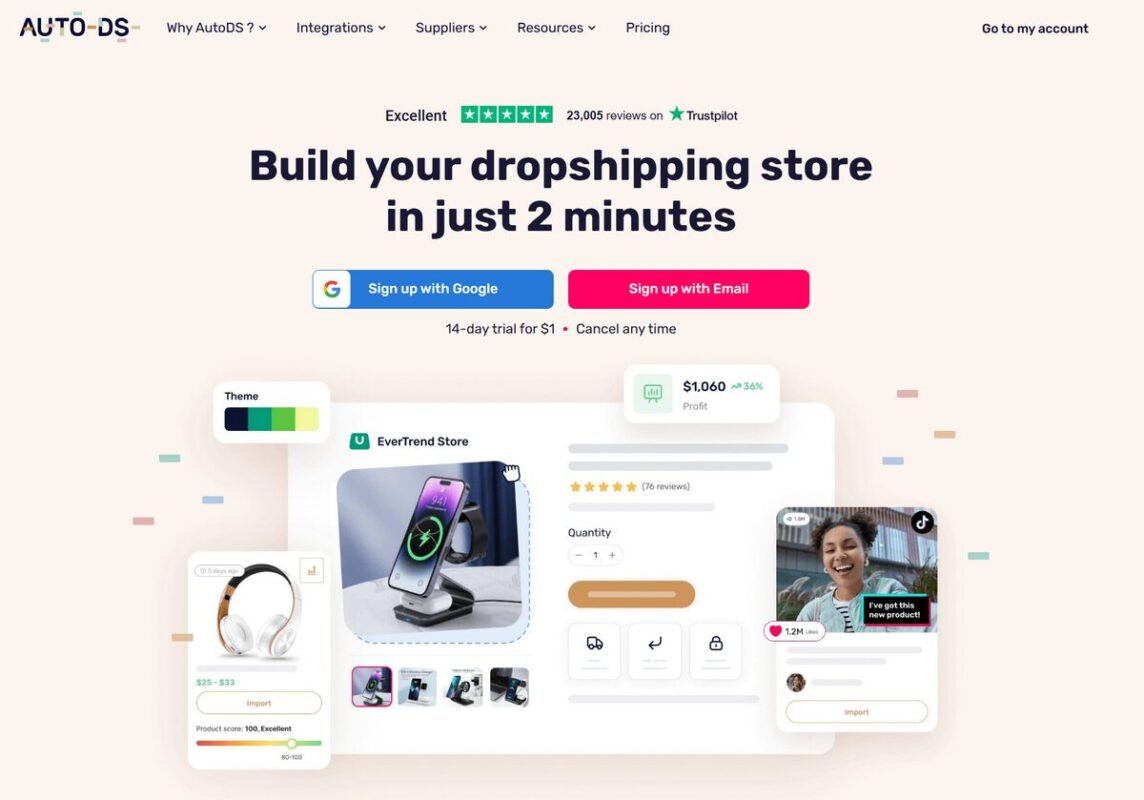
When we’re migrating, we don’t want to rebuild everything manually, and thankfully, we don’t have to. AutoDS bridges Wix and Shopify, making it easier to move product listings, manage supplier connections, and continue operations without interruption. AutoDS is explicitly designed for dropshippers, and we can rely on it before, during, and after the migration process.
Once we initiate the transition, AutoDS allows us to transfer our product data without losing key details like descriptions, images, or supplier information. If we’ve already been using AutoDS on Wix, we can simply reconnect those products on Shopify by using source product IDs, which helps us preserve our existing automation without needing to re-import everything from scratch.
After we’ve set up our Shopify dropshipping store, we can continue using AutoDS to import new products from popular marketplaces like AliExpress or Amazon in just one click. This reduces manual work and helps maintain consistency across our catalog.
Once our products are live, AutoDS takes care of the fulfillment process, too. With built-in automation for orders, shipping, and tracking, we can focus on growth instead of logistics. Whether we’re just making the switch or preparing for long-term scaling, AutoDS functions as a central hub that simplifies operations and unlocks the full potential of our Shopify store.
Shopify Apps for Optimization
One of the biggest advantages of switching to Shopify is gaining access to its powerful and flexible app ecosystem. Unlike Wix, which offers limited integrations, Shopify is built for e-commerce growth, and its app store reflects that. With thousands of tools available, sellers can tailor nearly every aspect of their store based on their niche, audience, and long-term goals.
Whether we want to improve visibility, boost conversions, or streamline operations, there’s an app for it. We can optimize SEO, run TikTok and Meta ads, or set up email flows to recover carts and grow our list.
Shopify apps also help us build trust with product reviews, live purchase popups, and urgency tools. On the logistics side, we can connect to fulfillment partners, offer real-time shipping rates, and handle labels and tracking right inside our store.
What makes Shopify’s ecosystem so effective is its scalability. As our store grows, we can keep adding features and automations without rebuilding anything, giving us far more freedom and control than Wix ever could.
Overview Of Wix As A Selling Platform
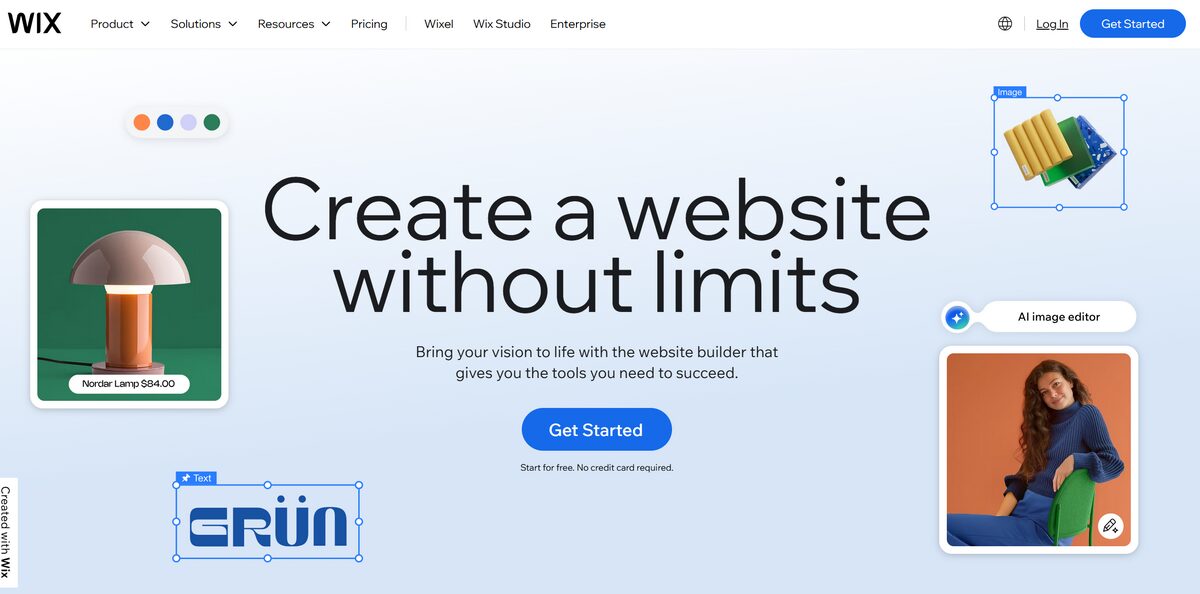
Wix is a great starting point for sellers who want to test a product idea without committing to a full e-commerce stack. It’s easy to use, visually customizable, and doesn’t overwhelm beginner dropshippers with too many features. That makes it appealing for side hustlers and people just getting started experimenting with online selling.
Pros of Wix for Dropshipping
- Beginner-Friendly Builder: Wix’s drag-and-drop editor is super intuitive. You can build pages, add images, and design without knowing how to code.
- Fast Setup: We can launch a store in hours, even if we’re brand new to e-commerce.
- Good for MVP Testing: It’s perfect for testing a handful of products or learning how dropshipping works before scaling.
Cons of Wix for Dropshipping
- Limited Logistics Support: There are fewer integrations with print-on-demand services, dropshipping platforms, or 3PLs.
- Weaker SEO & Marketing Tools: Wix sites often need extra optimization to rank well on search engines.
- Lack of Advanced Automation: As soon as we deal with 100+ products or higher sales volume, manual work becomes a serious bottleneck.
Overview Of Shopify As A Selling Platform
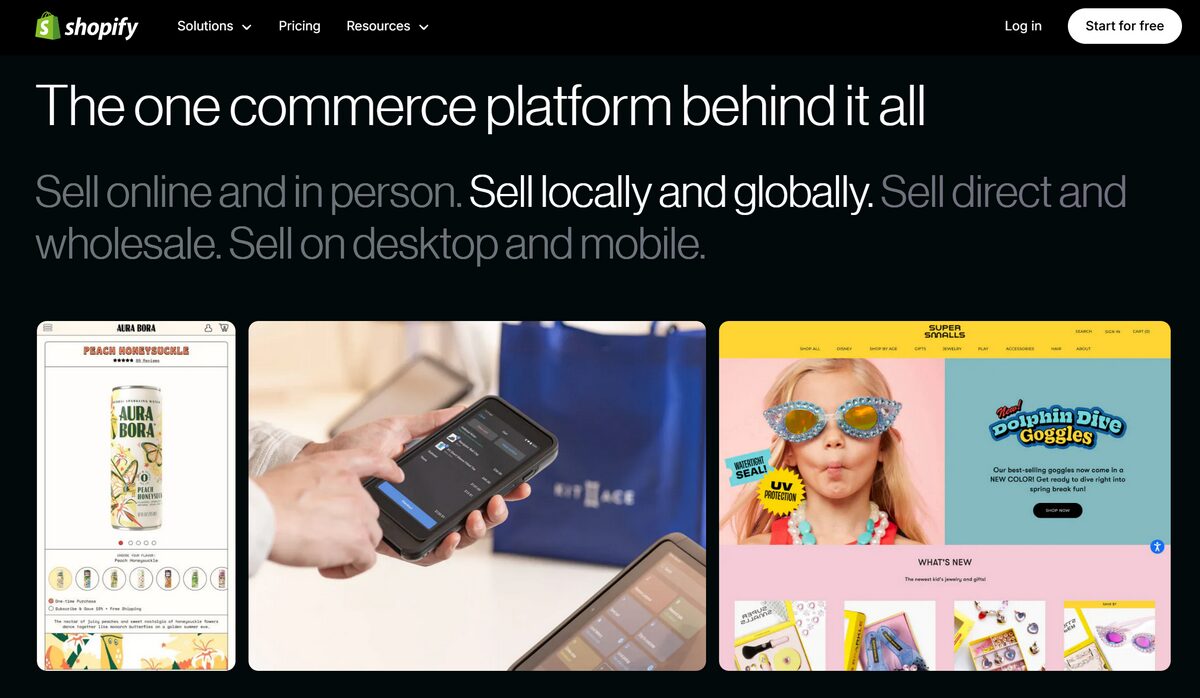
Once we’re ready to move beyond a basic storefront and scale our business, Shopify becomes the natural next step. It’s built for e-commerce first (not just website building), which means every feature is designed to help us sell more, manage better, and automate faster.
Shopify provides high-performance infrastructure and automation tools that help dropshipping stores scale more efficiently than Wix. From product management to checkout optimization, the entire platform is tailored for growth. Shopify integrates with leading dropshipping tools like AutoDS to support full automation, product importing, and real-time inventory updates.
Pros of Using Shopify for Dropshipping
- AutoDS Integration for Full Automation: Shopify connects seamlessly with AutoDS, allowing us to automate product imports, pricing, inventory sync, and even order fulfillment. This setup reduces human error and saves hours of manual work every week.
- High-Converting Store Templates: We can choose from a variety of mobile-friendly, niche-ready themes that look clean and professional right out of the box. Better design = higher trust = more sales.
- Abandoned Cart Recovery: Shopify helps us win back lost customers with automated cart recovery emails, which are a must-have for increasing conversion rates.
- Built-In Upselling and Cross-Selling: The platform supports pre-purchase and post-purchase upsells, product bundles, and “frequently bought together” tools that boost average order value without extra effort.
- Easy App Integrations: Whether we need to launch TikTok ads, import reviews, or display FOMO-based pop-ups, Shopify’s app store has plug-and-play solutions ready.
- Global Scalability: Shopify supports multiple currencies, languages, and shipping options, which is great for dropshippers selling internationally.
Cons of Using Shopify for Dropshipping
- Monthly Fees Add Up: Shopify’s plans start out affordable, but once we add apps and features, the cost can grow, especially if we scale fast.
- Some Apps Require Extra Setup or Payment: While there are thousands of apps, not all are free or beginner-friendly. We need to vet which ones deliver real value.
- Customization Beyond Templates May Require Coding: For more advanced store changes, we might need help from a developer or learn some Liquid (Shopify’s code language).
Even with a few learning curves, Shopify offers more dropshipping-ready features than Wix, especially when paired with AutoDS.
Why Migrate From Wix To Shopify?
Wix is a great place to start a dropshipping business, but it’s not always the best place to grow one. As our store expands, we need features that go beyond drag-and-drop design. We need reliable automation, smarter integrations, and the kind of backend power that can keep up with customer demand. That’s where Shopify comes in.
Shopify offers advanced fulfillment tools, built-in marketing tools and features, and a scalable infrastructure that outperforms Wix for growing dropshipping stores. It’s not just about looks or convenience; it’s about building a business that runs smoothly without daily manual input.
Many sellers start noticing Wix limitations when they try to scale:
- ❌ Order management becomes messy.
- ❌ Product listings aren’t syncing fast enough.
- ❌ There’s no simple way to automate fulfillment or bundle Wix dropshipping apps together.
That’s when migrating starts to make sense.
With Shopify, we gain more control over our business: from checkout customization and mobile responsiveness to abandoned cart recovery and deep analytics. Plus, when we integrate AutoDS, we can automate product imports, price tracking, and even order fulfillment, all from a single dashboard.
Migrating from Wix to Shopify gives dropshippers the tools they need to automate daily operations and unlock long-term growth potential.
The bottom line? If we want to move from experimenting with products to building a real brand, Shopify will give us the infrastructure to make that leap, and AutoDS will help us get there faster.
AutoDS: The Ultimate Bridge Between Wix and Shopify
Migrating from Wix to Shopify doesn’t have to mean rebuilding everything from scratch—at least, not when automation is involved. AutoDS acts as the ultimate bridge between where we are now and where we want our dropshipping business to go.
AutoDS connects Wix and Shopify to simplify product migration, automate order management, and centralize supplier control. It eliminates the manual work that usually slows down transitions and helps us hit the ground running on our new Shopify store.
How AutoDS Eases the Migration and Management Process
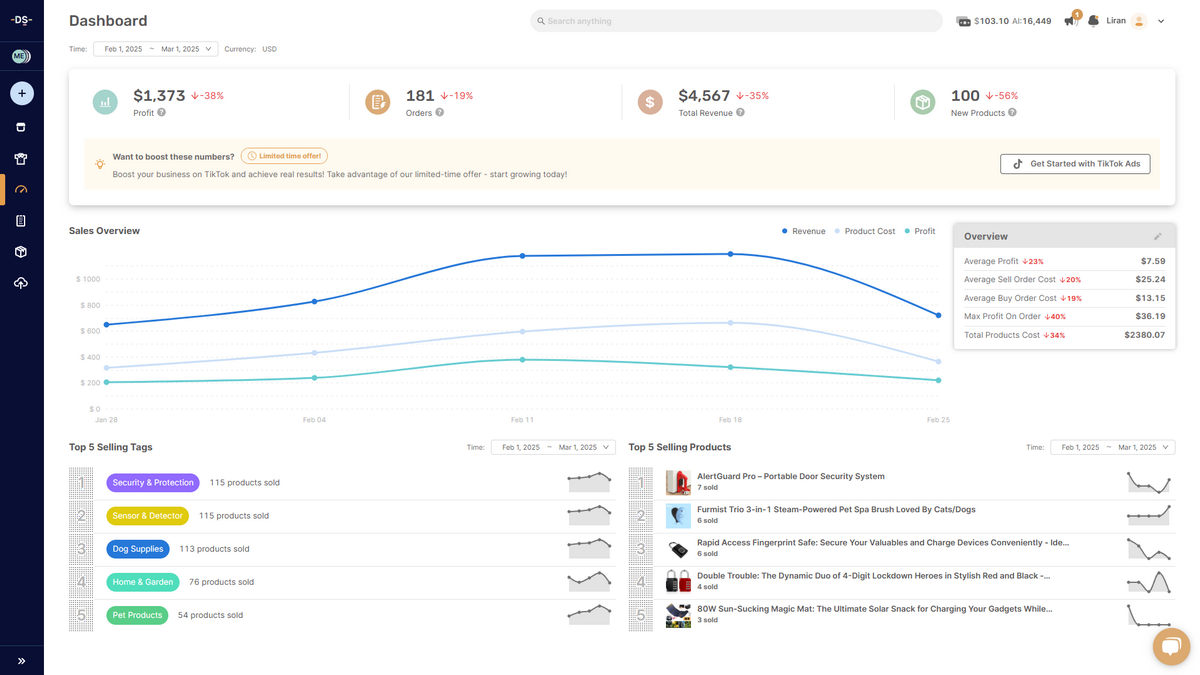
AutoDS’ automation boosts efficiency for dropshippers, since it was built with cross-platform sellers in mind. Here’s how it simplifies each stage of the switch:
- One-Click Product Transfers: If we’ve been using AutoDS on Wix, we can move tracked products directly to Shopify using source IDs: no CSV files or reformatting needed.
- Inventory and Price Sync: AutoDS automatically updates stock levels and prices across all connected stores, so our listings stay accurate without constant oversight.
- Unified Dashboard: We manage suppliers, pricing rules, automations, and orders from one central dashboard — no need to jump between platforms.
AutoDS Features That Streamline the Move
When it comes time to actually migrate, AutoDS removes guesswork and minimizes downtime, using the following features:
- Product Importer: Pull in untracked products from your existing Wix store and reconnect them to the suppliers for continued automation on Shopify.
- Automatic Orders: Once your products are live on your new store, enable automatic order fulfillment and tracking updates with Fulfilled by AutoDS.
- Bulk Editing and One-Click Updates: You can change prices, titles, or product descriptions across hundreds of items at once. This is perfect for updating your catalog post-migration.
Prepare To Migrate From Wix to Shopify
Switching platforms can feel overwhelming, but with the right prep, it becomes a whole lot smoother. Before we start importing products or customizing themes, we need to lay the groundwork for a clean and successful migration.
Preparing to migrate from Wix to Shopify ensures data safety, app compatibility, and an easier launch experience on your new store. Taking the time to get everything ready now means fewer headaches later.
Let’s walk through the three big things to take care of first: backups, choosing your Shopify plan, and installing must-have tools.
1. Back Up Your Wix Store Data
Before we make any major changes, it’s smart to back up everything from our Wix store. This ensures we don’t lose product info, customer data, or order history during the transition.
Wix does not offer automatic full-site backups, but we can manually back up important data like:
- Product titles, descriptions, and images
- Pricing and stock levels
- Customer contacts and order history
How to back up your Wix content:
- Go to your Wix Dashboard
- Navigate to CMS > More Actions > Backups
- Click + Add Backup to save a snapshot
- Export product lists via CSV under Catalog > Store Products
- Export customer contacts and order history under Customer & Leads
💡 Pro Tip: Even if you’re not migrating today, regular backups are a great habit to protect your store from technical issues or user errors.
2. Choose The Right Shopify Plan
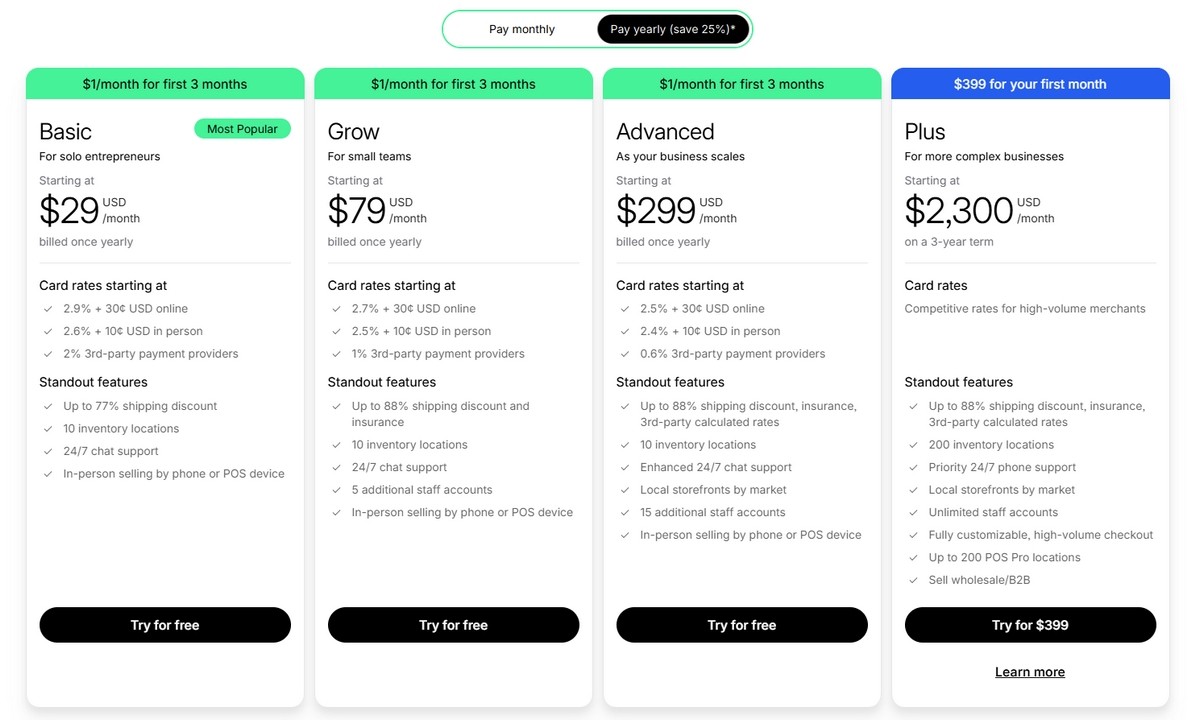
Once we’ve backed up our Wix data, it’s time to pick the Shopify plan that fits our dropshipping needs. Shopify uses a tiered pricing model, but don’t worry, most of us won’t need the most expensive option right away.
Here’s a breakdown of the two most common plans:
- Basic Shopify
- Unlimited product listings
- All core dropshipping tools
- Great for small-to-medium stores
- Slightly higher transaction fees
- 1 staff account
- Grow Plan
- Lower transaction fees (can save $$$ over time)
- Up to 5 staff accounts
- More analytics tools
- Better for growing teams or high-volume stores
Most dropshippers start with the Basic plan and upgrade later. What matters more than pricing is access to the right tools, and both plans support full AutoDS automation.
3. Install Essential Shopify Apps
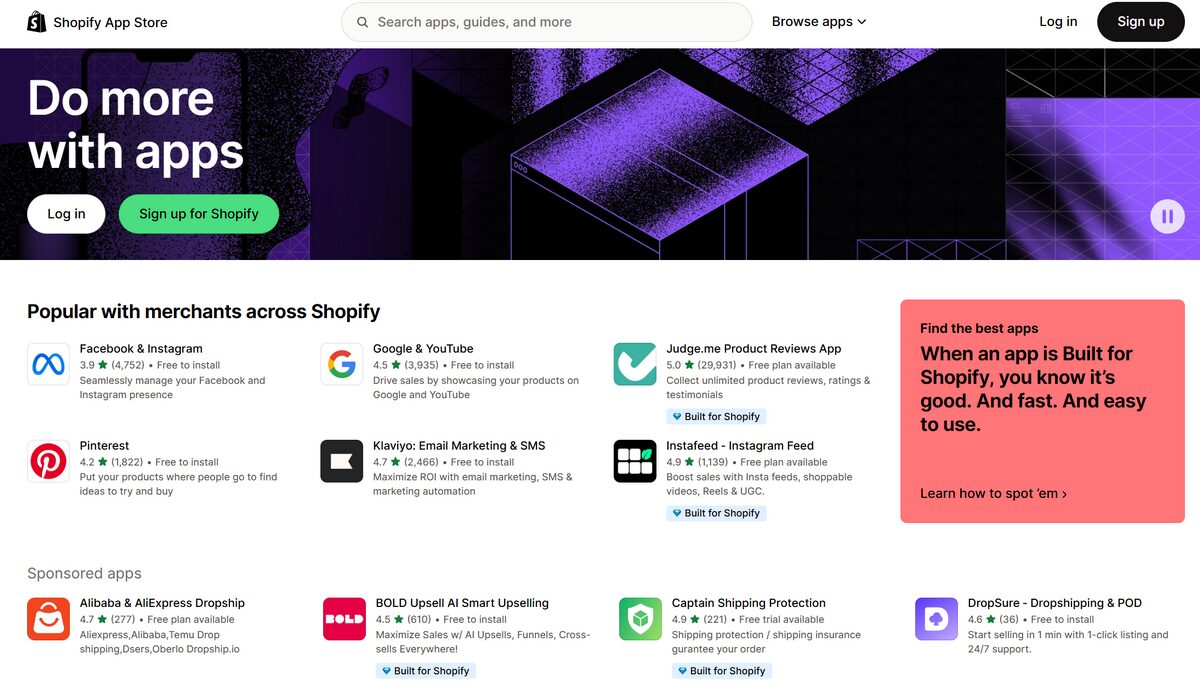
Shopify’s app store is massive, but that doesn’t mean we need everything. Just a few essential apps can make a huge difference during and after migration.
What to prioritize:
- AutoDS Shopify App
- One-click product importer
- Inventory and price sync
- Auto-ordering with tracking updates
- Works as your automation HQ
- SEO & Marketing Tools
- Optimize product pages for Google
- Create ads for TikTok, Meta, and more
- Send email flows and cart recovery sequences
- Product Review Apps
- Add social proof and UGC
- Sync reviews from AliExpress or other sources
- FOMO & Urgency Widgets
- Countdown timers
- “Someone just bought this” popups
- Back-in-stock alerts
Installing these apps early helps avoid downtime and sets your new Shopify store up for immediate success.
I know: it’s tempting to jump straight into migration, especially when we’re excited to start fresh on Shopify. But trust me, a few extra hours of preparation will save days of cleanup later.
Luckily, AutoDS helps dropshippers prepare faster with product backup, app setup, and supplier syncing all in one platform.
Once everything’s backed up, your plan is set, and the right apps are installed, you’re ready for the actual migration.
How To Migrate From Wix To Shopify
Transitioning our dropshipping store from Wix to Shopify requires careful planning and execution. To ensure a smooth and successful migration, I’ve outlined five key steps to guide you through the process seamlessly. Let’s dive into the Wix to Shopify step-by-step guide and embark on this journey.
1. Exporting Wix Website Data
Before diving into the migration process, we must export our Wix website data to ensure a smooth transition to Shopify.
1. Access Wix Dashboard: Log in to your Wix account and navigate to the Dashboard.
2. Export Products: Go to the “Catalog” section, then select “Store Products” and click “Products.”

4. Confirm Export: Click “Export” to download the CSV file containing your product data.

5. Export Customer Lists: From the “Customer & Leads” section, choose “Contacts” and click on “More Actions” followed by “Export Contacts” to export your customer lists.

Once exported, you’ll have CSV files containing your Wix website data ready for migration.
2. Importing Wix Data To Shopify
With our Wix data exported and ready, it’s time to import it into our Shopify store.
1. Log in to Shopify: Access your Shopify Dashboard and login to your account.
2. Navigate to Products: Click the “Products” section from the sidebar menu.
3. Choose Import Option: Look for the “Import” button in the upper right-hand corner and click on it.

5. Review and Confirm: Shopify will guide you through the import process, allowing you to review the data and make any necessary changes manually to ensure accuracy.


After completing these steps, our Wix data will seamlessly integrate into your Shopify store. You’re now ready for your dropshipping endeavors on the new platform.
Importing Untracked Products To AutoDS
If you are using AutoDS for dropshipping automation, it’s important to note that any products imported from Wix to Shopify directly will appear as “Untracked” on AutoDS. This means AutoDS can see the products on your Shopify store but won’t have information about their suppliers, which is essential for automation features like price and stock updates. We can also import untracked products to AutoDS and enjoy full automation.
And, if you were already using AutoDS with Wix, there’s no need to go through the export-import process from Wix to Shopify for these products.
Since AutoDS is already tracking and automating your Wix products, you can take the Wix source product IDs from AutoDS and re-add them to your Shopify store. This method ensures that your product tracking and automation settings remain intact, and AutoDS continues to manage these products seamlessly on your new Shopify platform. This approach saves time and maintains the continuity of your automation processes.
3. Designing A Shopify Store

In this step, we delve into crafting our Shopify store to reflect our brand’s identity and showcase our products effectively. Shopify offers plenty of customizable templates, giving us the flexibility to create a unique online presence. You have ample options to explore whether you opt for a free or paid template. Begin by exploring Shopify’s template library, where you can browse through various styles and layouts tailored to different industries.
Once you’ve identified a template that resonates with your brand, proceed to customize it to your liking. With Shopify’s intuitive editor, you can tweak colors, fonts, and layouts without delving into complex coding. As you refine your design, aim to create a visually appealing and user-friendly interface that enhances the shopping experience.
Pro Tip: Leverage AutoDS AI-Built Store to streamline the setup process. This feature allows you to create a compelling Shopify storefront in less than 2 minutes!
4. Importing Products To Shopify
Importing products to Shopify is crucial in setting up your dropshipping store. You can do this manually or through automation tools, each with its own benefits. Let’s explore both methods:
Manual Import

To manually import products to Shopify, navigate to the Products section in the Shopify dashboard and click the “Add product” button. Then, fill in the required product details such as title, description, price, and images.
Manual product import can be time-consuming, especially if you have a large number of products in your catalog. It requires great effort and attention to detail to ensure accurate product listings.
Automation Tools

Automation tools like AutoDS offer seamless integration with Shopify, enabling you to import products quickly and efficiently. Simply connect your Shopify store to the automation platform and sync the product data.
With automation, you can import products in bulk, saving time and effort compared to manual entry. This allows you to add hundreds or even thousands of products to your Shopify store in just a few clicks. On the other hand, automation tools come with product optimization features, such as automatic image resizing, SEO, and price optimization. These features help improve the quality and visibility of product listings, enhancing your store’s overall performance.
Last but not least, automation tools also offer robust inventory management capabilities, allowing you to track stock levels, monitor product availability, and automate order fulfillment processes.

Automation tools like AutoDS help streamline the dropshipping process and enhance overall efficiency. By embracing automation, we can create a more successful and scalable dropshipping business on Shopify.
5. Setting Up Payment And Shipping Options

As we approach the final step of migrating from Wix to Shopify, let’s focus on payment and shipping options. This step is crucial to ensure smooth transactions and seamless order fulfillment for our customers.
Shopify offers a wide range of payment gateways, allowing you to choose the ones that best suit your business needs and preferences. From popular options like PayPal and Stripe to alternative methods such as Apple Pay and Google Pay, Shopify provides flexibility and convenience in accepting payments from customers worldwide.
Moreover, in addition to payment gateways, Shopify enables users to configure shipping options tailored to their specific requirements. You can set up shipping rates based on factors such as location, product weight, and shipping method. Whether offering free shipping promotions, charging flat rates, or calculating rates based on carrier fees, Shopify’s robust shipping settings empower you to provide accurate shipping costs to customers at checkout.
With payment and shipping options configured to your liking, you can ensure a seamless shopping experience for your customers.
Post-Migration Checklist: Wix To Shopify Final Steps
Congrats! If you’ve completed the migration, your Shopify store will be officially live. But before you start driving traffic or launching ads, it’s time to run through a quick checklist to make sure everything’s working as it should.
A successful migration doesn’t end with product import; it ends with a fully optimized, ready-to-sell Shopify store.
Let’s review the final steps every dropshipper should take after moving from Wix to Shopify:
1. Test Your New Shopify Store
Before customers arrive, we need to make sure everything works smoothly from navigation to checkout.
What to check:
- Site navigation: Are your menus, categories, and links working correctly?
- Mobile view: Is your store responsive on smartphones and tablets?
- Checkout flow: Add products to cart, go through checkout, and make a test order if possible.
- Product listings: Do titles, images, variants, and prices display correctly?
- Search bar: Try searching for products or keywords — does it bring up the right results?
A broken link or error at checkout can cost you sales. It’s better to catch it now than lose real customers later.
2. Redirect Your Wix Domain to Shopify
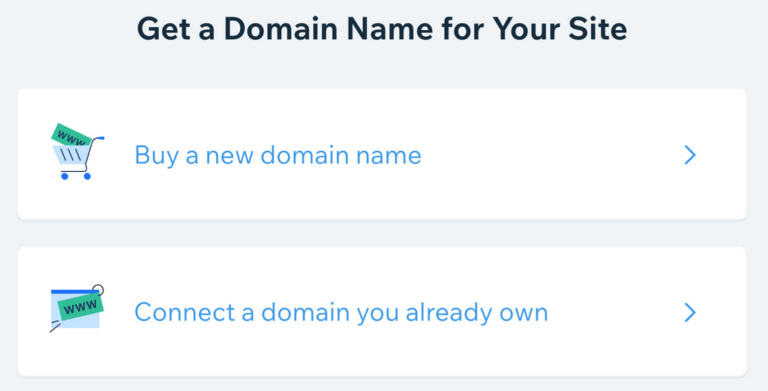
If you had a custom domain on Wix, now’s the time to point it to Shopify, by doing this:
- Log in to your Wix Dashboard
- Go to Settings > Domains
- Choose your domain and update the DNS records to Shopify
- Or, unlock the domain and transfer it directly to Shopify hosting
Wix doesn’t offer 301 redirect tools, so updating your domain properly ensures customers find your new store and Google doesn’t drop your rankings.
3. Update Your SEO Settings
Now that you’re on Shopify, you have access to stronger SEO tools, but they don’t work unless we activate them.
Optimize the following:
- Page titles & meta descriptions for all key pages
- Product URLs (make sure they’re clean and keyword-focused)
- Alt text on images for accessibility and ranking
- Sitemap submission to Google Search Console
💡Pro Tip: Use apps like Smart SEO or Yoast for Shopify to speed up the process and automate future optimization.
Shopify gives you more control over SEO than Wix, but only if you take the time to update everything.
4. Communicate With Your Customers
If you had regular traffic or loyal customers on Wix, don’t leave them in the dark!
- Send a launch email to your subscriber list
- Post an update on social media with your new link
- Add a banner to your old Wix site (if it’s still up) directing visitors to the new one
- Write a short blog post explaining what changed and why it’s better
Let your customers know that your store is now faster, easier to use, and offers more payment and shipping options. This is a great way to turn the migration into a win-win.
5. Run a Final Pre-Launch Checklist
Before you drive traffic, make sure the essentials are in place:
- ✅ Store is mobile-optimized
- ✅ Payments and shipping are active
- ✅ Emails (order confirmations, cart recovery) are set up
- ✅ Store policies (shipping, returns, privacy) are visible
- ✅ Google Analytics and Meta Pixel are connected
- ✅ AutoDS is fully synced with all your products
Once this list is complete, you’re ready to grow your dropshipping business on Shopify with confidence.
Is Migrating from Wix to Shopify Right for Your Business?
When comparing Wix vs Shopify for dropshipping, it’s important to understand that not every seller needs to move to Shopify right away. The decision to migrate depends on where you are in your ecommerce journey and what you want to achieve long-term.
For instance, if your store is starting to grow or you’ve hit the ceiling on Wix’s functionality, migrating to Shopify could be a game-changer.
The Wix to Shopify switch makes a lot more sense if:
- 📈 Your Store Is Scaling Past Wix’s Limits
- You’re adding dozens (or hundreds) of products
- You’re receiving more orders than you can fulfill
- You need faster load times and a smoother experience
- 🔗 You Need Deeper App and Supplier Integrations
- You want to connect to POD suppliers, 3PLs, or TikTok Ads
- You rely on apps for SEO, analytics, upselling, and more
- You need real-time inventory and pricing updates
- 📱 You Want a Better Mobile & UX Experience
- Your store traffic is mostly mobile
- You’re losing customers due to a clunky checkout
- You want more control over page design and loading speed
That being said, Wix isn’t a bad platform. It’s just designed for simplicity, not scale. You can avoid switching if:
- 🧪 You’re Testing Product Ideas
- You’re building a minimum viable product (MVP)
- You only have 1–5 products in your store
- You’re unsure if you’ll stick with dropshipping long-term
- 💻 You Sell Mostly Digital Products or Services
- You offer e-books, webinars, or coaching
- You don’t need advanced fulfillment tools
- 💸 You’re Not Ready for Shopify’s Fees
- You’re on a tight budget
- You can’t yet justify the monthly app or platform costs
- You don’t need advanced features (yet)
Frequently Asked Questions
Can you make money dropshipping after migrating to Shopify?
Yes. Shopify gives you access to better automation, stronger conversion tools, and more integrations, which makes scaling and generating profit easier than on Wix.
Can I transfer all my Wix products to Shopify?
Yes. Tools like AutoDS let you import product data quickly and cleanly, preserving titles, variants, and prices without manual errors.
Will my SEO or store data be affected by the migration?
Your SEO may temporarily dip, but Shopify offers stronger long-term optimization tools. Use 301 redirects and re-optimize metadata to preserve rankings.
Does AutoDS support migrating from Wix to Shopify?
Yes, AutoDS helps you import products, sync with suppliers, and automate operations like inventory updates and order fulfillment after migration.
What should I do after switching platforms?
Optimize your Shopify store layout, test conversion-boosting apps, update SEO settings, and enable AutoDS automation for product management and fulfillment.
Conclusion
If you’ve outgrown Wix or want a platform built for scale, migrating to Shopify is more than just an upgrade; it’s a turning point. From better automation to a smoother shopping experience, Shopify gives dropshippers the power to grow without limits.
Whether you’re importing hundreds of products, managing multiple suppliers, or fulfilling orders daily, AutoDS turns a complex migration into a streamlined process and keeps your business running on autopilot afterward. AutoDS makes the Wix to Shopify transition easier, faster, and more scalable.
So, if you’re serious about building a profitable, long-term dropshipping brand, this migration might be the smartest move you’ll make all year. And don’t forget to keep learning with the AutoDS expert dropshipping blog:
















