Ever tried to sell something on Facebook and ended up wondering, “wait… am I on Marketplace or Shops?”. Yeah, you’re not alone. Meta provided options, but didn’t make it very clear. Both selling channels sound similar, let you sell stuff, and live on the same platform. But when it comes to running a dropshipping business, the differences actually matter.
If you still don’t know the difference, no worries. In this Facebook Shops vs Marketplace guide, we’ll break down the key differences, how they work, and which one makes more sense for your dropshipping business in 2026.
Plus, we’ll show you how to power up your dropshipping strategy in both channels. For instance, AutoDS integrates with both Facebook Shops and Marketplace to automate sourcing, importing, and fulfillment.
Facebook Marketplace is perfect for beginners. It’s fast, free, and great for testing products or reaching local buyers without much setup.
Facebook Shops is ideal for building a long-term brand, offering a professional storefront, catalog organization, and full integration with Meta Ads.
A smart strategy is to use both together. You can test products on Marketplace first, then move proven winners to Shops for scaling and branding.
AutoDS simplifies the entire process on both platforms with automation for product research, imports, orders, and stock.
What Is Facebook Marketplace?
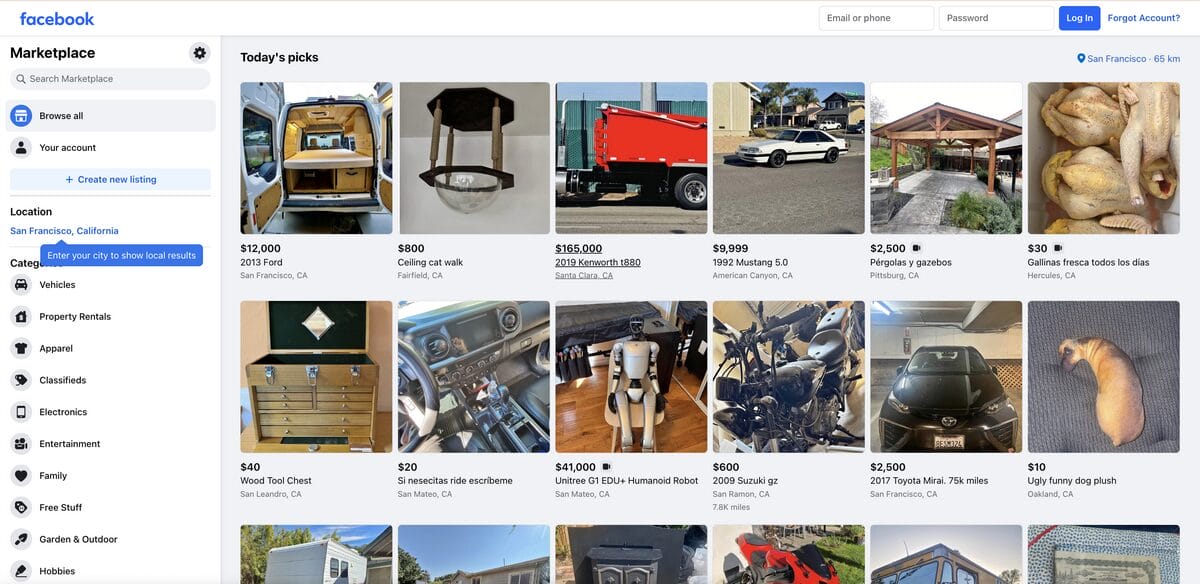
Facebook Marketplace is basically Facebook’s built-in garage sale. It’s a peer-to-peer platform where people list items for sale directly to nearby buyers. Originally made for local sales, it’s now evolved into a space where individuals, small businesses, and even dropshippers can sell to a massive audience without setting up a full online store.
Here’s how it works. You list an item, set your price, and choose your delivery method (either local pickup or shipping). Marketplace then shows your listing to nearby users or to anyone searching for that product category. Thanks to Facebook’s huge user base, your listings can get visibility fast. Translation? No ads or complex setup needed.
Then, the seller has to coordinate payment with the customer, either through a bank transfer, an online payment tool, or cash. You don’t need to worry about setting up a payment gateway. Transactions happen directly between you and the buyer.
For sellers, dropshipping on Facebook Marketplace has a few perks:
- No upfront costs or store setup. You can list products right away.
- Massive built-in traffic from active Facebook users.
- Flexible product testing. Great for experimenting with new niches before building a full store.
- Chat-based buyer interactions. This helps build trust and close sales directly.
In short, Facebook Marketplace is a quick, easy entry point for selling online. It’s ideal for those just testing the waters or wanting to start selling fast.
What Is Facebook Shops?
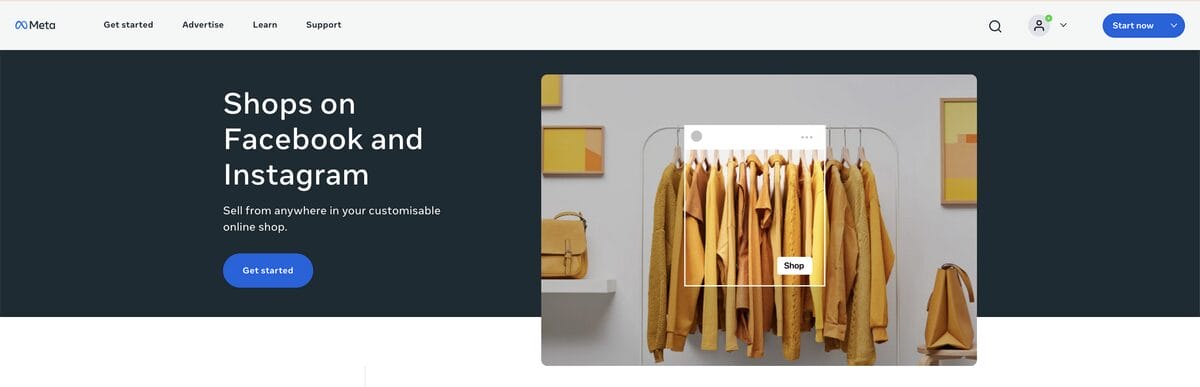
Now, let’s talk about Marketplace’s close cousin: Facebook Shops. The main difference? Marketplace focuses on isolated listings. Instead, Shops is for actual businesses that want a full-on store to showcase their catalogs. It’s designed to look and feel like an e-commerce website, where customers can browse and add to cart without leaving the app.
This makes it a more complete solution than Marketplace. But that also brings an extra layer of complexity. Here’s how to set it up:
- Start by manually creating your catalog or connecting it with an existing one from Shopify, WooCommerce, or any other e-commerce platform.
- Then, organize items into collections and customize the look of your shop, from your banner to featured products.
- Finally, Facebook redirects shoppers to your external website (like your Shopify store) to complete purchases. This is a new update from June 2025, where Facebook started to phase out native checkout on Facebook and Instagram to replace it with external checkout (mostly, to give sellers more control and flexibility over the checkout experience).
💡 Pro Tip: Facebook Shops is currently transitioning. It recently removed in-app checkout, order management, dispute resolution, and other post-checkout tools. To stay on top of it, connect your Shop to a reliable e-commerce platform and partner with a dropshipping tool (like AutoDS) so orders, payments, and customer support stay under control.
Now, why use it instead of Marketplace if it’s a little bit more work? Well, because Facebook Shops dropshipping comes with a couple of major pros as well:
- Professional brand presence. It actually looks like a real store, not a bunch of listings around a marketplace.
- Cross-platform visibility on both Facebook and Instagram. It’s not just about being present on both channels. It’s about having an entire store connected between the two: one update on your catalog impacts the entire operation.
- Product tagging in posts, reels, and ads to drive traffic. This way, your catalog remains visible and clickable through your Instagram and Facebook content.
- Advanced analytics thanks to the Meta Commerce Manager. This allows you to track clicks, sales, and overall performance.
So, who is Facebook Shops for? All in all, it’s ideal for dropshippers who want a professional setup that connects their online store with Facebook and Instagram’s built-in traffic.
Facebook Shop vs Marketplace: Key Differences
Both Facebook Shop and Marketplace let you sell products on Meta’s massive platform. However, they target different goals. Marketplace is fast and casual, great for testing or driving local sales. Facebook Shop, on the other hand, is built for long-term growth and branding. Let’s zoom in on how they differ across different areas.
Whether you’re using Marketplace, Facebook Shops, or both, AutoDS gives you the tools to automate, optimize, and scale your dropshipping business with ease 👉 Start your $1 trial today!
Setup Process
When it comes to the setup process, Marketplace is quick and straightforward. You upload photos, write a short description, set a price, and your listing goes live. No major requirements or workflows.
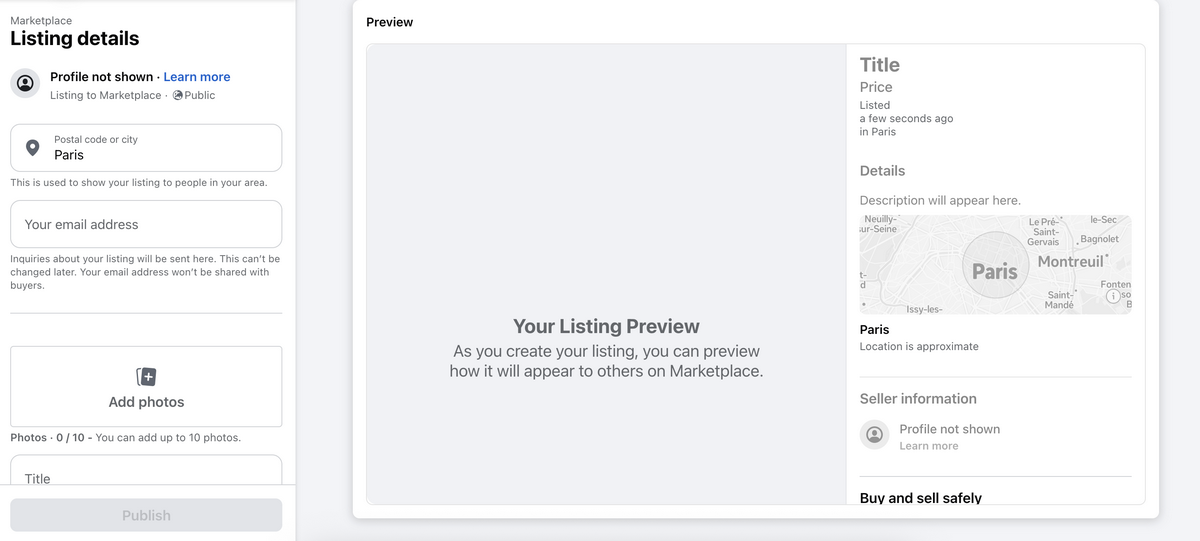
Facebook Shops, however, requires a bit more setup. You need to create or connect a product catalog through Meta Commerce Manager. And for the checkout process, you need an external shop that handles payments (based on Facebook Shops’ latest 2025 update). This setup takes longer but gives you far more control.
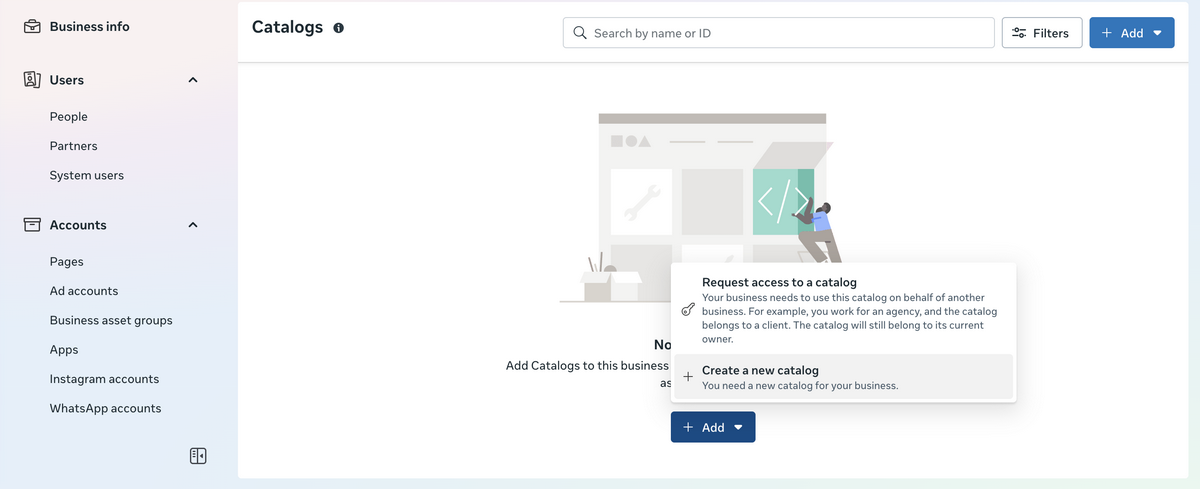
Target Audience
Marketplace mainly attracts local buyers and casual browsers hunting for deals. It’s perfect if you want fast reach with minimal marketing efforts.
In contrast, Facebook Shops targets a broader audience across Facebook and Instagram. This gives you more brand exposure to users who are ready to shop rather than just scroll.
Branding Options
Marketplace doesn’t offer much room for branding. Your listings appear individually, and there’s no storefront or design customization. It really isn’t about branding or marketing. It’s more about setting up easily and selling fast.
Facebook Shops, on the other hand, lets you create a fully branded experience. You can design your storefront, upload a logo, organize products into collections, and give customers a cohesive, professional shopping journey.
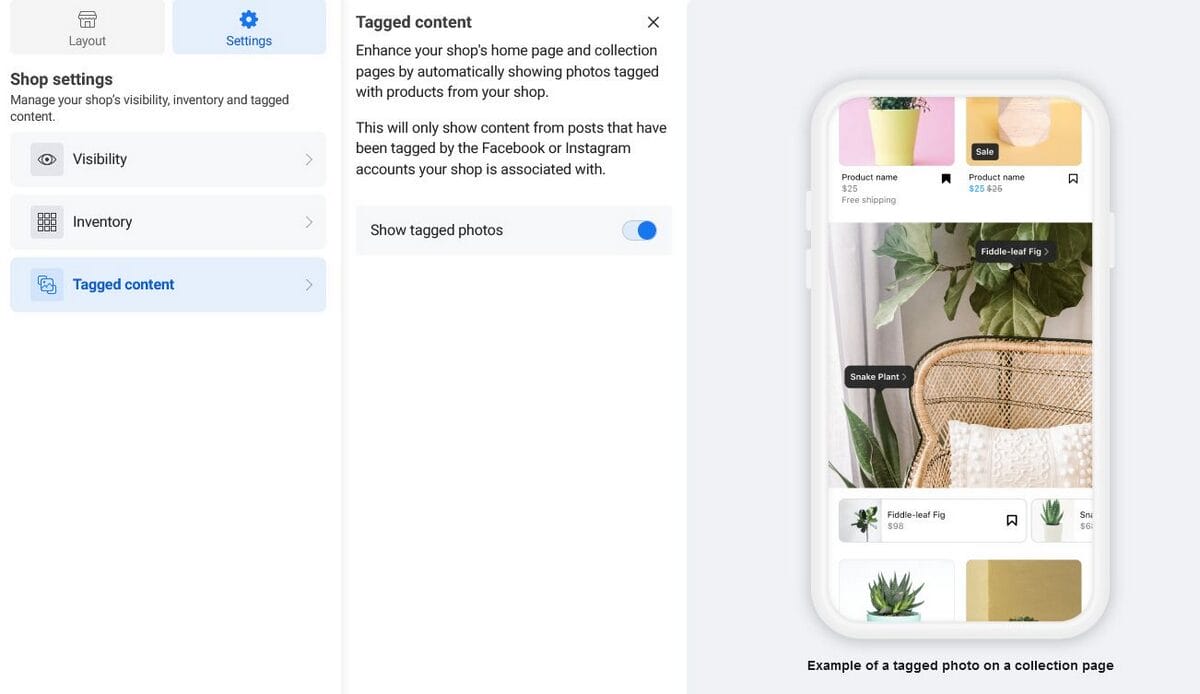
Checkout Experience
In Marketplace, buyers typically contact you directly through Messenger to arrange payment or shipping, making it more hands-on. It’s a more casual, one-on-one experience that requires you to actually coordinate with the buyer.
On the other side, Facebook Shops provides a more professional brand-customer experience. Customers can browse catalogs just like they would on any other e-commerce site, add to cart, and then go through the online checkout process, either within the app (for some sellers) or through an external website (Facebook redirects them automatically). The whole flow is pretty much like any other e-commerce platform.
Marketing And Ads Integration
Marketplace offers limited advertising options. You can boost a listing, but that’s about it. Facebook Shop, however, integrates with Meta Ads Manager. This allows you to run targeted ad campaigns, tag products in posts or reels, and retarget potential customers who interacted with your listings. This way, it gives you a full set of tools to reach new customers, drive traffic, and generate sales.
Analytics And Insights
With Marketplace, you get basic metrics, like total views on each listing and messages received. There’s no deeper engagement or performance tracking.
Facebook Shops goes much deeper. Through Meta Commerce Manager, you can track impressions, clicks, conversions, and even understand how your traffic flows between Facebook and Instagram. And if you’re running ads, you can also see how they are impacting your catalog.
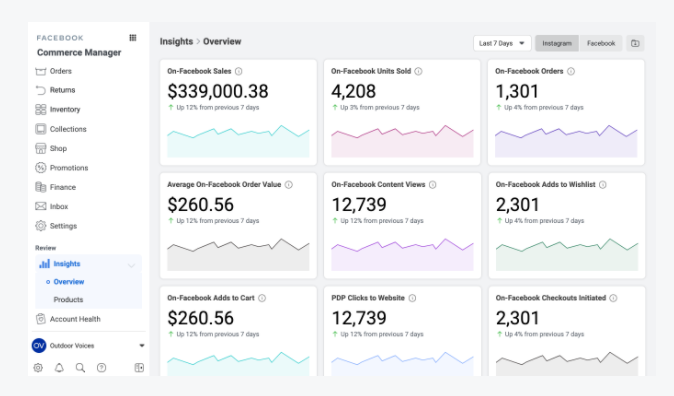
Dropshipping Suitability
Both platforms are suitable for dropshipping. But they target different types of sellers. Marketplace is great for testing products or validating new niches quickly. It’s the entry-level option. You know—low setup, low risk.
Meanwhile, Facebook Shops is ideal for scaling in the long term. It supports automation, catalog syncing, and a branded customer experience. This makes it the better fit for serious or more experienced dropshippers looking to grow.
Fees
Marketplace is generally free to use. You can list products at no cost, and Facebook doesn’t charge any commission for local sales handled through Messenger or in person. That said, if you enable shipping with checkout (available only in some countries, including the US), there are a few Facebook Marketplace fees you should consider:
- A selling fee of 10% per shipment.
- Or a minimum of $0.80 USD for orders under $8.
- Also, chargebacks and disputes usually have a $20 fee if Facebook rules in favor of the buyer.
Facebook Shops, on the other hand, is free to create and maintain. But transaction fees depend on your external e-commerce platform. For example, if you are processing payments through Shopify, you will have to pay Shopify’s fees for sales coming from Facebook Shops (which is around 2.9% + $0.30 per transaction).
In other words, Meta itself doesn’t charge an additional fee for redirecting customers to your external site, but your payment gateway or store platform will.
💡 Pro Tip: Because Facebook Shops is currently in transition, fees are not applied to everyone the same way. Some sellers are still using native checkout, which includes a processing fee of around 3% per transaction. So, before you start selling, check what type of checkout you have available to know your fees.
Facebook Shop vs Marketplace: Comparison Table
| Category | Marketplace | Facebook Shops |
|---|---|---|
| Setup | Super quick: upload, price, and post. | Needs a catalog via Meta Business Manager or an external store for checkout. |
| Audience | Local buyers and deal hunters. | Broader reach across Meta ecosystem. |
| Branding | None. | Full storefront customization. |
| Checkout | To coordinate manually with the buyer. | Redirects buyers to external site (2025 update). |
| Marketing | Basic boosts only. | Full Meta Ads Manager tools + product tagging. |
| Analytics | Basic views and messages. | Advanced insights through Business Manager. |
| Dropshipping Fit | Great for testing new products. | Best for scaling. |
| Fees | 10% fee (or $0.80 min) on shipped orders. | Payment fees outside of Meta (or around 3% for native checkout). |
Which Is Better for Dropshippers: Facebook Shop or Marketplace?
Now, the question that brought you here… which one is better for dropshippers? And here’s the answer nobody likes: it depends (it does, really!). Both platforms can work for dropshipping. But they shine for different reasons. But we still did our homework. Here’s a quick cheatsheet for you to make the right decision:
Are you a beginner testing the waters? 👉 Then, Facebook Marketplace is a great place to start. You can list products instantly, reach buyers fast, and test what sells without setting up a full store. It’s the quickest, cheapest way to see how products work and see what your audience actually wants.
Are you looking to build a brand in the long term? 👉 Then Facebook Shop is the way to go. It gives you a storefront and helps you look professional from day one. Plus, it connects with Instagram. This way, you can grow your brand across both platforms.
Want the best of both worlds? 👉 Use both together (because why not? Both let you get started for free!). First, you can start testing products on Marketplace and see what works. Once you find winners, move them to your Shop. This will give you a head start on your sourcing strategy while also offering better branding, ad integration, and scalability. All in all, this hybrid approach gives you everything: quick validation and long-term growth.
🆕 Beginner’s Tip: Managing two dropshipping stores at the same time might sound overwhelming if you’re just getting started. But no worries, with AutoDS, you can just centralize everything into one single platform, monitor both stores in real time, and automate multiple tasks without juggling multiple tabs.
How AutoDS Helps With Facebook Shop & Marketplace

Here’s the thing about dropshipping: no matter which selling channel you choose, success really comes down to how you run your business. You can have the prettiest catalogue on Facebook Shops. But if it’s taking forever for you to import products, prices are not updated regularly, and titles are stuffed with keywords that don’t make sense… chances are you’re not going to grow much.
And that’s where AutoDS, an all-in-one dropshipping platform, steps in. It provides automation at every step of the workflow, both on Marketplace and Facebook Shops (and other selling channels as well, like TikTok Shop and Amazon).
Translation? It handles everything for you, from product sourcing to order fulfillment, reducing manual errors, saving time, and providing a more efficient experience.
As AC Hampton put it, “AutoDS triples as a product research, order fulfillment, and automation tool. This is going to reduce your overall expenses and the amount of work you need to do”. Ready to give it a try? 👉 Start now for just $1
This is how AutoDS can help you with your dropshipping strategy on Facebook:
1. Product research
Thanks to its product finding tools, AutoDS helps you spot hot items in seconds. It has a marketplace, a hand-picked product curation, and a trending hub based on real-time market data. Just browse by niche or smart filters.
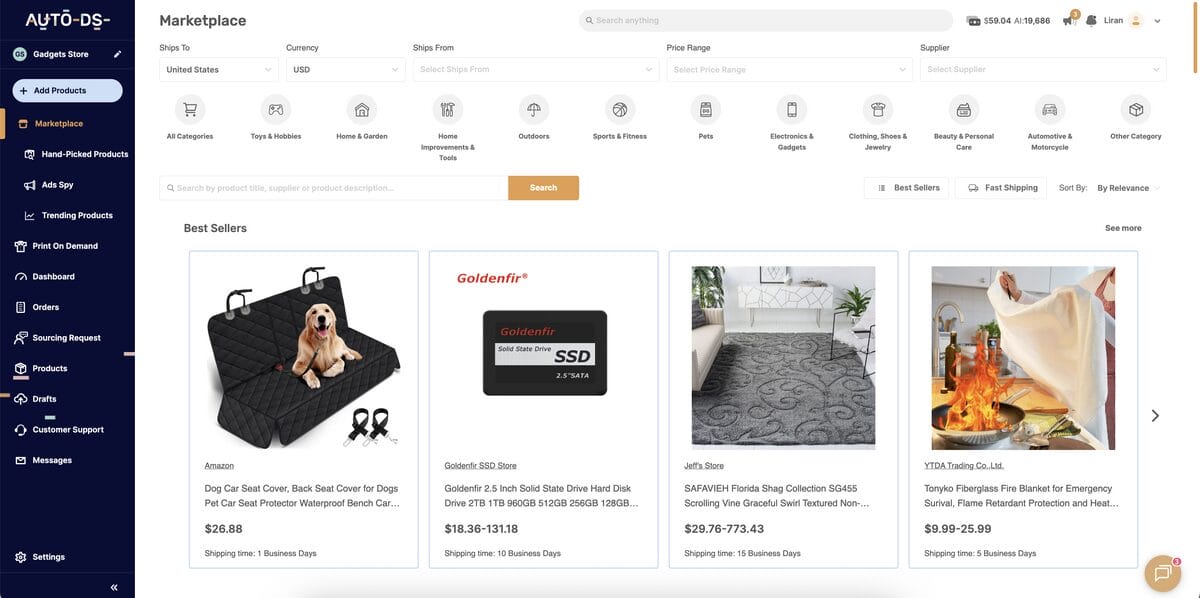
2. Product imports
No need to create catalogs from scratch. AutoDS’s single and bulk importers let you add items from your favorite suppliers by copying and pasting their URL. And that’s it: in seconds, you can have a full-on, ready-to-sell catalog on Facebook Shops, Marketplace, or any other selling channel.

3. Order automation
Once you make a sale, AutoDS fulfills it for you (yes, it’s like a little assistant that does the hard work so you don’t have to). No more filling in your shoppers’ shipping addresses or manual tracking every order. Everything’s handled automatically (which also means faster fulfillment, shipping, and delivery).

4. Inventory sync
AutoDS’s stock and price monitoring tool updates price and stock levels in real time, so you never accidentally oversell items out of stock or sell something cheaper than you’re supposed to. This way, you don’t have to constantly refresh suppliers’ pages. You can just set it and forget it.
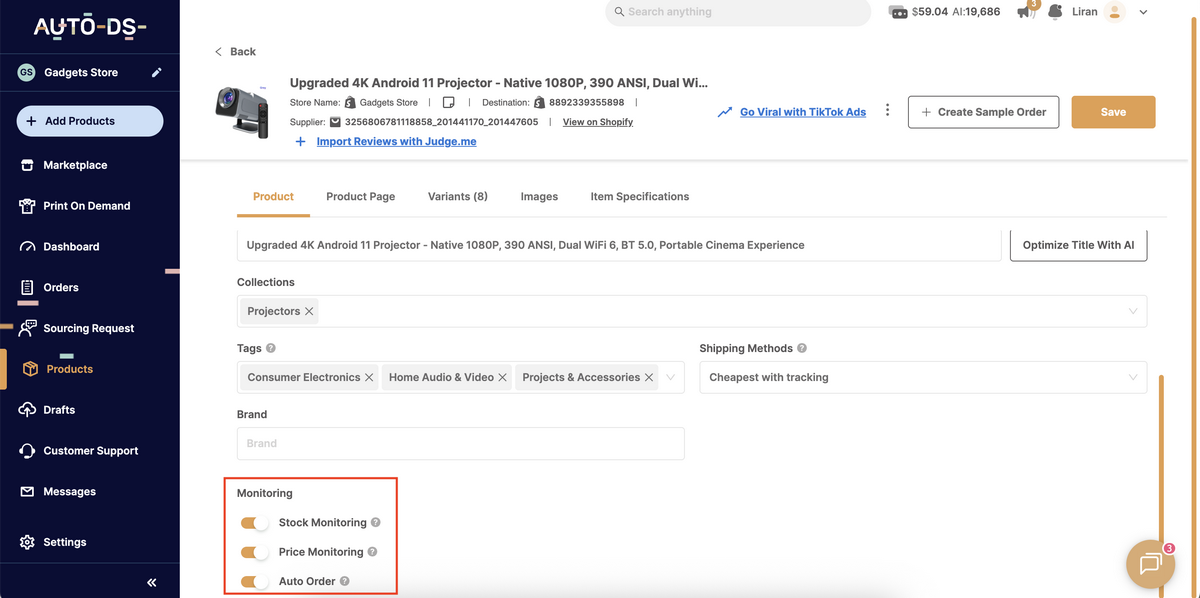
Bottom line? Maybe you’re experimenting with Facebook Marketplace. Or maybe you’re ready to go big with a full storefront through Facebook Shops. Either way, AutoDS keeps your dropshipping business running on autopilot. You know: efficiently, accurately, and stress-free.
Frequently Asked Questions
What is the difference between Facebook Shops and Marketplace?
The difference between Marketplace and Facebook Shops comes down to the scope of each. Marketplace is more like a peer-to-peer selling platform, perfect for quick, local sales or product testing. Facebook Shop, on the other hand, is a customizable storefront designed for long-term e-commerce. It lets you build a brand, organize products into collections, and connect with buyers on both Facebook and Instagram.
Can I use both Facebook Shop and Marketplace at the same time?
Yes, you can totally use both Facebook Shops and Marketplace at the same time. In fact, many dropshippers do. You can start by testing products on Marketplace, then move the ones that sell into your Facebook Shop. AutoDS supports both platforms, letting you automate the entire dropshipping workflow from one single dashboard.
Do I need a website to sell on Facebook Shop?
Yes, after the latest update in June 2025, you need a website or payment processing landing page to sell on Facebook Shops. Now, Facebook requires sellers to connect an external website for checkout. Buyers can browse your products within the app, but purchases are completed on your connected store (like Shopify or WooCommerce).
Is Facebook Marketplace free for sellers?
For the most part, yes, Facebook Marketplace is free for sellers. That said, if you enable shipping with checkout (available in select countries like the US), Facebook charges a 10% selling fee per shipment or a minimum of $0.80 for orders under $8. Local sales handled through Messenger or in person remain completely free. Also, there’s a $20 fee for chargebacks.
Start Dropshipping On Facebook With AutoDS
So, the final showdown: who wins between Facebook Shops vs. Marketplace? Truth is… both can be powerful tools for dropshippers. It just depends on your goals.
Marketplace is great for quick testing and local reach. Meanwhile, Shops is built for branding, scaling, and creating a professional online presence. Many successful sellers use both to balance speed and growth. First, they test, and then they expand.
And if you want to make the whole process easier, there’s one way to go: automation. AutoDS helps you manage both Marketplace and Facebook Shops effortlessly at every step of the dropshipping workflow. It runs your business on autopilot, from finding trending products to automating orders, optimizing pricing, and monitoring stock.
Ready to learn more? Here are a few more reads you might find helpful to boost your Facebook dropshipping strategies:
















